Best Android Emulators For Windows 10
Get Free Scanner and check your computer for errors
Fix It NowTo fix found issues, you have to purchase the full version of Combo Cleaner. Free trial available. Combo Cleaner is owned and operated by Rcs Lt, the parent company of PCRisk.com read more.
List of the Best Android Emulators for Windows 10
If you wish to run Android apps or games on your computer - Android emulation makes it possible. In this article, we show some of the best Android emulators.

The process of getting emulators to run on computers can be tricky and may need some technical knowledge. However, most of those available operate similarly.
You may wish to use Android emulators to run Android games or apps on your computer. If you are an app developer, you can test your application before release, or if you are a gamer, you can use a keyboard or mouse for your game rather than your Android device.
Android emulators often provide most capabilities of an actual Android device. And, it is not just about games and entertainment - you can even simulate incoming phone calls or text messages, and so on.
Here are our top picks of the best Android emulators available to date.
Table of Contents:
Download Computer Malware Repair Tool
It is recommended to run a free scan with Combo Cleaner - a tool to detect viruses and malware on your device. You will need to purchase the full version to remove infections. Free trial available. Combo Cleaner is owned and operated by Rcs Lt, the parent company of PCRisk.com read more.
Andy
Andy breaks down the barriers between desktop and mobile computing whilst keeping users up-to-date with the latest Android OS feature upgrades. It also provides unlimited storage capacity, PC and Mac compatibility, and the freedom to play the most popular mobile games on the desktop. It provides seamless sync between desktop and mobile devices and connects Win/Mac with Android apps for launching, push notifications, and storage.
Andy enables app downloads from any desktop browser direct to the Andy operating system, ensures the most up-to-date Android OS at all times, and brings your favorite communication and entertainment mobile apps to the desktop. You can download Andy here.
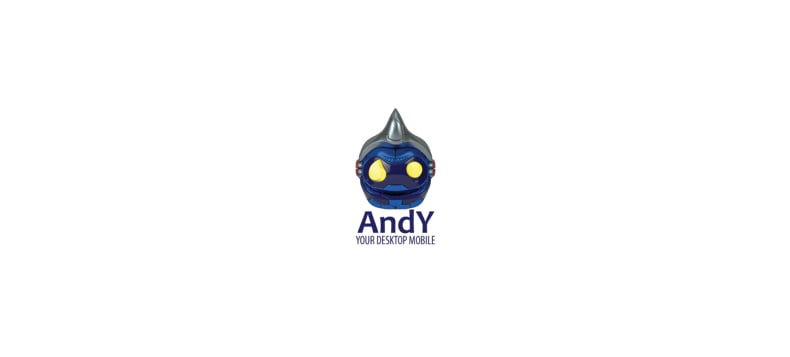
Bluestacks 3
Bluestacks is the most popular and reliable of all Android emulators and is compatible with Windows and Mac. This emulator targets mobile gamers. When you compare BlueStacks 3 to other Android Emulators, BlueStacks 3 has the best performance and features.
It is built on the state-of-the-art BlueStacks Gaming Platform, which uses patented Hyper-G graphics APIs, allowing you to play at maximum resolution and refresh rates that no other Android emulator can match.
It has the ability to launch multiple instances, so you can play multiple games simultaneously (or the same game multiple times). It also includes keymapping and settings for many games installed, making for a much-improved gaming experience.
Unfortunately, it is bloated with unwanted apps and ads (as compared, for example, to Andy). Nevertheless, if you want to play games, this is probably the best choice. You can get it here.

MEmu
MEmu is another up-and-coming Android emulator that is becoming popular. Notably, it supports both AMD and Intel chipsets - quite rare for Android emulators. Furthermore, it supports Android versions such as Jelly Bean, Kit Kat, and Lollipop.
You can even run multiple instances simultaneously. This makes it one of the few emulators that meet the Lollipop standard. As with other emulators, you can use it for many purposes. You do not need to adjust complicated settings or configure controls - just install it and start playing.
It supports most games and apps. MEmu is free to download and use, and you can get it here.

Droid4X
Droid4x is an Android simulator that runs as a guest operating system on Windows or Mac. It is a full, working Android operating system with networking (wi-fi), Google Play Store, and other functional apps.
You can play games, install apps, configure settings, navigate the system, test your apps, and do anything else you can do with an Android device.
The operating system for Droid4X is based on Android 4.2.2, which means you can use it for almost any Android app. This operating system is one of the most widely-used operating systems available, and why it is known to many users. You can download it here.

Genymotion
Most of the previously-mentioned Android emulators were for games. However, Genymotion is mostly for developers. It is an easy-to-use Android emulator designed to help app developers test their products.
Genymotion enables you to test your apps on several devices without owning them. You can configure the emulator for devices with different versions of Android to suit your needs.
Overall, Genymotion works well, especially if you have a powerful computer. You can get Genymotion here.

ARChon
ARChon is not a traditional emulator. It installs on Google Chrome, and it provides the ability to run Android apps. This is not an easy emulator to get running. Once installed, you must obtain APKs (Android Application Packages) and load them. You might need to use a tool to change the APK to make it compatible.
ARChon is compatible with Mac, PC, and Linux. It is one of the most difficult emulators to set up and one of the most unique Android emulators available. You can get Archon here.

Our list is complete! We presented just a few Android emulators for Windows that we believe are great, but many others are available. Choose the emulator that suits your needs.
Share:

Rimvydas Iliavicius
Researcher, author
Rimvydas is a researcher with over four years of experience in the cybersecurity industry. He attended Kaunas University of Technology and graduated with a Master's degree in Translation and Localization of Technical texts. His interests in computers and technology led him to become a versatile author in the IT industry. At PCrisk, he's responsible for writing in-depth how-to articles for Microsoft Windows.

▼ Show Discussion