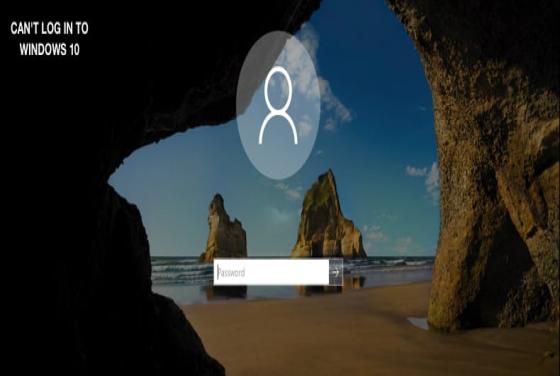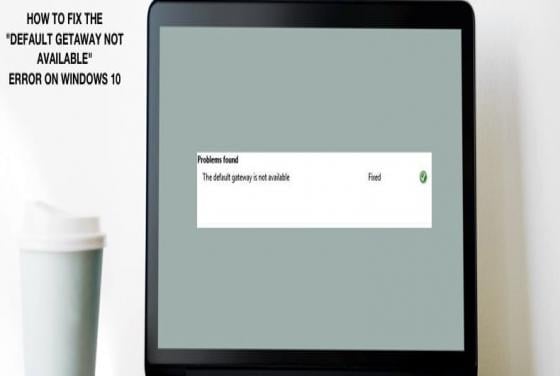Fix KERNEL SECURITY CHECK FAILURE on Windows 10
The KERNEL SECURITY CHECK FAILURE error occurs when the kernel detects corrupted data. In this guide, you'll find several solutions to this error. KERNEL SECURITY CHECK FAILURE is a BSoD error that causes a computer to crash because it can't operate safely. This error is usually triggered w
![How to Manage Passwords on Google Chrome [Complete Guide]](/images/thumbnails/th-large-12270-how-to-manage-google-chrome-passwords.jpg)