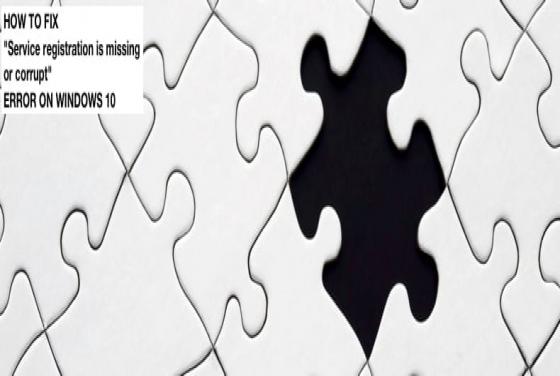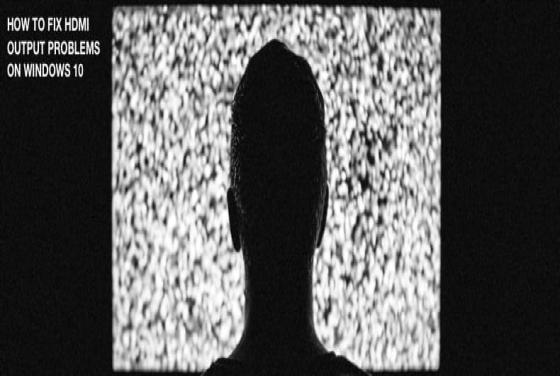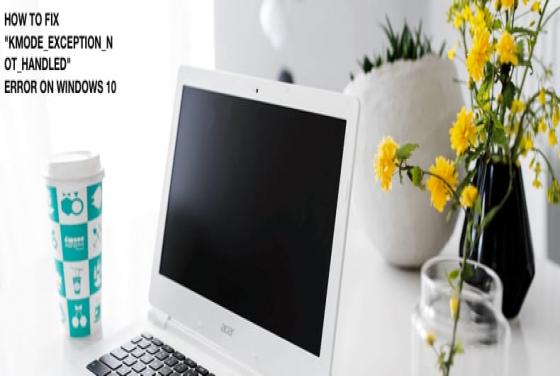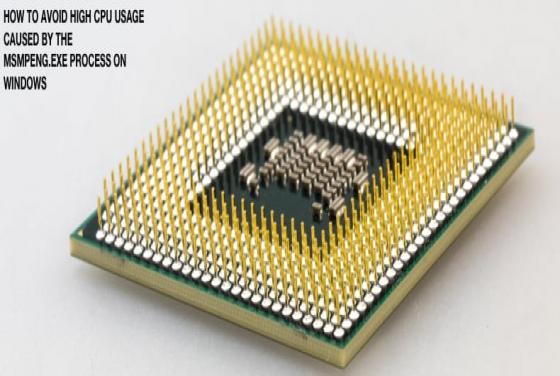

How to Fix MsMpEng.exe High CPU Usage
MsMpEng.exe is a core process of Microsoft Defender that may sometimes cause high CPU and Disk Usage. This article is dedicated to helping you fix this issue. Most applications don't use more than 50% of the CPU's power for an extended period. However, some applications/programs and system p

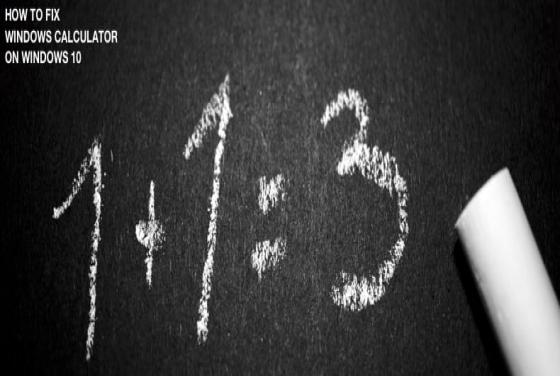
![How to Create Windows 10 Bootable USB [5 Methods]](/images/thumbnails/th-large-12312-how-to-create-a-bootable-usb-flash-drive.jpg)