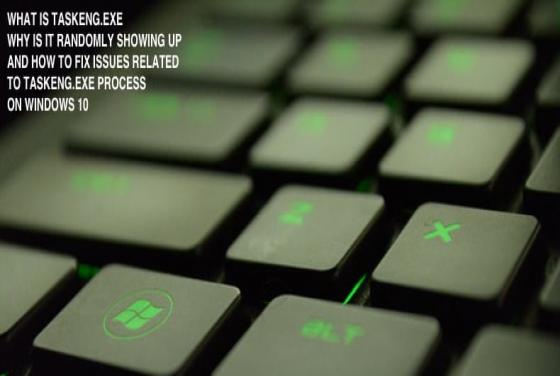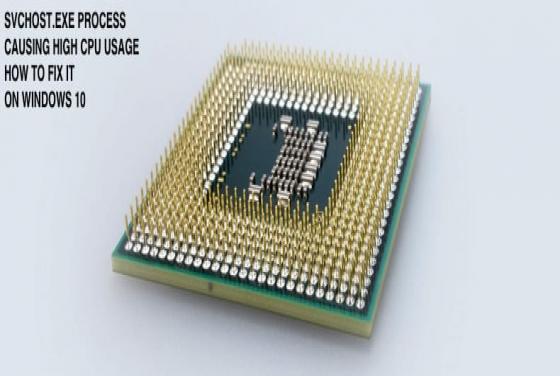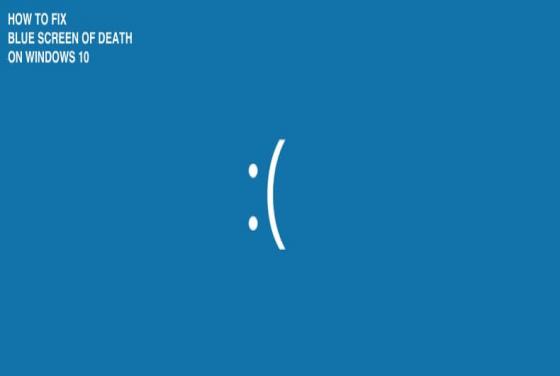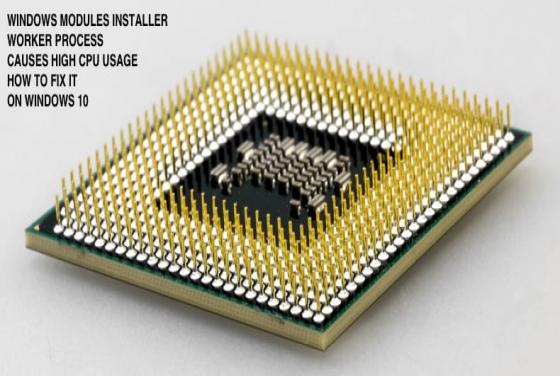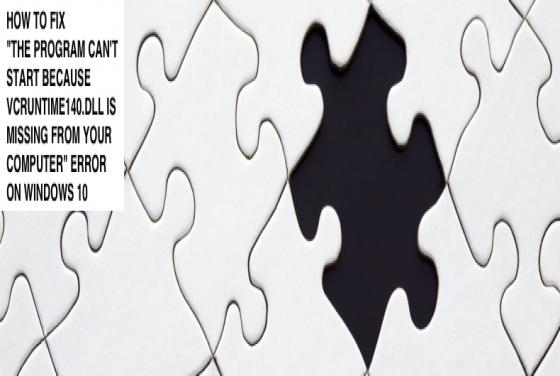What Is Igfxtray.exe and What Does it Do?
Igfxtray.exe is a process, part of Intel Common User Interface, also known as Intel Graphics Accelerator. Many users are unaware of this process and the various errors and problems related to it. This article will show how to fix these problems. The Igfxtray.exe is a legitimate Intel process