How-To guides for Windows users
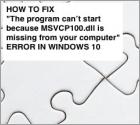
How to Fix "The program can't start because MSVCP100.dll is missing from your computer" Error in Windows 10
You may have encountered an error message stating, "The program can't start because MSVCP100.dll is missing from your computer". If so, read this article, which will show you how to fix this error.
More Articles...
Page 68 of 102
<< Start < Prev 61 62 63 64 65 66 67 68 69 70 Next > End >>




