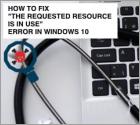How-To guides for Windows users

Can't Adjust Windows 10 Screen Brightness, Windows 10 Brightness Control Is not Working. How to Fix It?
In Windows 10, you can increase or decrease screen brightness depending on the local environment and lighting to make content more visible or comfortable to view. Adjusting screen brightness can also be useful to save batteries (in the case of laptop use).
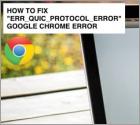
How to Fix ERR_QUIC_PROTOCOL_ERROR in Google Chrome
You may have received the ERR_QUIC_PROTOCOL_ERROR message when trying to access a particular website. This error usually occurs when opening web pages integrated with Google (such as Gmail or YouTube), but it can also occur while trying to access other websites.

How to Fix "Windows couldn't automatically bind the IP protocol stack to the network adapter" Error in Windows 10?
If your Windows 10 Network Diagnostics presents you with the "Windows couldn't automatically bind the IP protocol stack to the network adapter" error message, read this article to fix this error.
More Articles...
Page 70 of 102
<< Start < Prev 61 62 63 64 65 66 67 68 69 70 Next > End >>