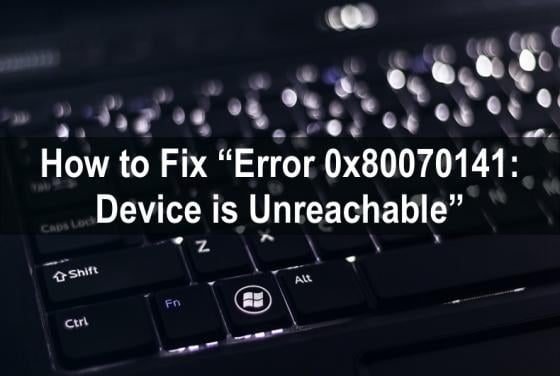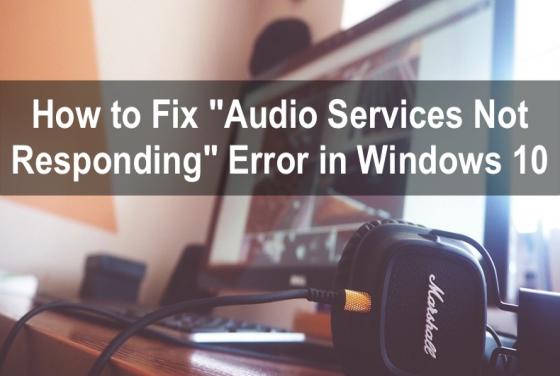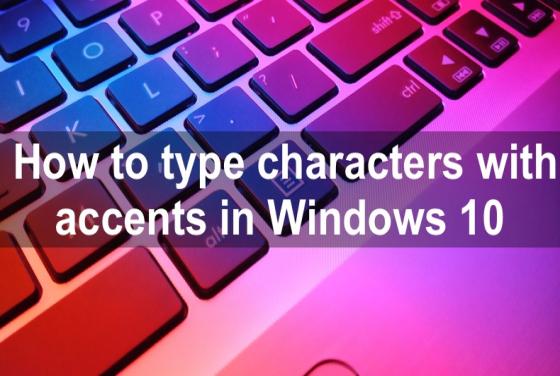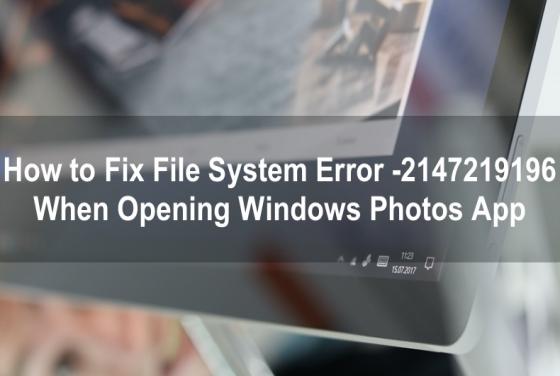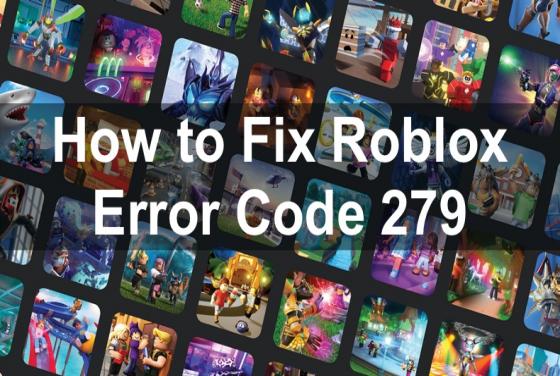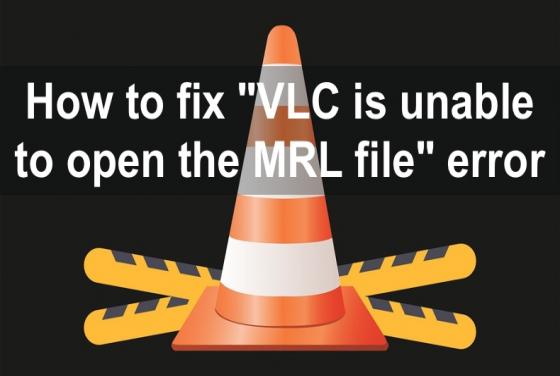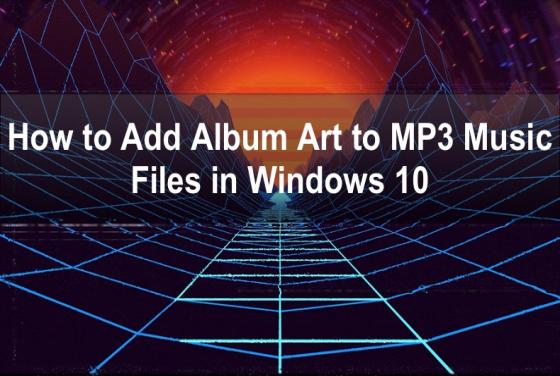![How to Fix Windows 10 Desktop Icons Missing [6 Methods]](/images/thumbnails/th-large-13373-how-to-recover-missing-desktop-icons-on-windows-10.jpg)

How to Fix Windows 10 Desktop Icons Missing [6 Methods]
Desktop icons are an inseparable part of the Windows experience. However, in Windows 10, under certain circumstances, they can disappear. In most cases, this occurs because of the user's actions. If you want to restore the missing desktop icons, refer to the guides we have included at the end of t