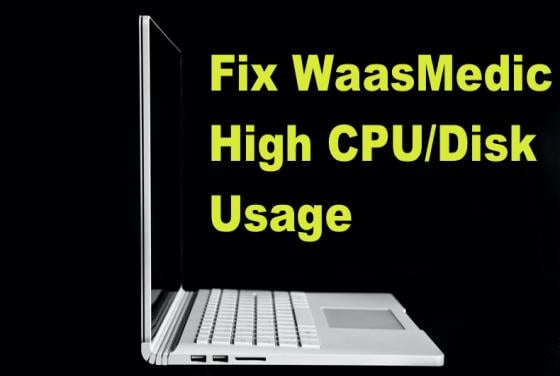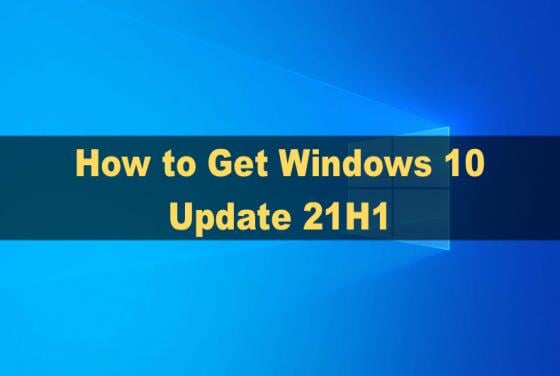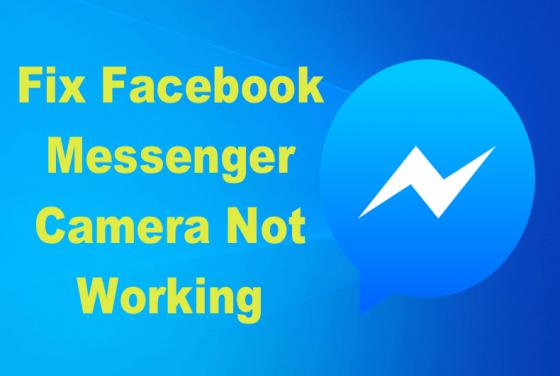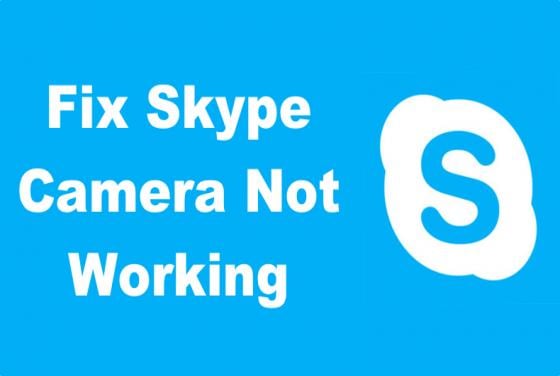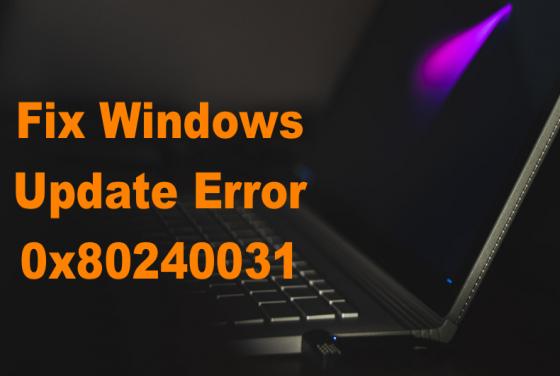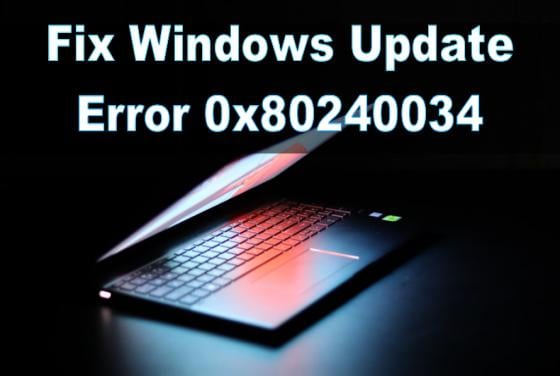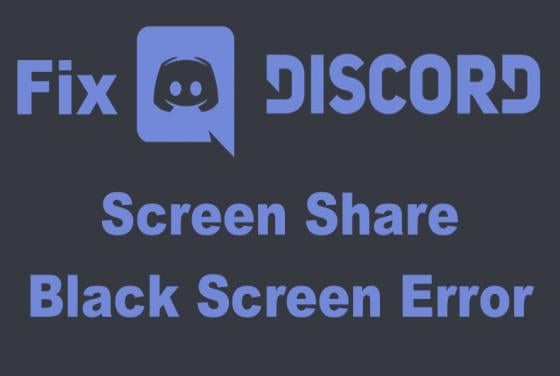How to Fix Modern Setup Host High CPU and Disk Usage
Modern Setup Host (SetupHost.exe) is a Windows process that runs in the background while installing major updates. The problem is that Modern Setup Host has a tendency to cause high CPU and Disk usage. This article is dedicated to helping you fix this issue. Modern Setup Host may consume a