

FIX: League of Legends Reconnect Loop
Many gamers experience an issue when they can't reconnect to League of Legends (LoL). This article contains several methods known to fix this issue. The Reconnect loop bug first started happening from Patch 8.13, and users have been experiencing this issue ever since. Users who experience t
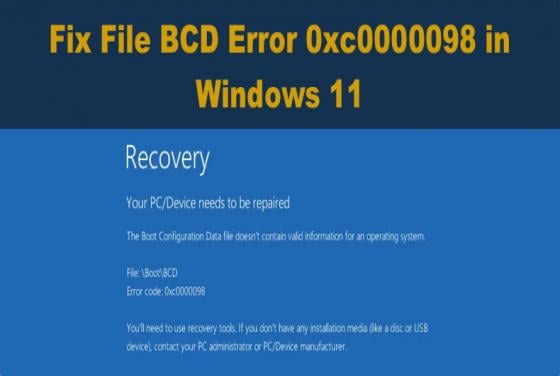
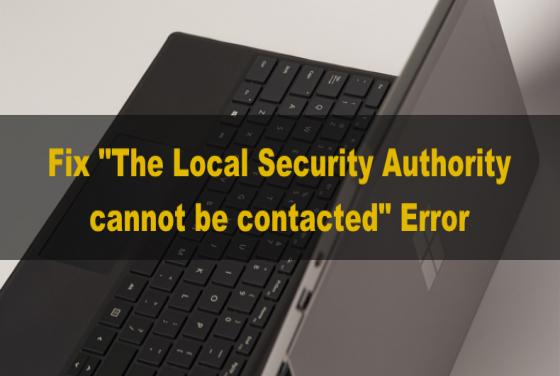

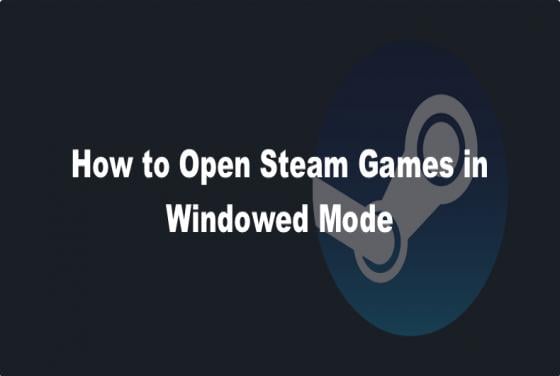
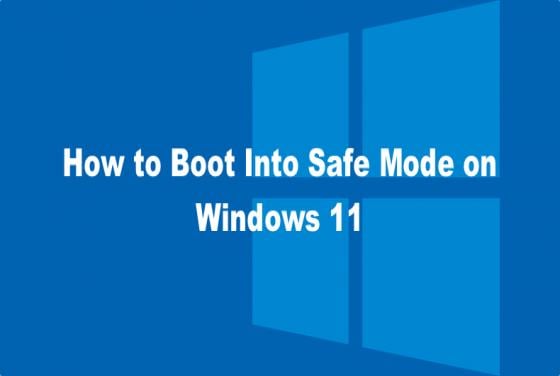
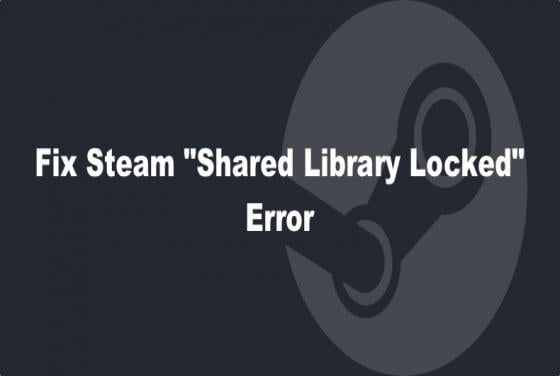

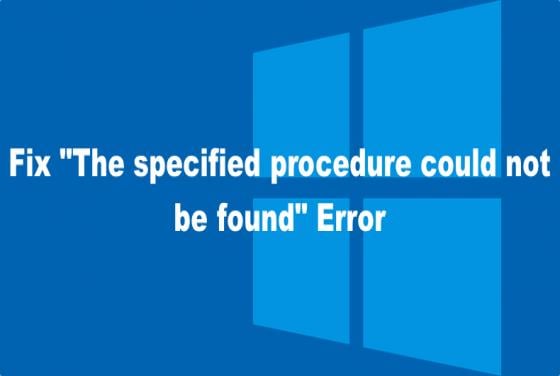
![How to Clean Boot Windows 11 [Complete Guide]](/images/thumbnails/th-large-13580-how-to-clean-boot-windows-11.jpg)