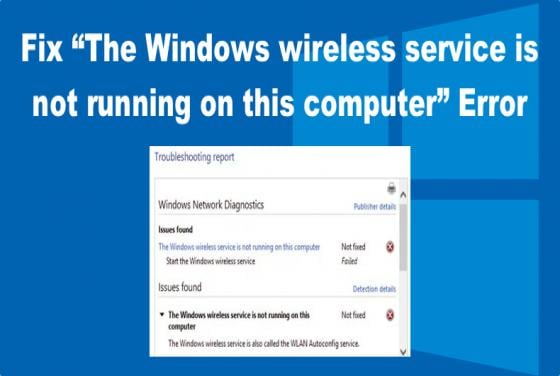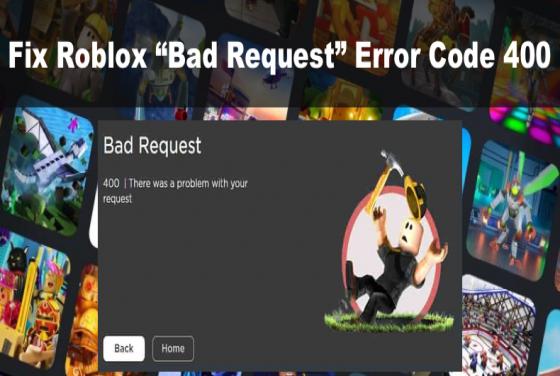How to Fix Lost Ark High Ping and Lag Spikes
Lost Ark is an MMOARPG. Many users have reported latency issues, such as lag spikes and high ping while playing Lost Ark. It’s common for games like Lost Ark to have lag issues. If you’re experiencing high ping and lag in Lost Ark, this article will help you resolve them. Since Lost Ark reli
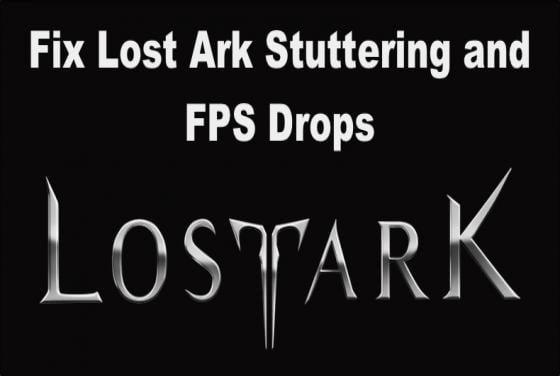
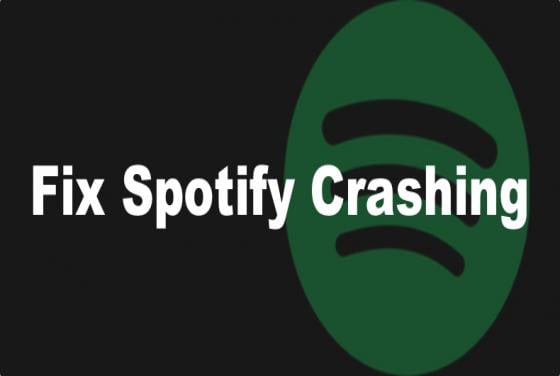
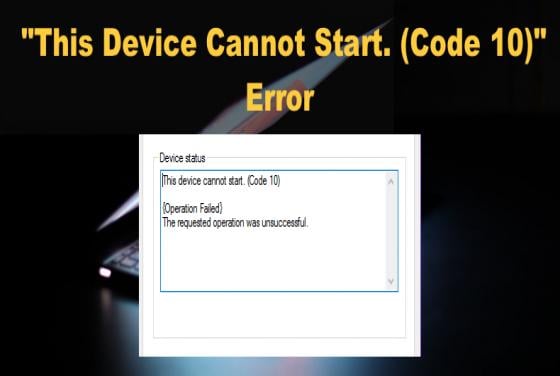
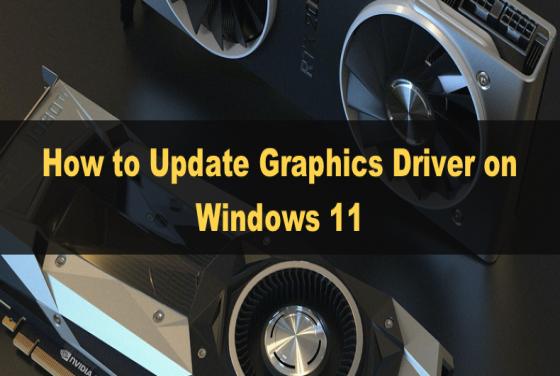
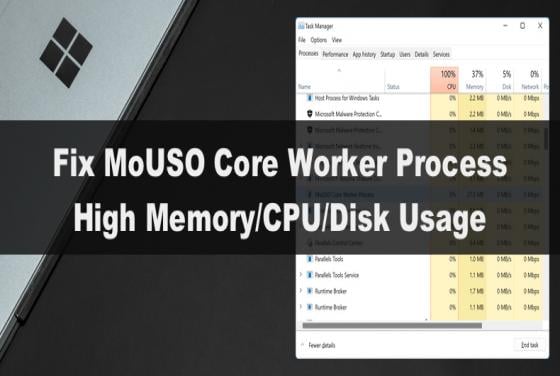
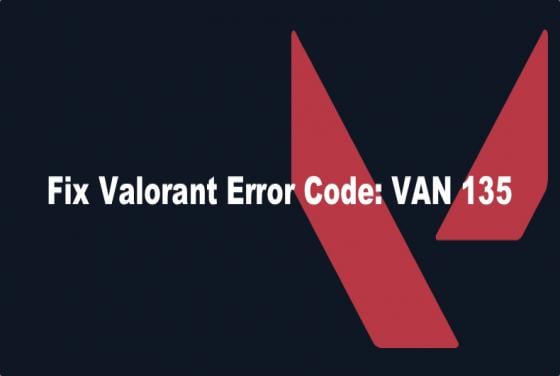
![How to Share Games on Steam [Complete Guide]](/images/thumbnails/th-large-13727-how-to-share-games-on-steam.jpg)