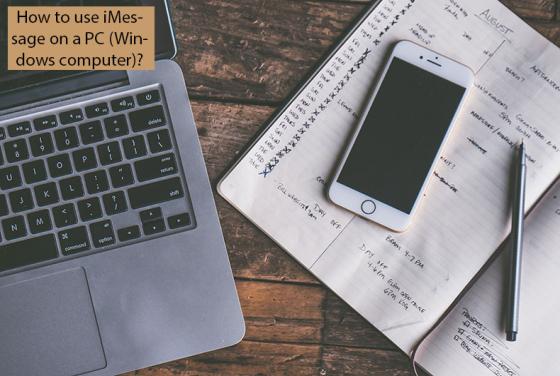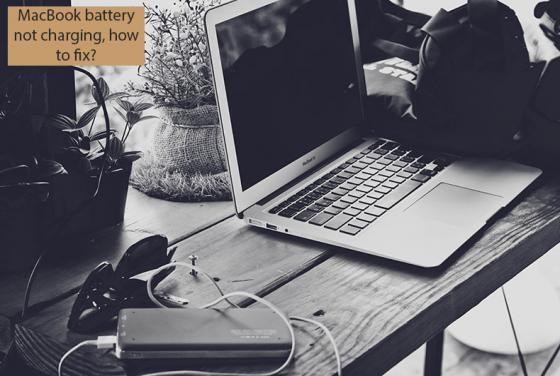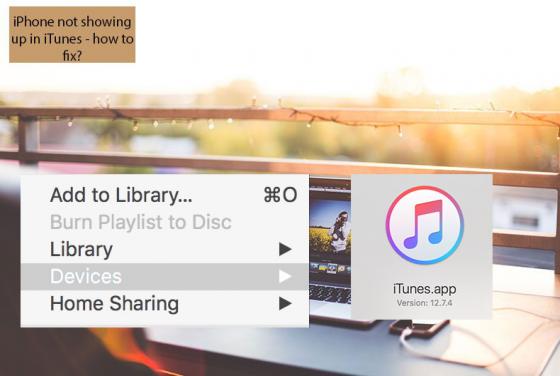

iPhone Not Showing Up in iTunes on Mac- How to Fix?
Even though iDevices are stable and well-working, sometimes, they may encounter an error, especially after an operating system update. The easiest and most common solutions are to connect your mobile device to a computer. This action requires proper communication between your computer, iTunes, and