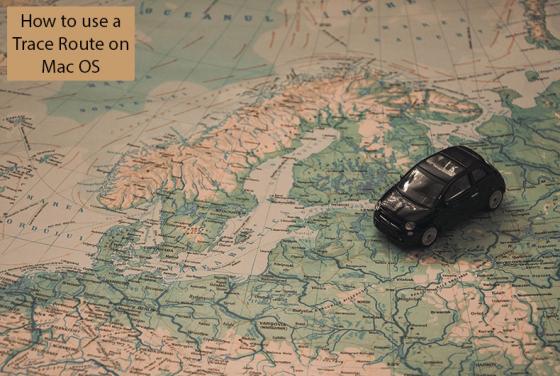How to Block Pop-Up Scams on Mac?
One of the main reasons Apple computers and mobile devices are leading the marketplace is their improved stability and performance compared to Windows and Android alternatives. Some people might state that no viruses are affecting Mac or iOS devices. However, this is not the case -malicious applic