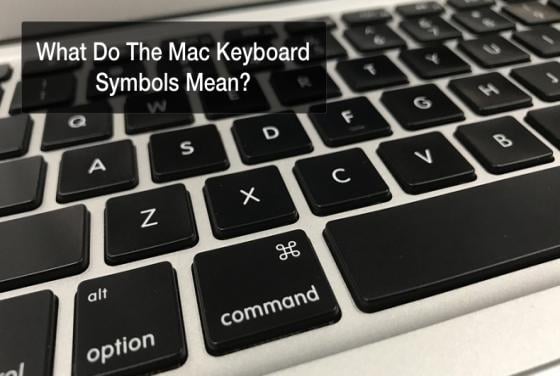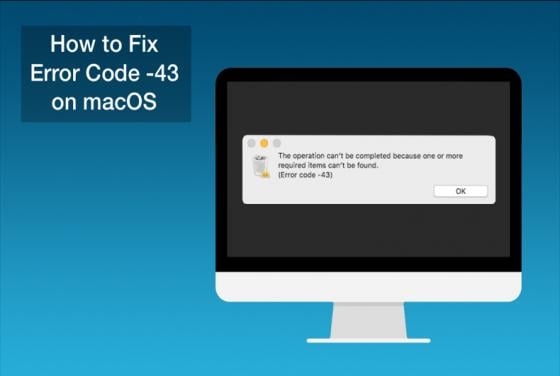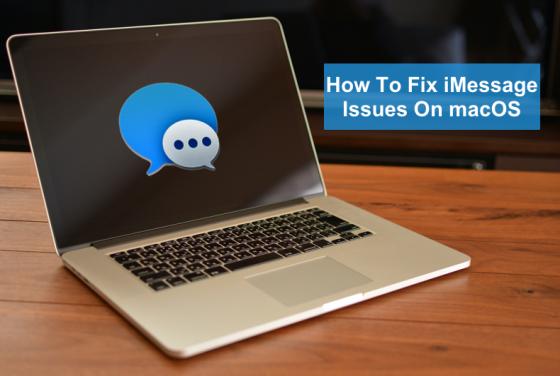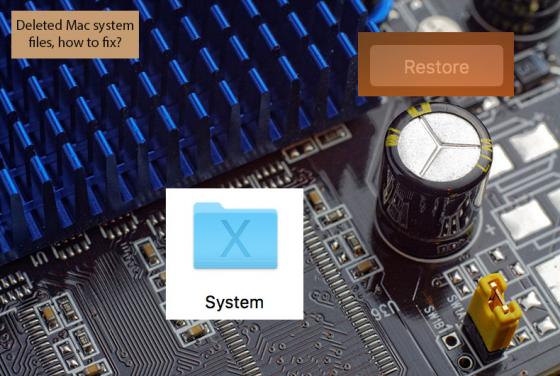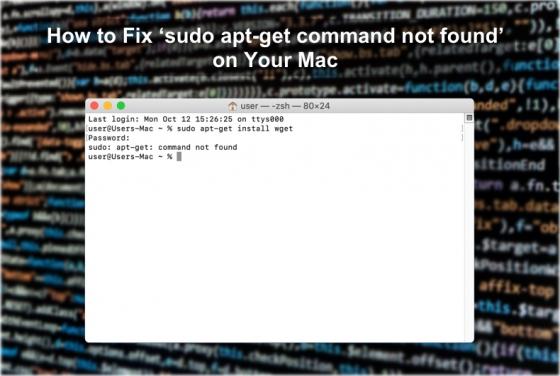

Fix ‘sudo apt-get command not found’ on Mac
The command 'sudo apt-get' is used for installing, upgrading, or removing software packages. While executing this command in the Terminal window, you have probably encountered the line 'sudo apt-get command not found.' That means the command 'apt-get' is not accessible on macOS, as it's only speci