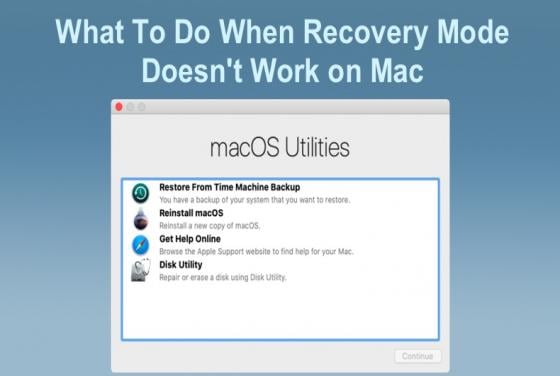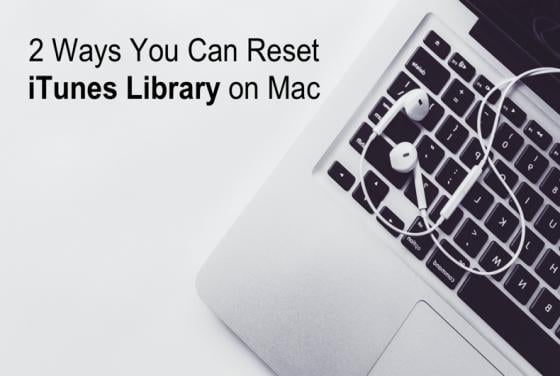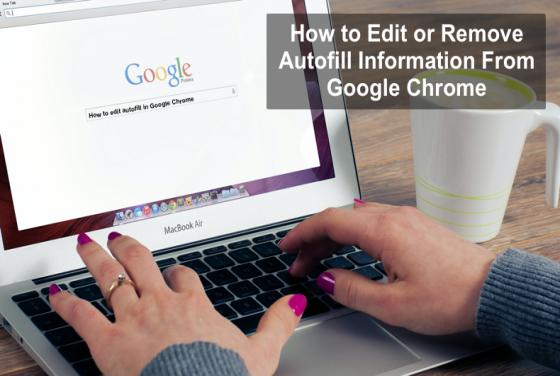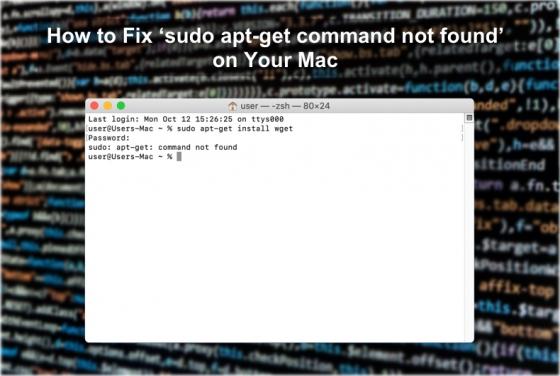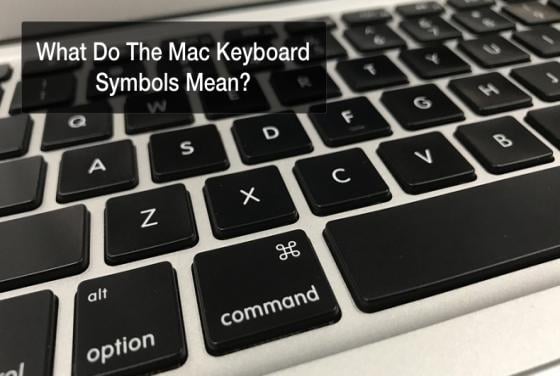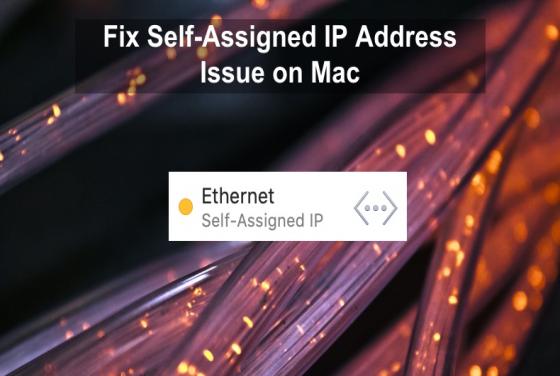

Fix Self-Assigned IP Address Issue On Mac
When you don't have access to the internet, it can be very frustrating for everyone. If your Mac can't connect to the internet, you won't be able to access any servers that use an internet connection. This issue can occur when the user made major configuration changes to the system. The chan