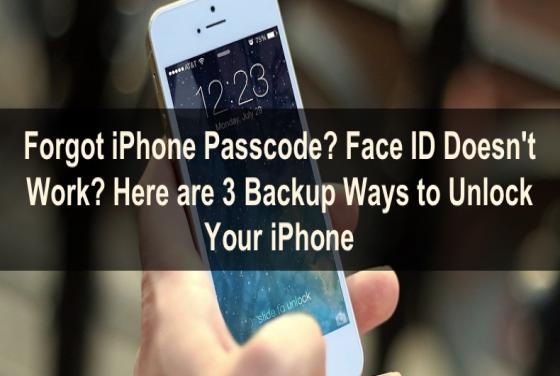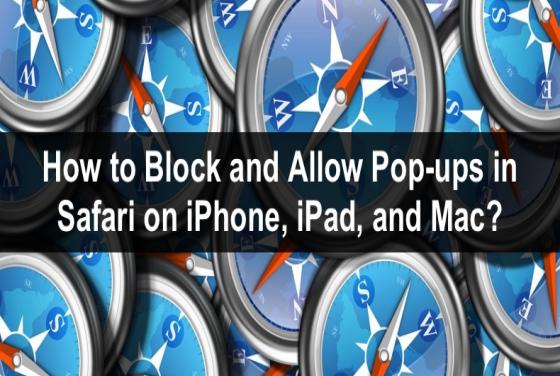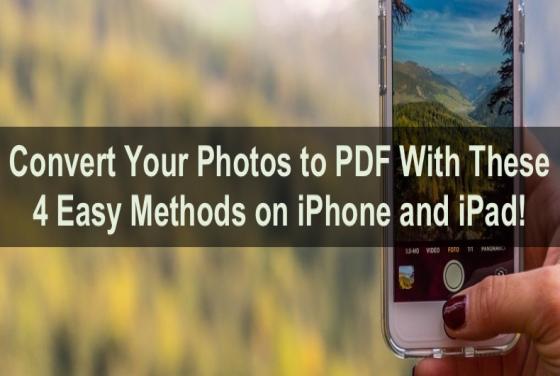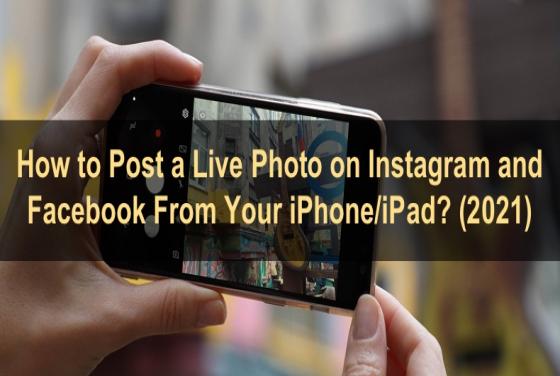Fix Snapchat crashing on your iPhone with these surprisingly easy ways!
There are plenty of social media apps that we can use to communicate and interact with family, friends and even make friends. Of of the more popular ones is Snapchat. After 2021 summer it started experiencing some issues. The main problem was the app was constantly crashing. Such problems ma