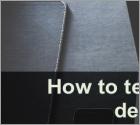How-To guides for Mac users
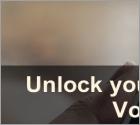
Simple steps on how to unlock iPhone with your voice
We have a lot of our sensitive data stored on our phones. Making sure the information on your iPhone is protected from unwanted people is a priority. But sometimes, having you're screen locked can be inconvenient, as you need to waste time unlocking it. With Voice Control, you can unlock your device by simply saying a phrase.
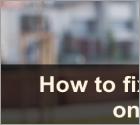
8 ways to fix SharePlay not working on iOS 15
SharePlay is one of the newest features added to your Apple devices like iPhone, iPad, Mac, and Apple TV. If you haven't had the opportunity to use it yet, it's a part of FaceTime that allows you to watch visual content in real-time with your friends and family while on FaceTime. But what to do when it stops working?

What to do when you can't access photos on your iPhone?
Photos are an important part of our life as we capture and store memories in them. With the technology we have today, like smartphones, we carry a small camera everywhere, which allows us to take photos of everything we see. But what to do when you can open those photos later?
More Articles...
Page 32 of 80
<< Start < Prev 31 32 33 34 35 36 37 38 39 40 Next > End >>