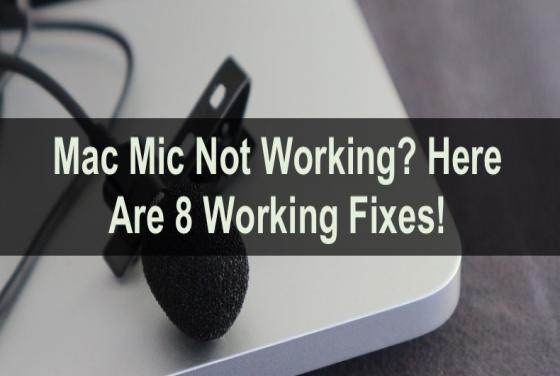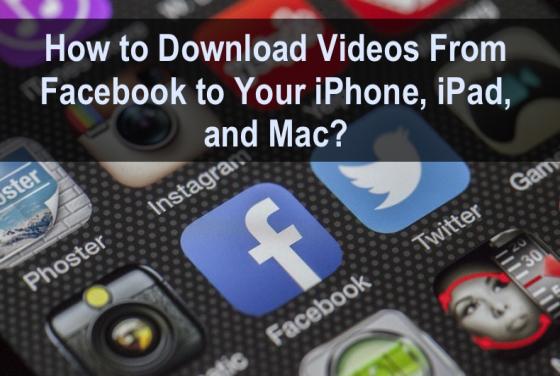How to Create and Use Safari Tab Groups in iOS 15 on iPhone and iPad?
The iOS 15 introduced us to new exciting features. With the new iOS update, you'll get Safari Tab Groups. This feature will help you organize tabs in the Safari browser on your iPhone and iPad. With Tab Groups you'll be able to categorize your Safari tabs. You can create a tab group for a sp