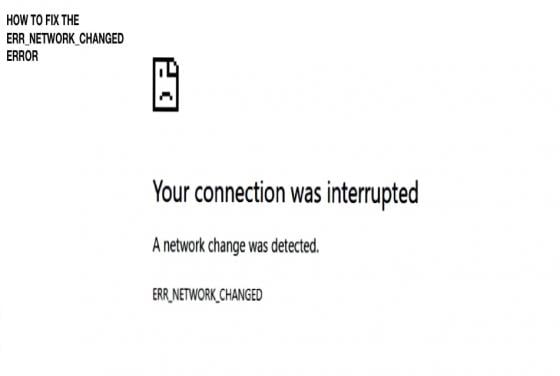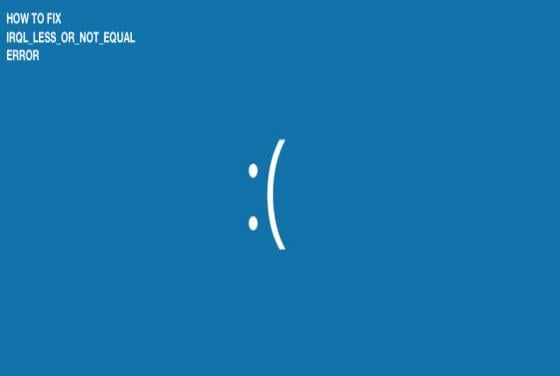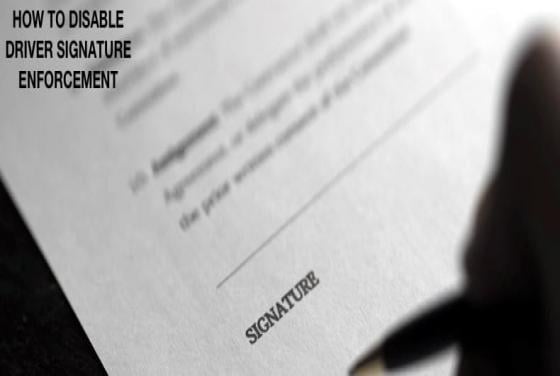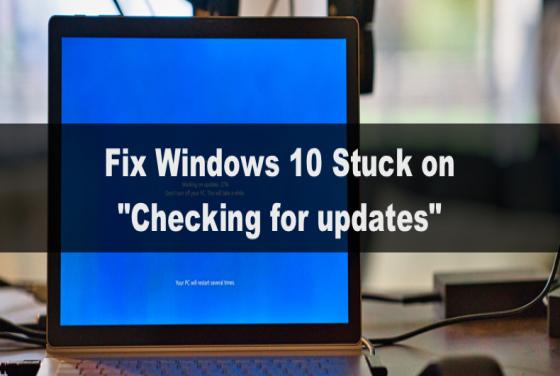How to Fix Mouse Lag on Windows 10
Computers may suffer slow response or 'lag,' a term commonly used in online gaming. Often, Windows 10 users experience mouse lag during mouse cursor scrolling. If you're experiencing mouse lag, try the fixes provided in this article below. Generally, lag is the time difference between initia