What Is Vulkan Run Time Libraries and Do You Really Need It?
Get Free Scanner and check your computer for errors
Fix It NowTo fix found issues, you have to purchase the full version of Combo Cleaner. Free trial available. Combo Cleaner is owned and operated by Rcs Lt, the parent company of PCRisk.com read more.
What Is Vulkan Run Time Libraries, Do You Really Need It, and How to Uninstall/Reinstall It on Windows 10
If you notice Vulkan Run Time Libraries installed on your computer and are unsure what it is or how it was installed, do not worry - it's not malware. There is no reason to remove it from your system, but you can if you want to.

Vulkan Run Time Libraries are Application Programming Interfaces (APIs) used for computer graphics. An API is a set of subroutine definitions, protocols, and tools for building application software. In general terms, it is a set of clearly defined methods of communication between various software components.
Vulkan Run Time Libraries is a new graphic standard, a 3D graphics application programming interface, a bit like OpenGL and DirectX, which are used for gaming and better 3D performance. So if DirectX12 is the latest graphic standard for gaming, then Vulkan is the latest version of OpenGL.
Vulkan offers higher performance and more balanced CPU/GPU usage. Vulkan is also better able to distribute work amongst multiple CPU cores.
Having Vulkan Run Time Libraries installed on Windows is normal, especially if you're using Nvidia drivers or other software that requires Vulkan Run Time Libraries.
It usually self-installs automatically and without asking permission. If you play computer games or use other programs that require graphics, we suggest that you leave Vulkan Run Time Libraries installed on the system.
However, if you don't games or use any software that requires graphics, you may not notice the absence of Vulkan Run Time Libraries. Bear in mind that if you decide to remove it from your system, it can be difficult to reinstall since it installs with graphic drivers - these would need reinstallation first.
Video Showing How to Uninstall and Reinstall Vulkan Run Time Libraries:
Table of Contents:
- Introduction
- How to Uninstall and Reinstall Vulkan Run Time Libraries
- Video Showing How to Uninstall and Reinstall Vulkan Run Time Libraries
Download Computer Malware Repair Tool
It is recommended to run a free scan with Combo Cleaner - a tool to detect viruses and malware on your device. You will need to purchase the full version to remove infections. Free trial available. Combo Cleaner is owned and operated by Rcs Lt, the parent company of PCRisk.com read more.
How to Uninstall and Reinstall Vulkan Run Time Libraries
If you are certain that you want to remove/delete Vulkan Run Time Libraries from the computer, start by typing "run" in Search and selecting the "Run" result.
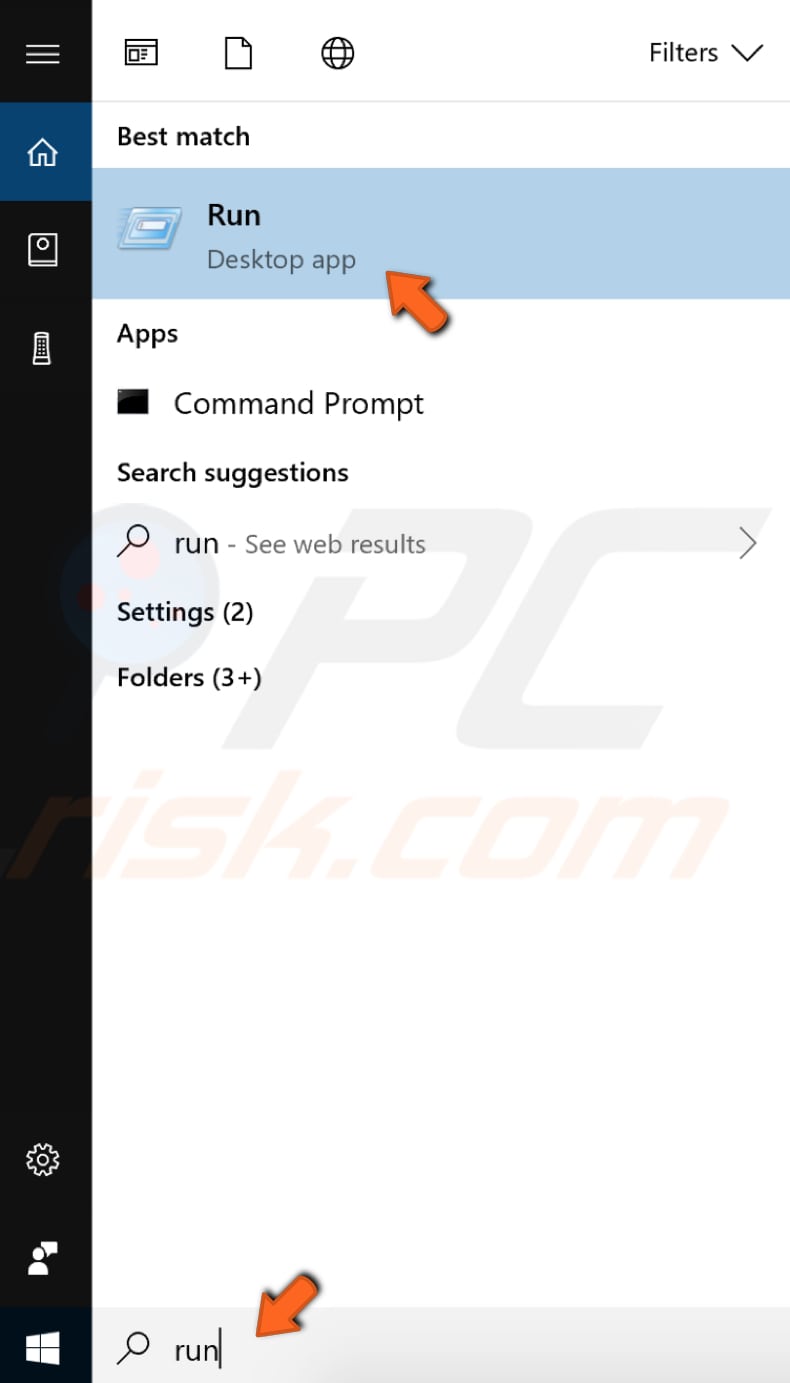
In the Run box, type "appwiz.cpl" and click "OK" or press Enter on the keyboard.
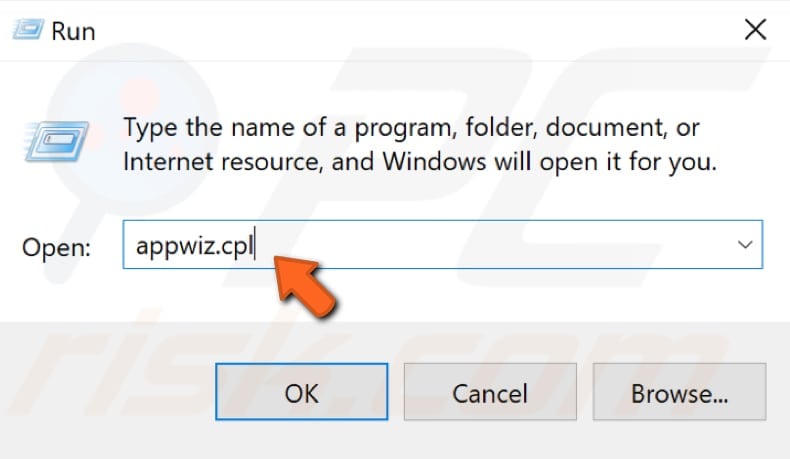
Scroll through the list to find the particular Vulkan Run Time Libraries version installed on Windows, right-click it, and select "Uninstall/Change" in the drop-down menu to remove it.
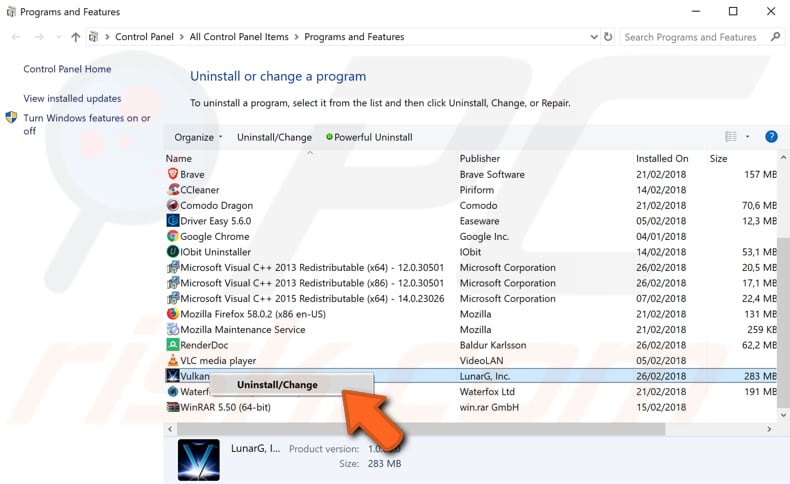
Follow the instructions to finish the uninstallation process.
If you decide to uninstall it and then wish to reinstall it, you need to uninstall the graphics drivers. To do so, type "device manager" and click the "Device Manager" result.
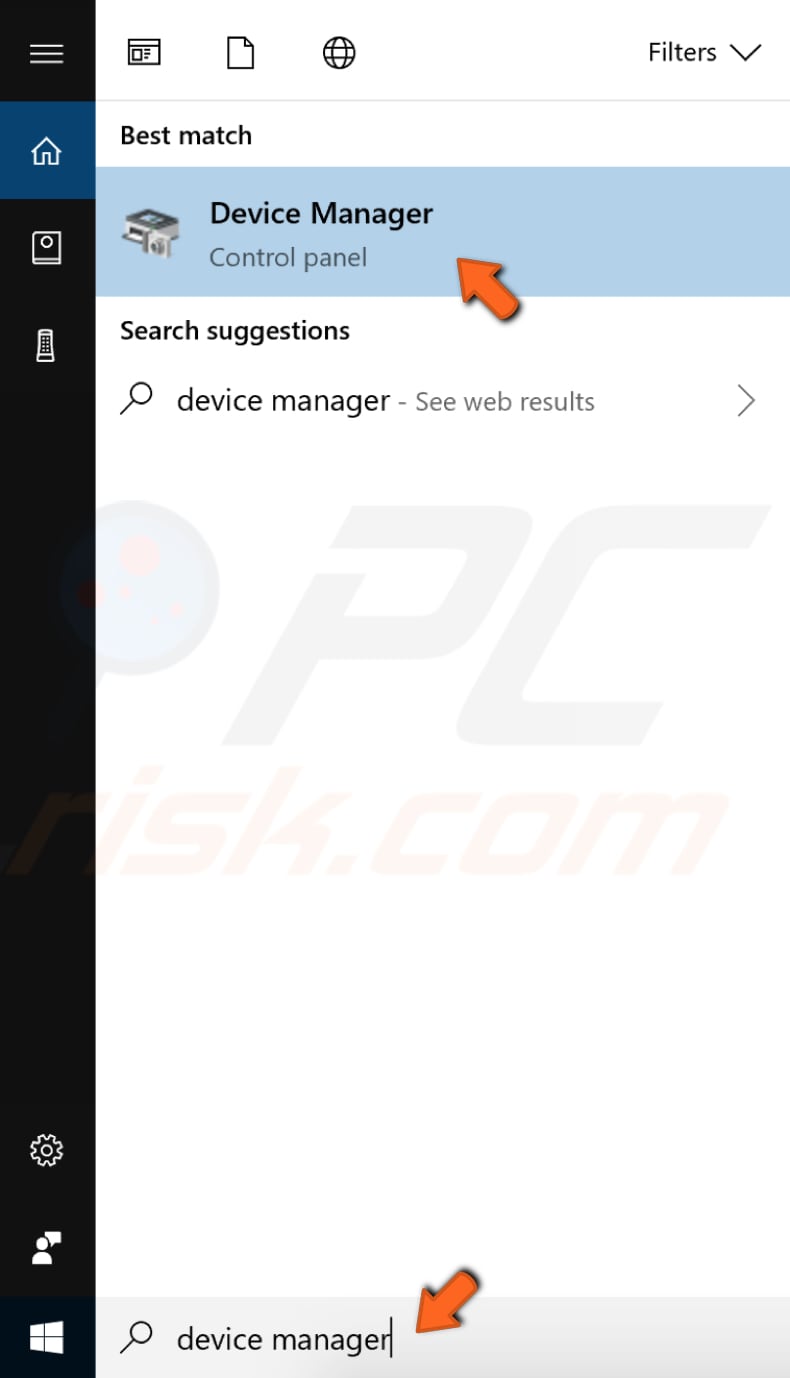
Find the graphics hardware device, expand it, right-click the graphics driver, and select "Uninstall device".
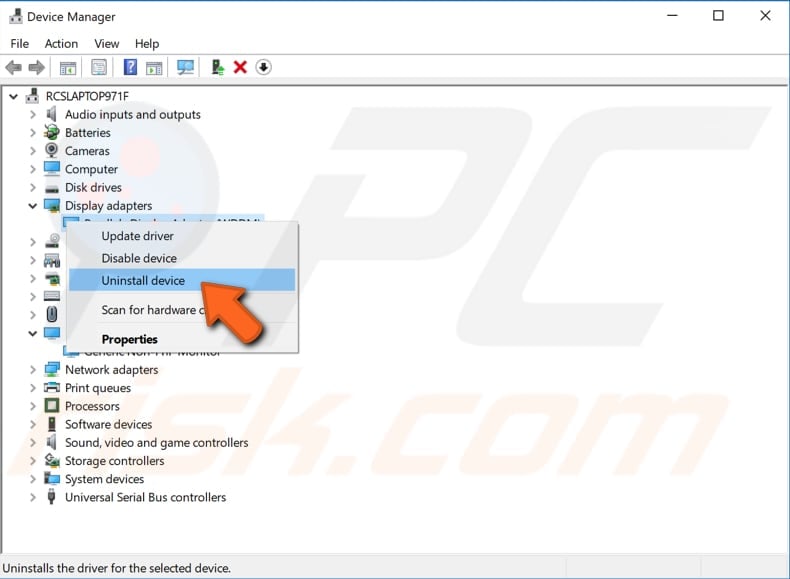
Check the "Delete the driver software for this device" checkbox before uninstalling the device and then click "Uninstall".
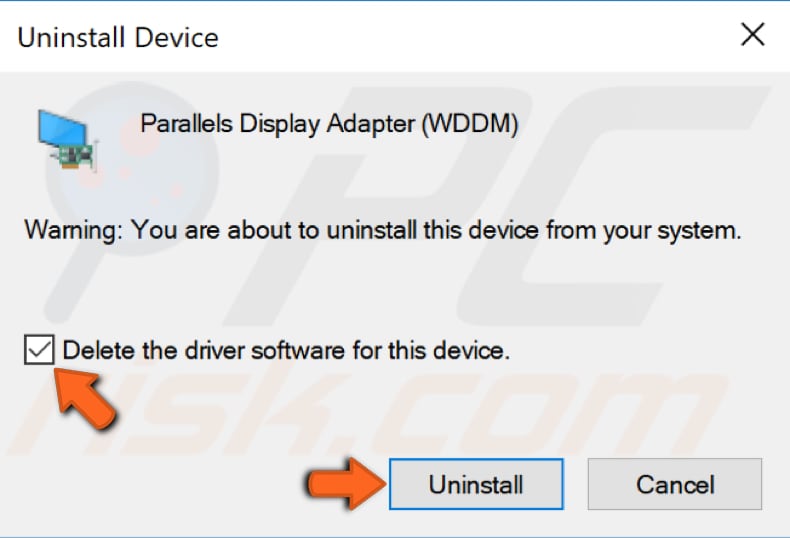
Now, restart your computer, and Windows will automatically reinstall the missing drivers. If it does not, return to Device Manager, right-click the video driver under the video hardware device, and select "Update Driver".
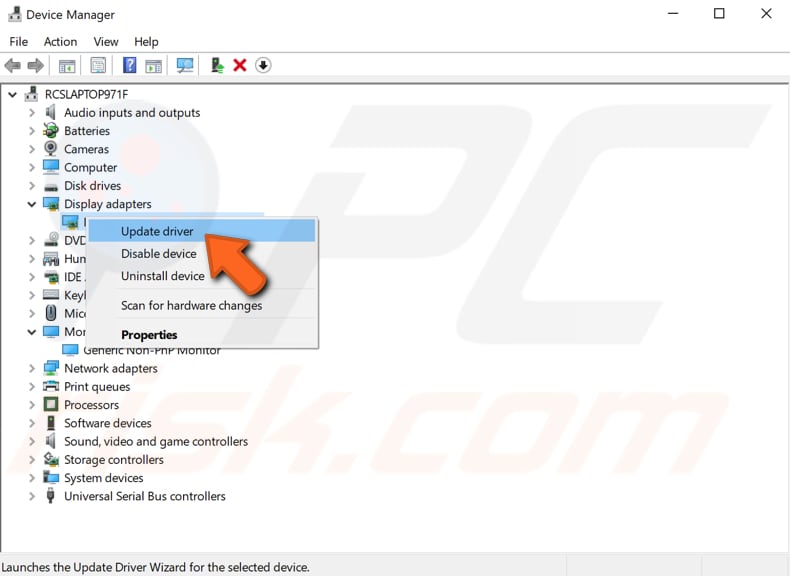
You will be asked how to search for drivers: automatically over the Internet or to browse your computer for drivers. Select your preferred option and follow the instructions.
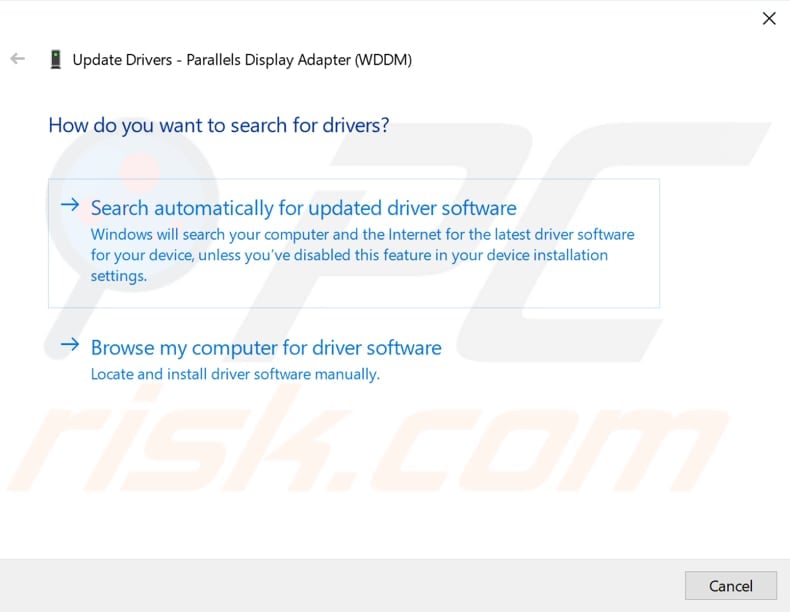
Another way to update or install new drivers for video hardware is to use third-party software such as Snappy Driver Installer.
Snappy Driver Installer (SDI) is a free driver updater for Windows that can store its entire collection of drivers offline. Drivers are downloaded through Snappy Driver Installer in collections (packs) of drivers for various hardware such as sound devices, video cards, network adapters, etc.
It can also show duplicate and invalid drivers and separate updates that require you to restart the computer, making it easier to distinguish from the rest. You can download Snappy Driver Installer here.
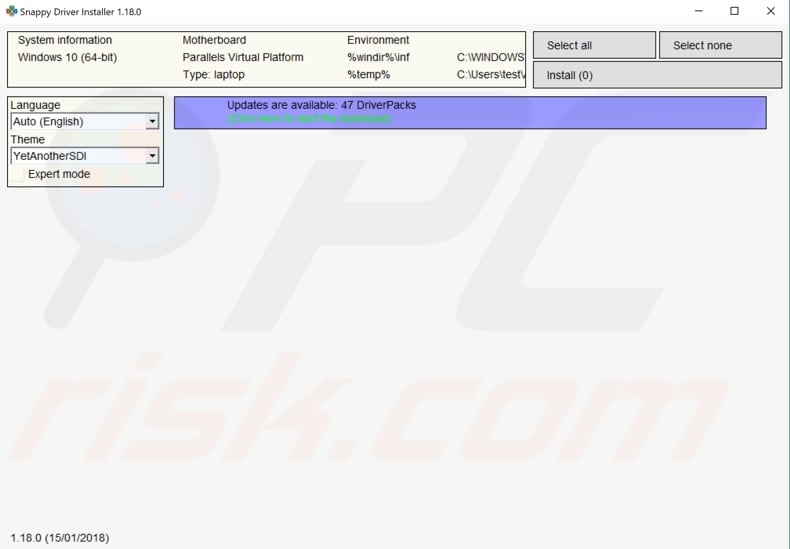
After updating and installing drivers, restart Windows 10 for the changes to take effect and see if Vulkan Run Time Libraries are installed on the system.
We hope that this article helped you understand Vulkan Run Time Libraries, whether they exist and whether you need them, and how to uninstall or reinstall them.
Share:

Rimvydas Iliavicius
Researcher, author
Rimvydas is a researcher with over four years of experience in the cybersecurity industry. He attended Kaunas University of Technology and graduated with a Master's degree in Translation and Localization of Technical texts. His interests in computers and technology led him to become a versatile author in the IT industry. At PCrisk, he's responsible for writing in-depth how-to articles for Microsoft Windows.

▼ Show Discussion