How to Fix "Failed to get player information from the server" Error in Pokémon GO
Get Free Scanner and check your computer for errors
Fix It NowTo fix found issues, you have to purchase the full version of Combo Cleaner. Free trial available. Combo Cleaner is owned and operated by Rcs Lt, the parent company of PCRisk.com read more.
How to Fix "Failed to get player information from the server" Pokémon GO Error
The "Failed to get player information from the server" error is a common server-related error in Pokémon GO. If you're getting this error, read the article below to find out how to fix it.
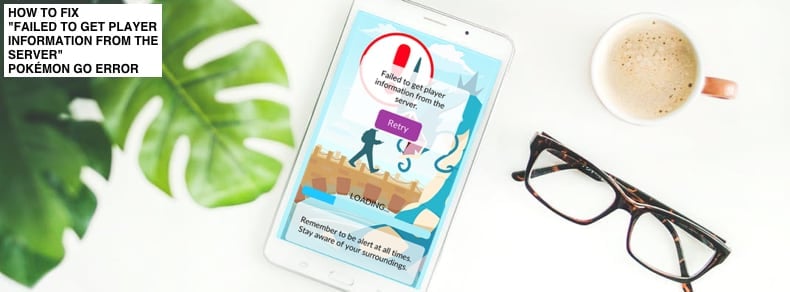
Upon its release, there were many technical issues related to game servers since it was so popular and highly used. Even today, many Pokémon GO players still have some issues.
For example, an error stating that the game "Failed to get player information from the server" might appear with Pokémon GO unable to sync the game's account with the servers. Therefore, Pokémon GO fails to access game data from the servers and cannot connect to them.
This is a common problem that many users experience and is frustrating if you cannot play the game while many others can. In the guide below, we outline some methods to fix the "Failed to get player information from the server" error so that you can catch some Pokémons again!
Table of Contents:
- Introduction
- Enable Airplane Mode
- Clear Game Cache
- Reinstall Pokémon GO
- Check Your Connection To Pokémon GO Server
Download Computer Malware Repair Tool
It is recommended to run a free scan with Combo Cleaner - a tool to detect viruses and malware on your device. You will need to purchase the full version to remove infections. Free trial available. Combo Cleaner is owned and operated by Rcs Lt, the parent company of PCRisk.com read more.
Enable Airplane Mode
Airplane mode (also known as flight mode) is available on most smartphones, tablets, laptops, and other devices. When you activate/enable Airplane mode, the radio-frequency signal transmission is suspended, and telephony, Bluetooth, Wi-Fi, and other signals-transmitting technologies are disabled. In most cases, the GPS is not disabled since it does not transmit radio waves.
To fix the "Failed to get player information from the server" Pokémon GO error, completely close the Pokémon GO app (if it is open) and then turn on the Airplane (flight) mode. Now open the Pokémon GO game app again and wait until you receive a notification stating that there is no Internet connection on your device.
Turn off the Airplane mode, enable the Wi-Fi or mobile data connection on the device, and see if you still receive the "Failed to get player information from the server" error.
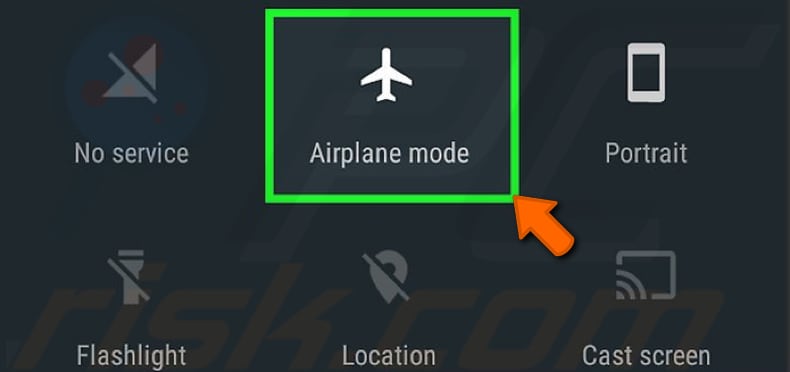
If you are using iOS, repeat the same steps. You can enable and disable Airplane (flight) mode by swiping your screen from the bottom to the top. You will see an aircraft icon - use it to turn the Airplane mode on and off.

Clear Game Cache
If the Airplane method does not fix the "Failed to get player information from the server" Pokémon GO error, you can try to clear the Pokémon GO game app cache. Go to Settings, find the Pokémon GO app in Application Manager, find the "Force stop" button, and press it.
Now go to "Storage", find the Pokémon GO app, and press the "CLEAR CACHE" button. Try to open the Pokémon GO game app again and see if you still receive the "Failed to get player information from the server" error message.
If that does not help, try to clear Pokémon GO data by pressing the "CLEAR DATA" button.

Reinstall Pokémon GO
Another simple way to fix the "Failed to get player information from the server" error is simply reinstalling the Pokémon GO app. Go to Application Manager in Settings and find the Pokémon GO app. Press "Uninstall" and wait until the device finishes uninstalling the game.
Now go to the Pokémon GO website and download the game. Install and launch it again. See if this fixes the "Failed to get player information from the server" error.
If you cannot find the game on your device and cannot uninstall it in this way, simply visit the Google Play Store, find the game there, and then press the "Uninstall" button.
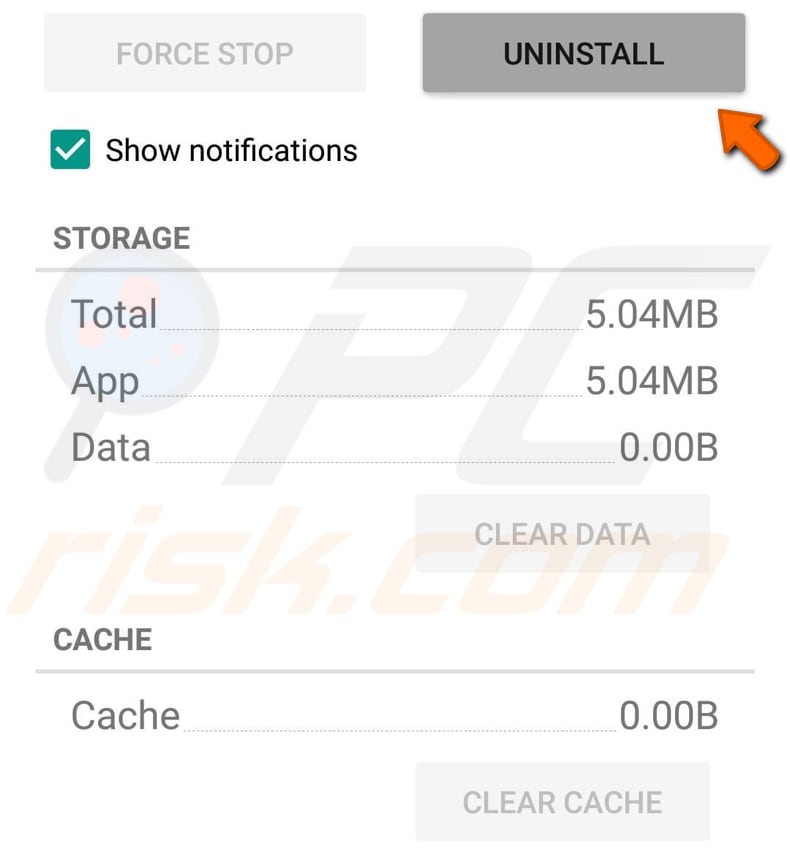
If using iOS, uninstall the Pokémon GO app by pressing and holding it - wait a few seconds while holding it pressed, and you will see an "X" mark on the app. Tap it, and the game will be uninstalled. Visit Apple Store and download the game again.
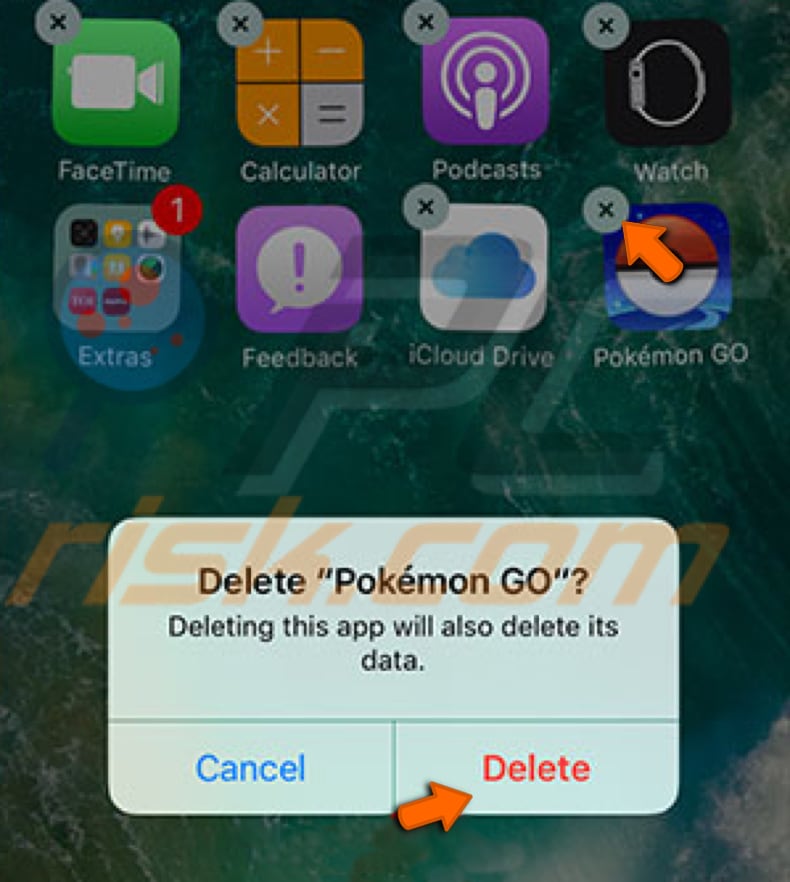
Check Your Connection To Pokémon GO Server
The "Failed to get player information from the server" error can occur when the server cannot be reached due to Internet connection or Pokémon GO server problems. It is also possible that your account is banned by the game, or your country is not included in the server list where Pokémon GO is available.
To check the server status and connection, go to this website.
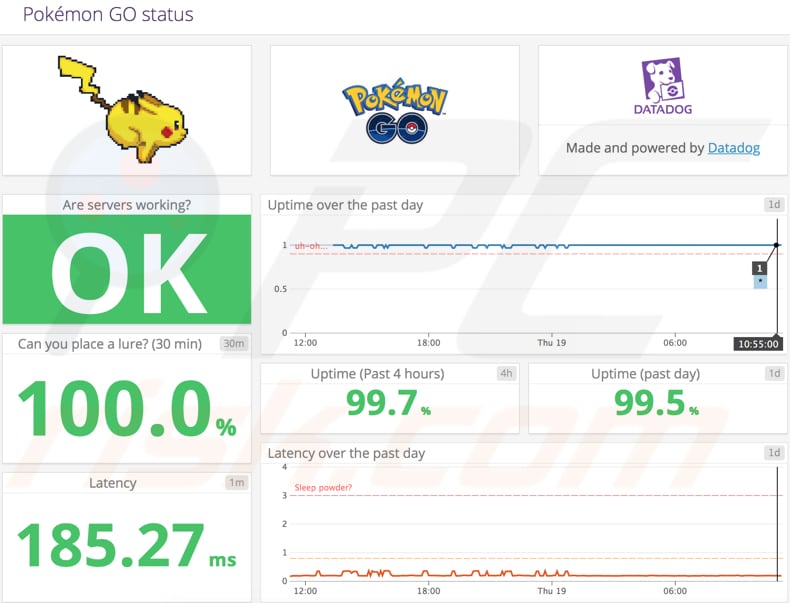
We hope this guide was helpful and you were able to fix the "Failed to get player information from the server" Pokémon GO error. If you know of other solutions to this problem not mentioned in our guide, please share them with us by leaving a comment below.
Share:

Rimvydas Iliavicius
Researcher, author
Rimvydas is a researcher with over four years of experience in the cybersecurity industry. He attended Kaunas University of Technology and graduated with a Master's degree in Translation and Localization of Technical texts. His interests in computers and technology led him to become a versatile author in the IT industry. At PCrisk, he's responsible for writing in-depth how-to articles for Microsoft Windows.

▼ Show Discussion