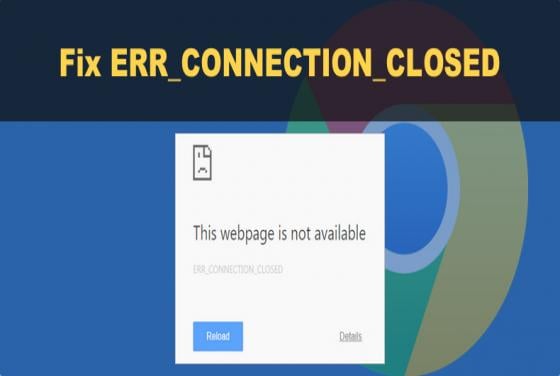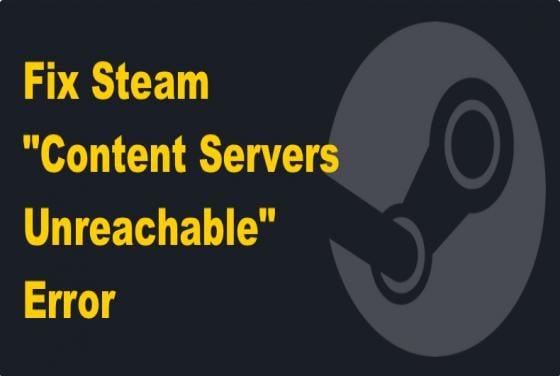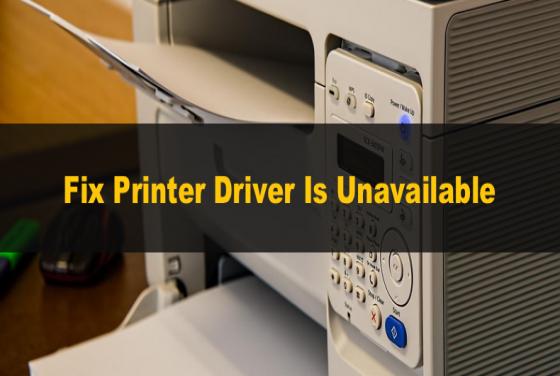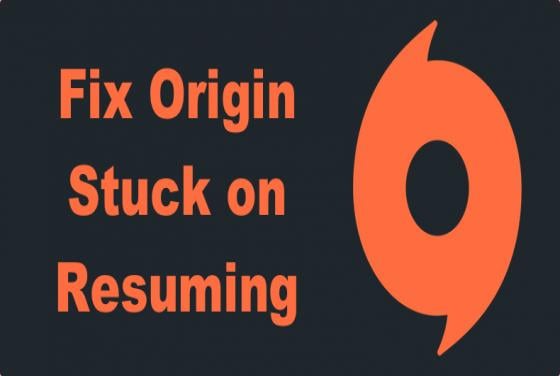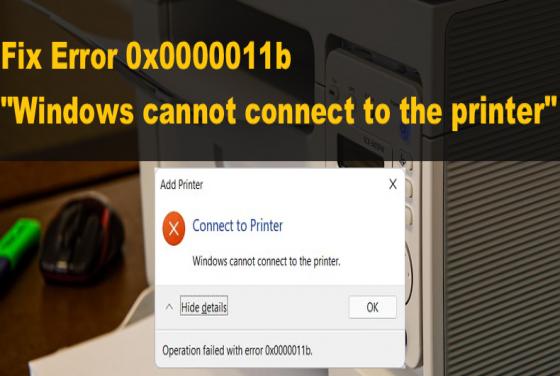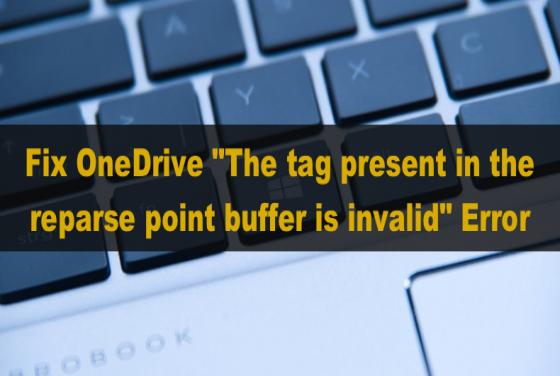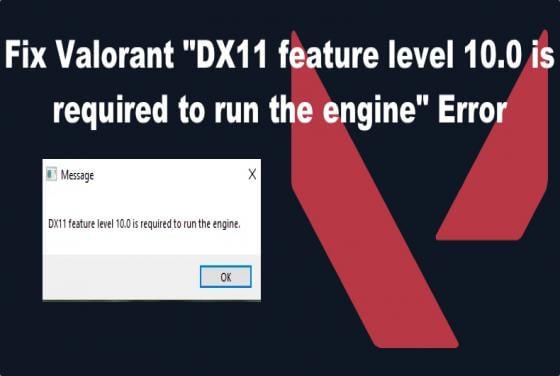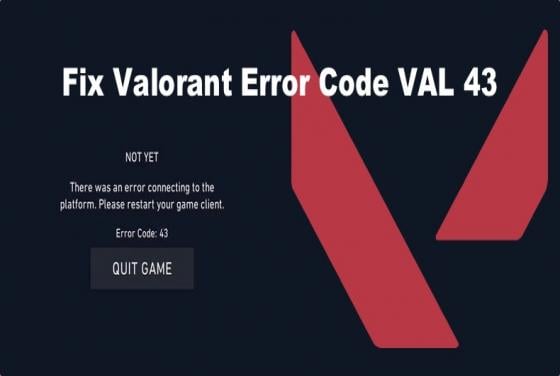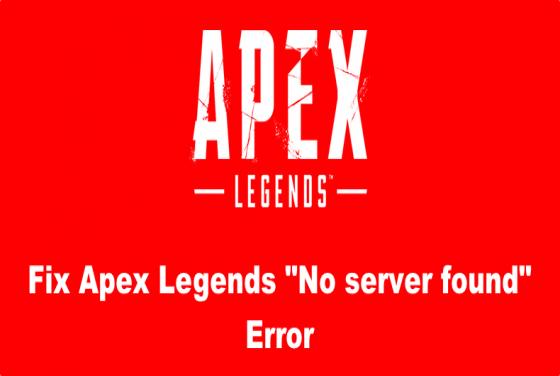

How to Fix Apex Legends "No Servers Found" Error
Sometimes, Apex Legends doesn’t allow users to connect to its servers and shows the “No servers found” error message. In most cases, this error occurs due to issues related to the user’s Internet connection but can also occur due to other reasons. This article will discuss the causes of this error