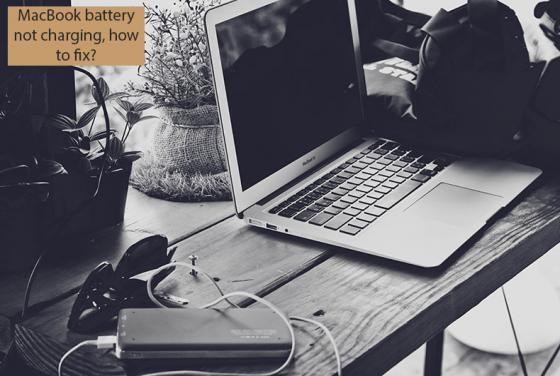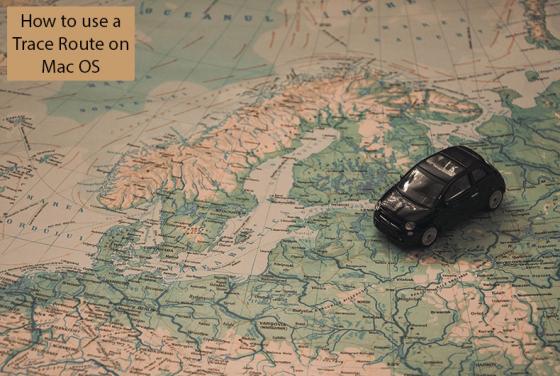How to Find Out Your IP Address on Mac?
An IP (Internet Protocol) address is assigned whenever your device connects to the Internet or a local network. If your computer is connected to both a local network and the Internet, it will have an internal IP address signed by a local network and an external IP address, which is the address of