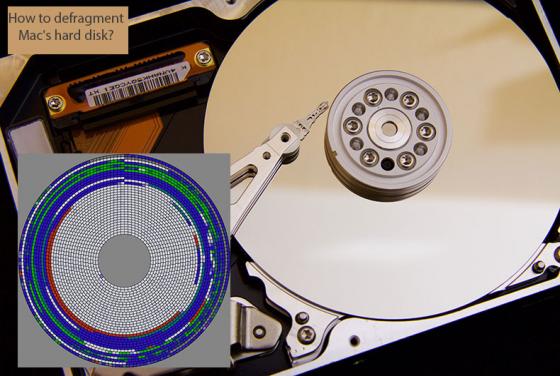Bluetooth Not Available, How to Fix It?
Bluetooth technology has created many new possibilities by introducing wireless keyboards, mice, headphones, and much more. This technology is widely used when creating a 'smart home' environment. Therefore, connection issues or Bluetooth technology failure can be a real problem for many users.