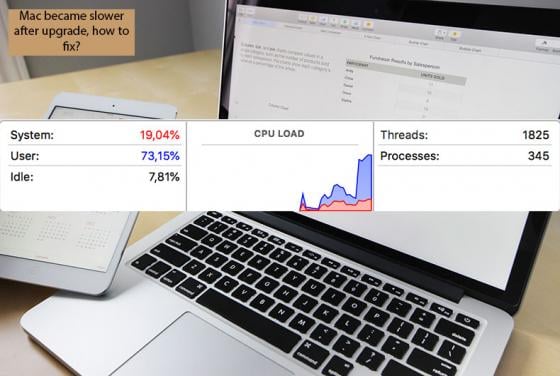How to Find Large Files on Mac?
You may have noticed your Mac becoming slower, especially when working with files. This happens when the hard disk capacity is exceeded, but you might not know what to delete. Although you may feel that most data on your system is essential, this is rarely the case. People forget what they have do