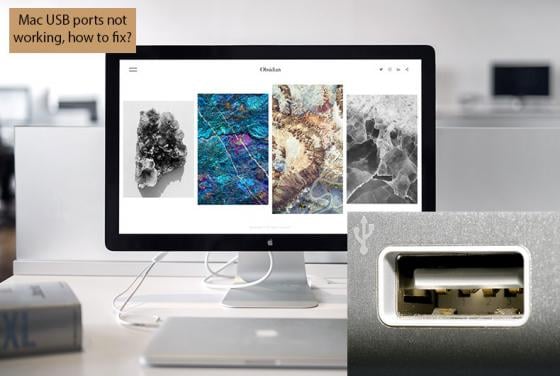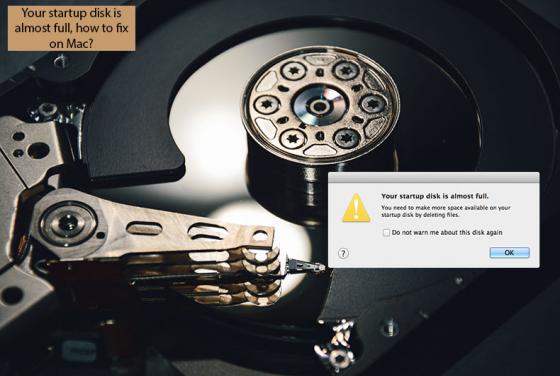How to Fix 'Another Device On the Network is Using Your Computer’s IP Address' Error?
Today, most computer users could not imagine working without Internet access, and the devices seem almost useless without it. Therefore, it is concerning when you turn on your computer (or 'awaken' it) and a warning message appears, stating that another device on the network is using your computer