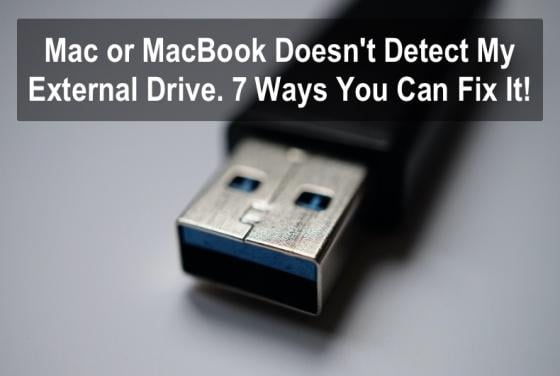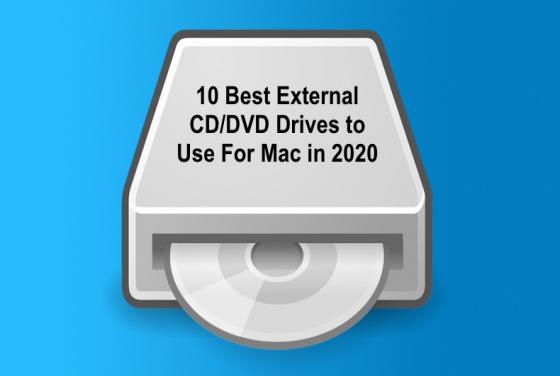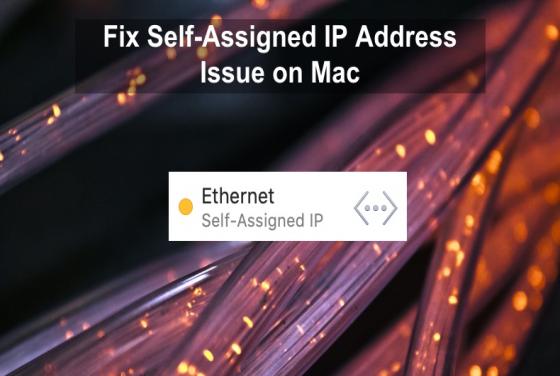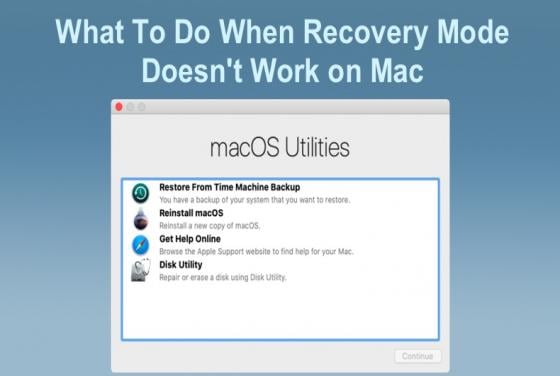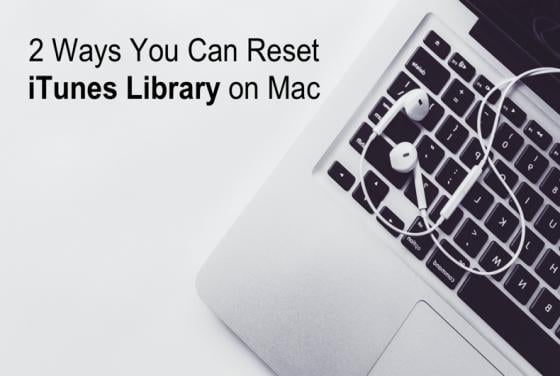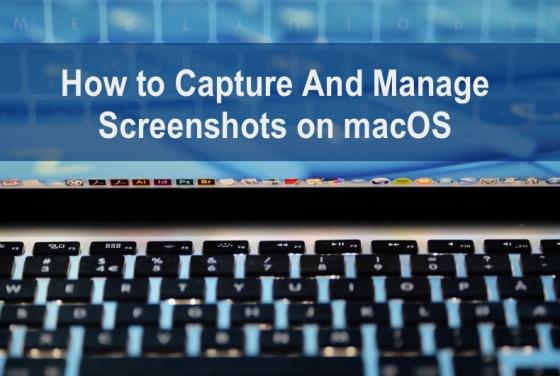

How to Capture And Manage Screenshots on macOS?
The screen capture feature, called Screenshot, is convenient when you need to capture the screen of your Mac to show the content on it to others. By making a screenshot, you get a good quality digital image of your Mac's display. Depending on the key combination, you can make a whole display scree