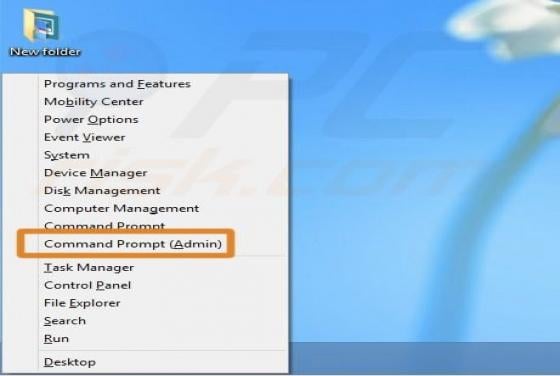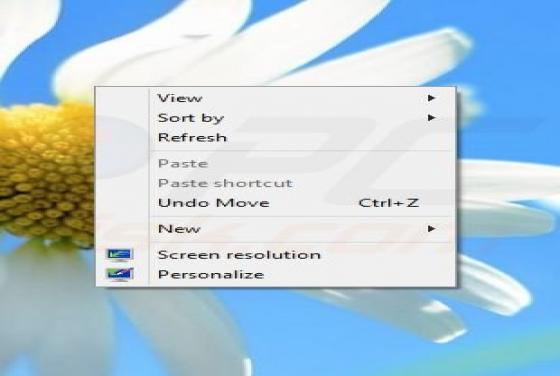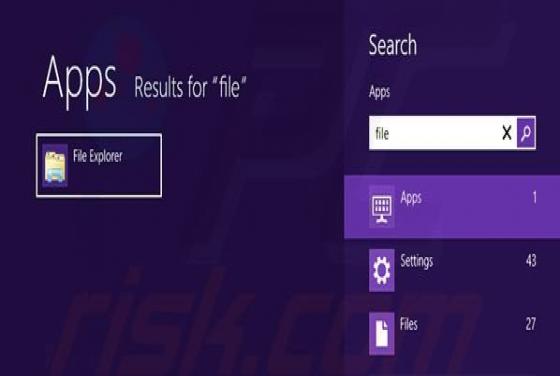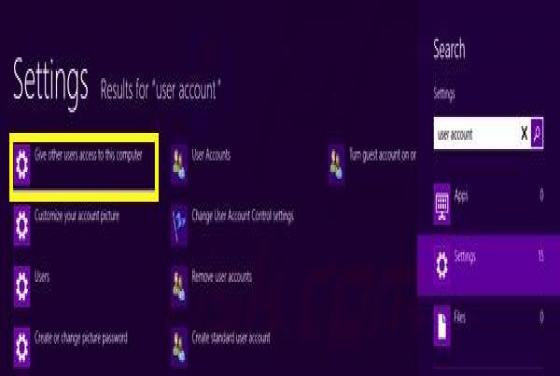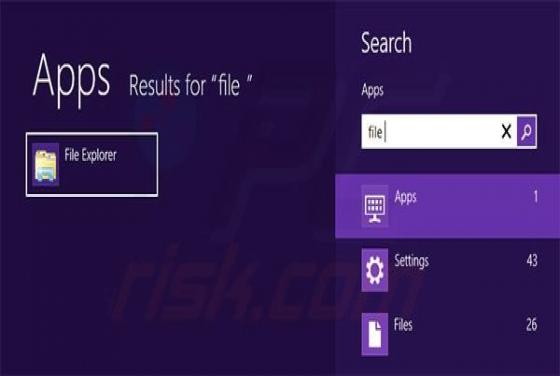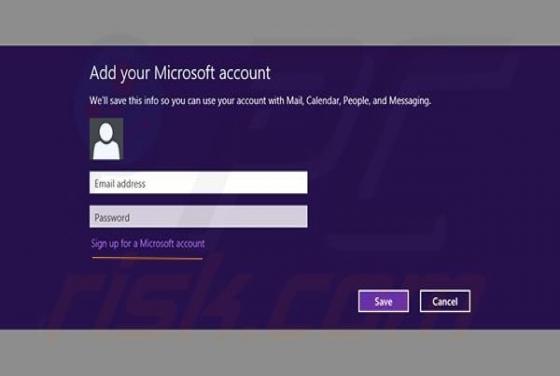How to modify Windows 8 theme?
By default, Windows 8 is configured with a blue theme, nature wallpaper, and windows with wide borders - an appearance that may not satisfy all users. Fortunately, it is possible to customize the default settings to create your own theme. In this step-by-step tutorial, we describe how to config