

How to Fix Black Screen in YouTube?
YouTube is the most popular video-sharing platform in the world, where people can watch and upload videos. Due to various issues, YouTube may not play videos and show a black screen only. This article is dedicated to helping you fix this issue. The YouTube black screen is a common problem. T



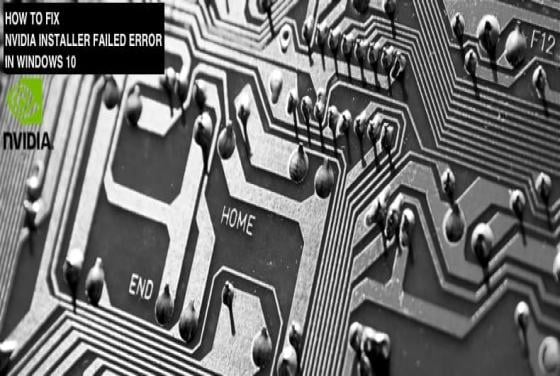
![[FIX] Windows Taskbar Won't Auto-Hide](/images/thumbnails/th-large-12411-how-to-fix-taskbar-auto-hide.jpg)



