How-To guides for Windows users
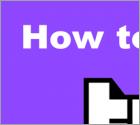
Twitch Keeps Buffering or Stuttering? Our Troubleshooting Guide Will Help You Fix That
Twitch is the go-to place for watching gaming streams. However, many people get frustrated when they can't watch their favorite streamers because Twitch constantly buffers. This guide will show you how to troubleshoot endless Twitch buffering on Windows computers.

How to Fix Microsoft Compatibility Telemetry (CompatTelRunner.exe) High CPU and Disk Usage
Microsoft Compatibility Telemetry is a Windows system service responsible for collecting and sending usage and performance data to Microsoft. The problem is that some Windows 10 users have noticed that CompatTelRunner.exe causes high CPU and Disk usage. This article is dedicated to helping you fix this issue.

Avast Causing High CPU/Disk Usage Is a Major Problem for Many. This Article Will Show You How to Fix It
Many users see the benefits of using Avast Antivirus, but despite its popularity, its users sometimes experience various issues. In this article, we will tackle Avast using an unreasonable amount of CPU processing power.
More Articles...
Page 43 of 102
<< Start < Prev 41 42 43 44 45 46 47 48 49 50 Next > End >>


