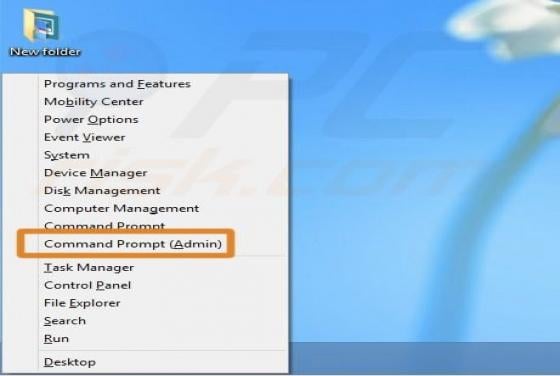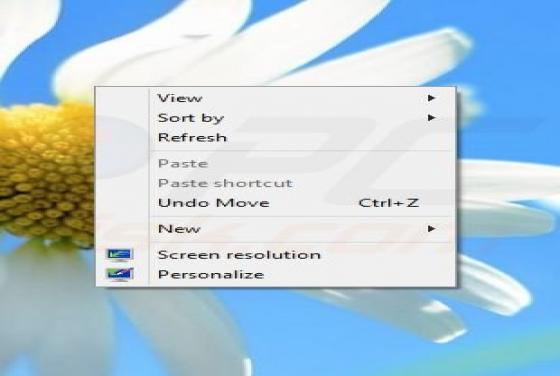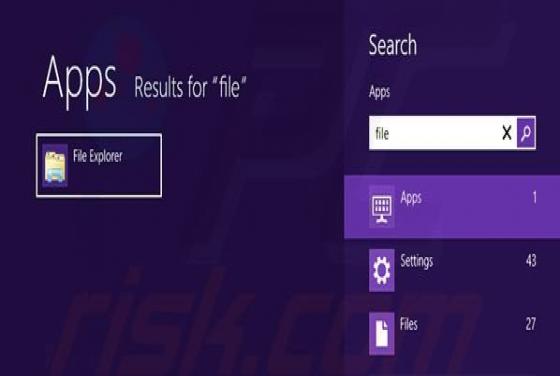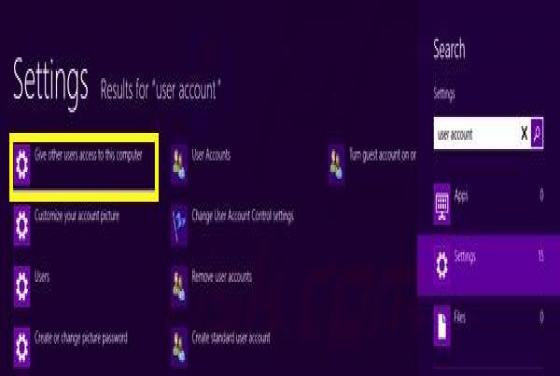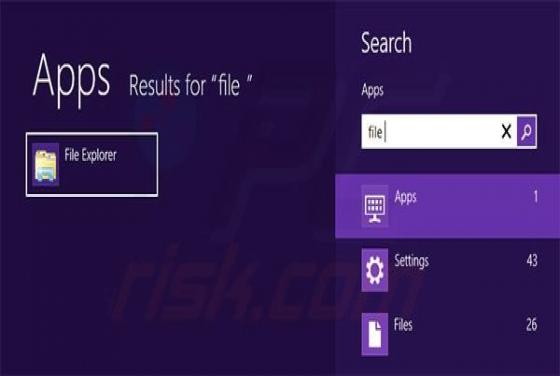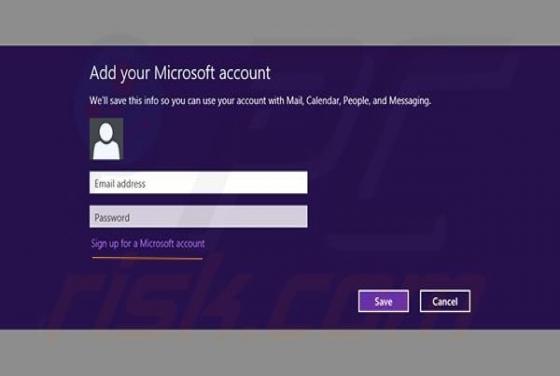Windows Media Player the default music player in Windows 8?
Windows 8 incorporates a new feature called Windows apps and some related information has been provided in our previous article, 'Viewing the size and removing apps in Windows 8'. One of these Windows apps replaces Windows Media Player as the default software for playing music files. In this tutoria