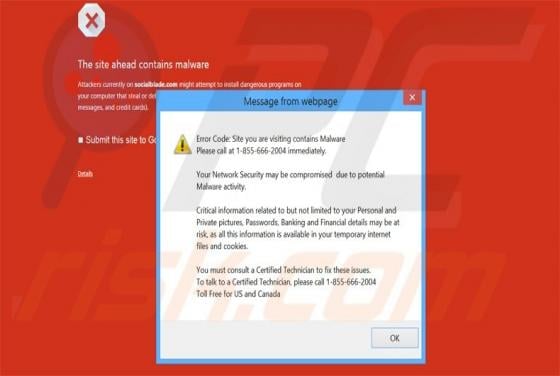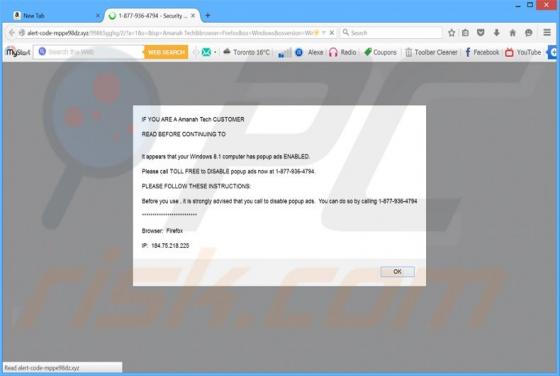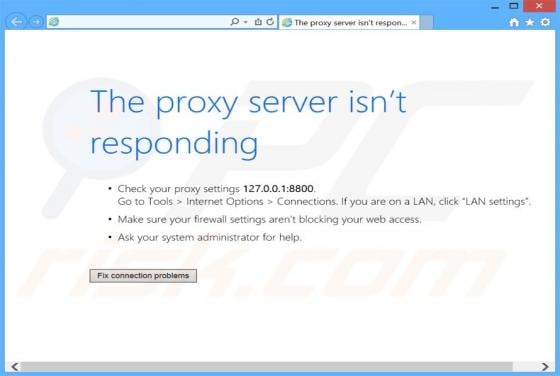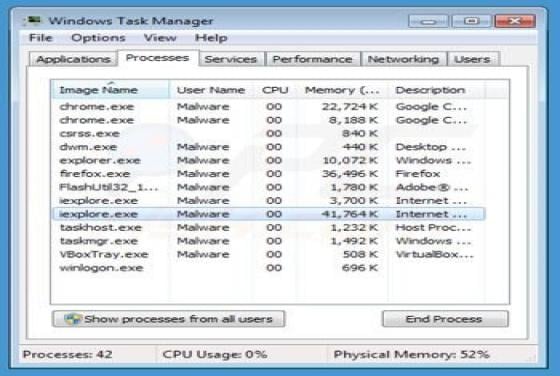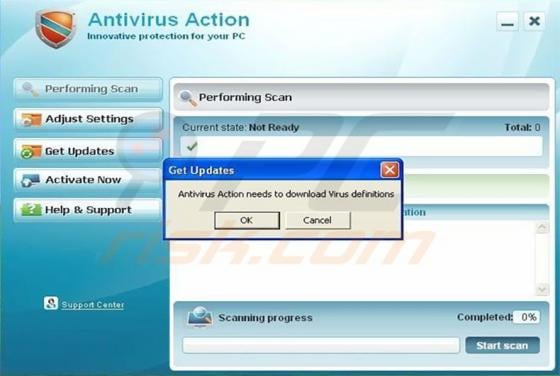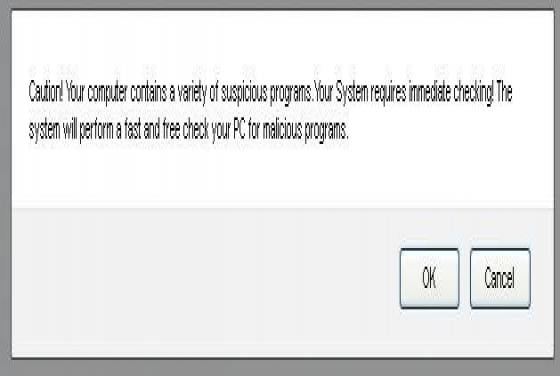WINDOWS VIRUS WARNING! Identity Theft and Hacking Possibilities
This fake error message is caused by various adware-type applications including MovieDea, Games Desktop, and Desktop-play. These apps claim to enhance the Internet browsing experience, however, these false claims are merely attempts to trick users to install. None provide the features