'Debug malware error 895-system32.exe failure' Error
Also Known As: PUPs causing fake error messages
'Debug malware error 895-system32.exe failure' error removal instructions
What is 'Debug malware error 895-system32.exe failure' error?
This error message is often encountered by users whose computers are infected with adware or potentially unwanted programs (PUPs). These applications claim to be legitimate by promising to deliver various useful features that will significantly improve the Internet browsing experience. These claims are simply attempts to trick users to install. After infiltrating the system, adware applications cause a number of problems.
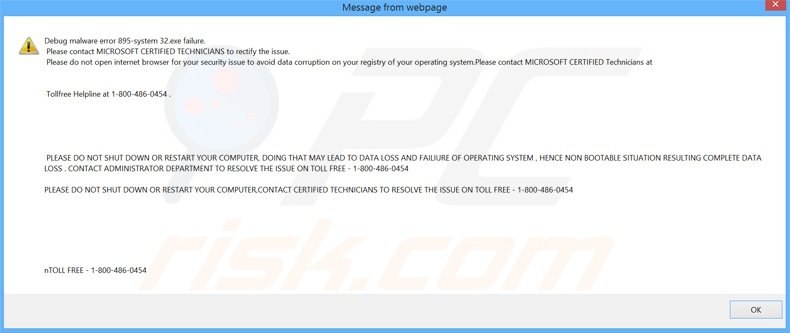
Adware-type applications are likely to track Internet browsing activity, display advertisements, diminish the Internet browsing experience, collect personally identifiable information, cause unwanted browser redirects, or in this case - display error messages. Note that advertisements displayed by adware applications often redirect to dubious websites that may contain infectious content. Thus, there is a high probability that clicking the ads will cause computer infections. Furthermore, collected data is later shared with third parties. Some of this information might contain personally identifiable details and be misused by third parties to generate revenue, thereby causing serious privacy issues or even identity theft. If you notice any suspicious applications or browser add-ons installed without your consent, remove them immediately.
There are hundreds of applications that exhibit the behavior outlined above including, for example, DeskBar, DNS Keeper, and FilesFrog. All bogus applications categorized as adware claim to enhance the Internet browsing experience - in fact, they deliver none of the features promised. Rather than providing any significant value for the user, these applications generate revenue for the developers by displaying ads and collecting data.
How did rogue applications install on my computer?
Applications such as these often infiltrate the system during installation of regular (mostly free) apps. Currently, the so-called 'bundling' method is popular, since many users do not pay enough attention when downloading and installing software. They often rush installation and skip some/all of the steps. Unaware that bogus applications are concealed within the 'Custom' or 'Advanced' settings, users inadvertently install PUPs.
How to avoid installation of potentially unwanted applications?
Installation of deceptive apps can be prevented by closely analyzing each step of the software download and installation processes. Express caution when downloading and installing applications, follow each step, and decline all offers to download or install additional software. Furthermore, select the 'Custom' or 'Advanced' options - this will reveal any hidden third party applications listed for installation and allow you to opt-out.
'Debug malware error 895-system32.exe failure.' error message:
Debug malware error 895-system32.exe failure.
Please contact MICROSOFT CERTIFIED TECHNICIANS to rectify the issue.
Please do not open internet browser for your security issue to avoid data corruption on your registry of your operatig system. Please Contact MICROSOFT CERTIFIED Technicians at
Tollfree Helpline at 1-800-486-0454
PLEASE DO NOT SHUT DOWN OR RESTART YOUR COMPUTER. DOING THAT MAY LEAD TO DATA LOSS AND FAILURE OF OPERATING SYSTEM, HENCE NON BOOTABLE SITUATION RESULTING COMPLETE DATA LOSS. CONTACT ADMINISTRATOR DEPARTMENT TO RESOLVE THIS ISSUE ON TOLL FREE - 1-800-486-0454
PLEASE DO NOT SHUT DOWN OR RESTART YOUR COMPUTER. CONTACT CERTIFIED TECHNICIANS TO RESOLVE THE ISSUE ON TOLL FREE - 1-800-486-0454
nTOLL FREE - 1-800-486-0454
Quick menu:
- What is 'Debug malware error 895-system32.exe failure' error?
- STEP 1. Uninstall potentially unwanted programs using Control Panel.
- STEP 2. Remove 'Debug malware error 895-system32.exe failure' error from Internet Explorer.
- STEP 3. Remove 'Debug malware error 895-system32.exe failure' error from Google Chrome.
- STEP 4. Remove 'Debug malware error 895-system32.exe failure' error from Mozilla Firefox.
- STEP 6. Remove rogue plug-ins from Microsoft Edge.
'Debug malware error 895-system32.exe failure' error removal:
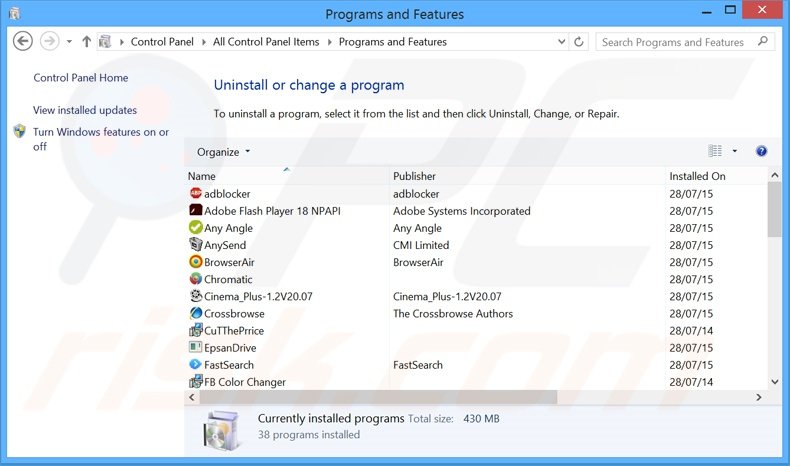
In the uninstall programs window, look for any recently installed suspicious applications, select these entries and click "Uninstall" or "Remove".
After uninstalling potentially unwanted programs that causes 'Debug malware error 895-system32.exe failure' error, scan your computer for any remaining unwanted components or possible malware infections. To scan your computer, use recommended malware removal software.
Remove 'Debug malware error 895-system32.exe failure' error from Internet browsers:
Video showing how to remove potentially unwanted browser add-ons:
 Remove malicious add-ons from Internet Explorer:
Remove malicious add-ons from Internet Explorer:
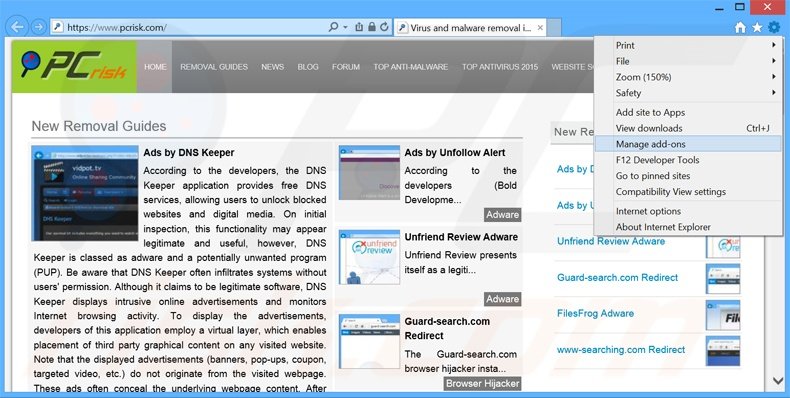
Click the "gear" icon ![]() (at the top right corner of Internet Explorer), select "Manage Add-ons". Look for any recently-installed suspicious browser extensions, select these entries and click "Remove".
(at the top right corner of Internet Explorer), select "Manage Add-ons". Look for any recently-installed suspicious browser extensions, select these entries and click "Remove".
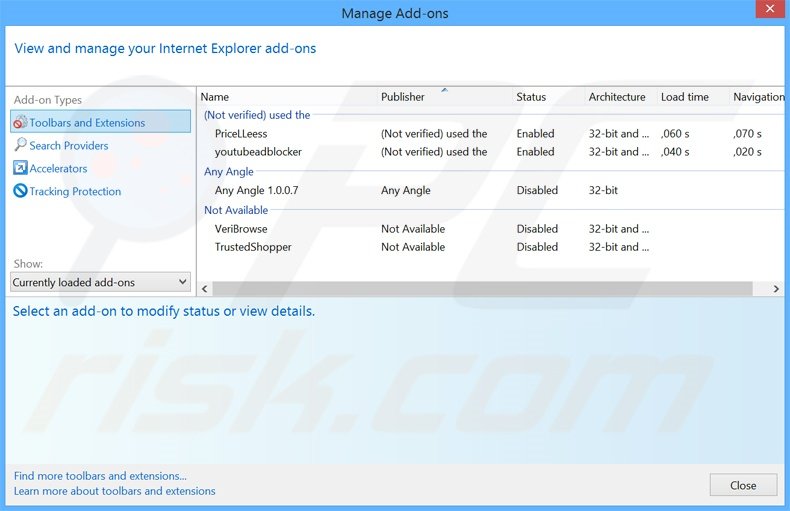
 Remove malicious extensions from Google Chrome:
Remove malicious extensions from Google Chrome:
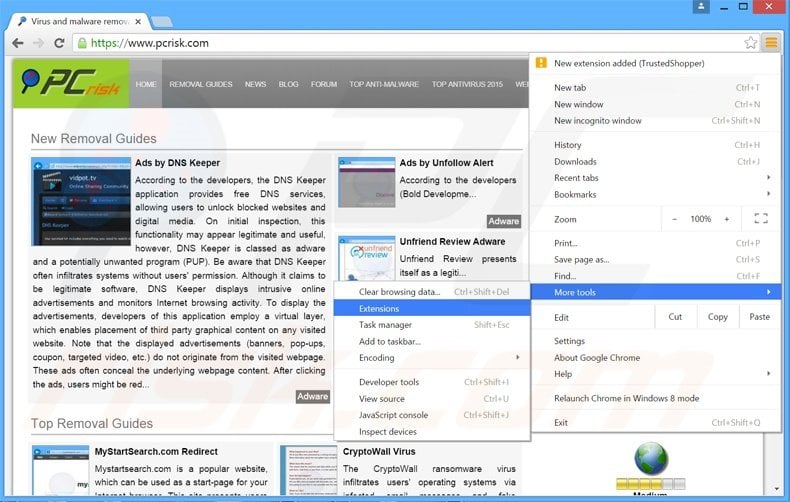
Click the Chrome menu icon ![]() (at the top right corner of Google Chrome), select "Tools" and click "Extensions". Locate all recently-installed suspicious browser add-ons,select these entries and click the trash can icon.
(at the top right corner of Google Chrome), select "Tools" and click "Extensions". Locate all recently-installed suspicious browser add-ons,select these entries and click the trash can icon.
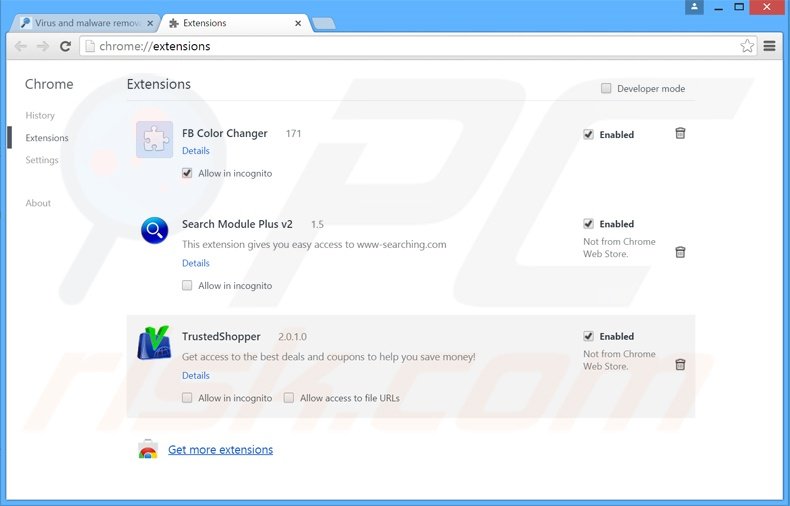
 Remove malicious plug-ins from Mozilla Firefox:
Remove malicious plug-ins from Mozilla Firefox:
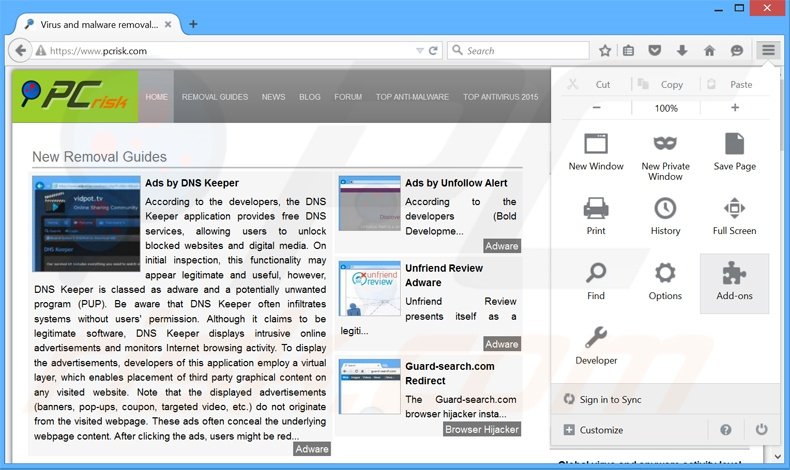
Click the Firefox menu ![]() (at the top right corner of the main window), select "Add-ons". Click "Extensions", in the opened window, remove all recently-installed suspicious applications.
(at the top right corner of the main window), select "Add-ons". Click "Extensions", in the opened window, remove all recently-installed suspicious applications.
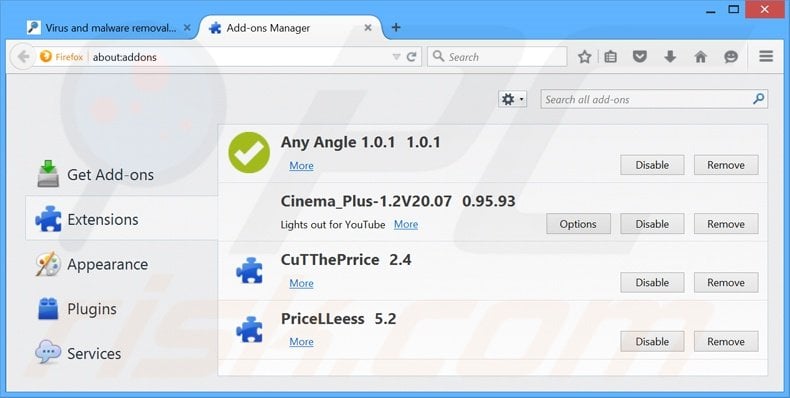
Share:

Tomas Meskauskas
Expert security researcher, professional malware analyst
I am passionate about computer security and technology. I have an experience of over 10 years working in various companies related to computer technical issue solving and Internet security. I have been working as an author and editor for pcrisk.com since 2010. Follow me on Twitter and LinkedIn to stay informed about the latest online security threats.

▼ Show Discussion