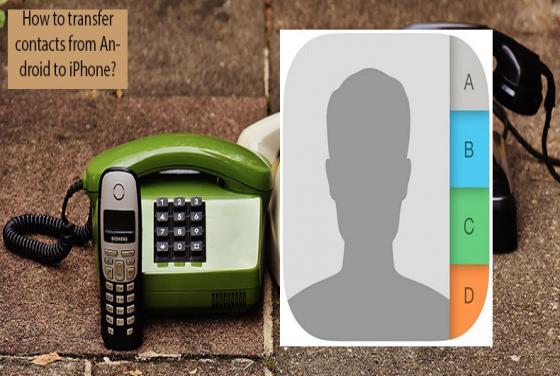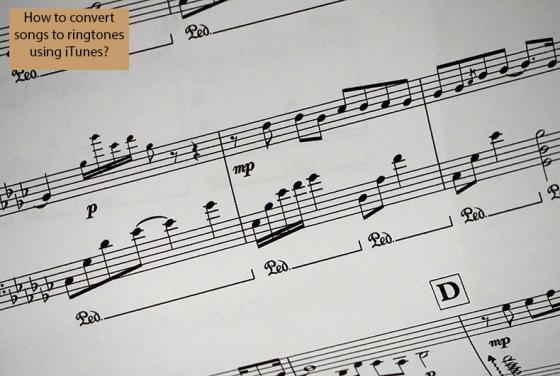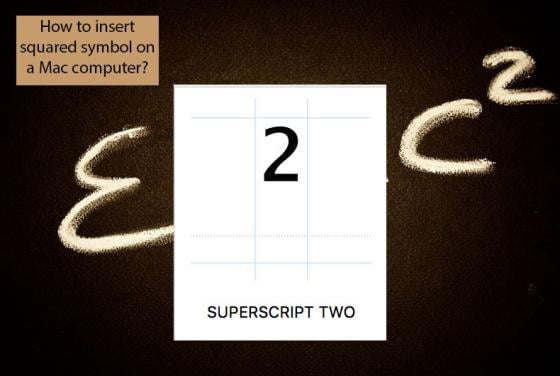What are AAE Files and is It Safe to Delete Them?
Many people seek information about suspicious files with AAE extensions. They report that they notice these files while moving photos. Other users detect their presence when finding a particular photo and sorting by type (or similar option) in the Finder. Furthermore, these files can exist on comp