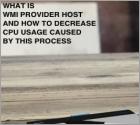How-To guides for Windows users
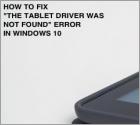
How to Fix "THE TABLET DRIVER WAS NOT FOUND" Error When Using Wacom Tablet in Windows 10
This article outlines a common problem: an error stating that the tablet driver was not found. In this example, we address Wacom tablets, but if you receive a similar error when using another manufacturer's tablet, applying the same methods might also fix the problem.
More Articles...
Page 82 of 103
<< Start < Prev 81 82 83 84 85 86 87 88 89 90 Next > End >>