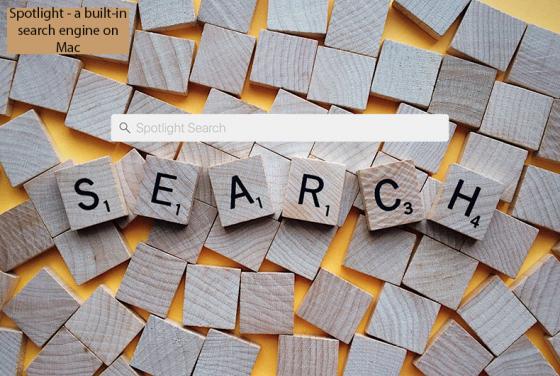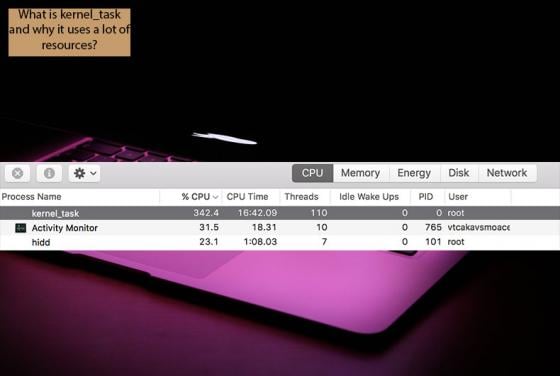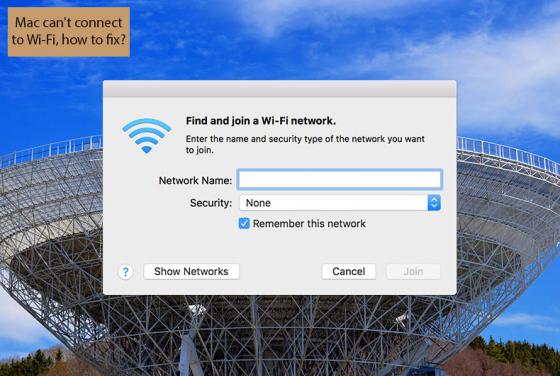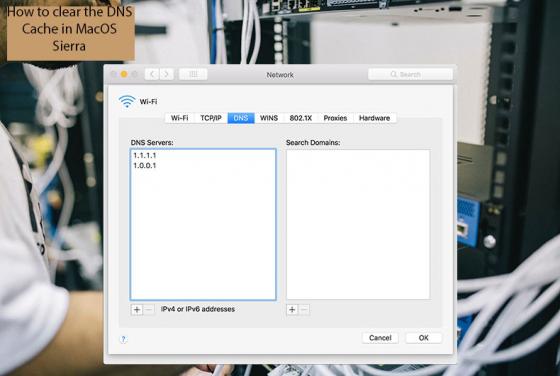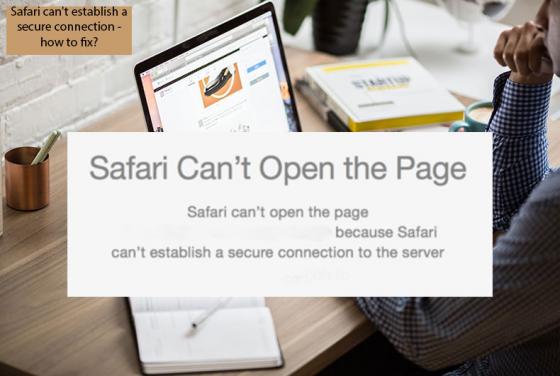Mouse Cursor Disappeared on Mac, How to Fix?
You might occasionally experience problems when their mouse pointers disappear and the mouse doesn't work. However, moving the mouse by dragging or clicking the left or right buttons repeatedly reveals that buttons and functions are actually working, and the cursor is simply invisible. Although th