How to Fix ERR_TOO_MANY_REDIRECTS on Windows 10
Get Free Scanner and check your computer for errors
Fix It NowTo fix found issues, you have to purchase the full version of Combo Cleaner. Free trial available. Combo Cleaner is owned and operated by Rcs Lt, the parent company of PCRisk.com read more.
How to Fix "This webpage has a redirect loop. ERR_TOO_MANY_REDIRECTS" Error in Windows 10
Google Chrome and Mozilla Firefox users have encountered the error code "ERR_TOO_MANY_REDIRECTS." The browser reports that the web page has a "redirect loop." This error can also occur when attempting to access your Gmail account.
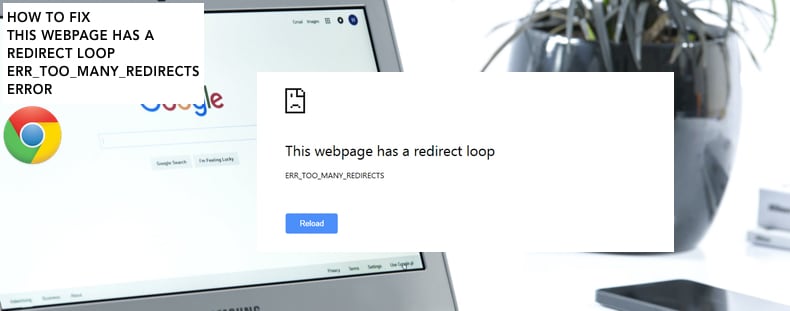
A web page redirection is a routing process whereby visitors are redirected from one URL to another. This process normally works without problems unless errors have been made by webmasters in website design or programming.
In this case, a visitor might end up in a redirect loop when accessing a particular web page. For example, a redirect loop might occur when you visit page A, which redirects you to page B, and then page B redirects you back to page A. This process continues, creating an infinite redirect loop, and "This webpage has a redirect loop. ERR_TOO_MANY_REDIRECTS" appears.
There are two common scenarios: a problem with the server or a problem with the browser. It is possible to fix "This webpage has a redirect loop. ERR_TOO_MANY_REDIRECTS" if the problem originates on your system (your browser). You may need to clear browser data, check browser extensions, etc.
Video on How to Fix "This webpage has a redirect loop. ERR_TOO_MANY_REDIRECTS" Error
Table of Contents:
- Introduction
- Clear Browsing Data
- Disable Extensions
- Use Incognito Mode
- Try Other Browsers
- Video on How to Fix "This webpage has a redirect loop. ERR_TOO_MANY_REDIRECTS" Error
Download Computer Malware Repair Tool
It is recommended to run a free scan with Combo Cleaner - a tool to detect viruses and malware on your device. You will need to purchase the full version to remove infections. Free trial available. Combo Cleaner is owned and operated by Rcs Lt, the parent company of PCRisk.com read more.
Clear Browsing Data
Browsing data consists of records of web pages you have visited in past browsing sessions and typically includes the name of the website and its corresponding URL. Other private data components, such as cache, cookies, saved passwords, etc., are also saved during your browsing session.
This stored data can slow down the browser or even prevent you from accessing particular websites, thus causing the "This webpage has a redirect loop. ERR_TOO_MANY_REDIRECTS" error.
To clear Google Chrome's browsing data cache, click the three dots in the top-right corner, select "More tools" and click "Clear browsing data...".
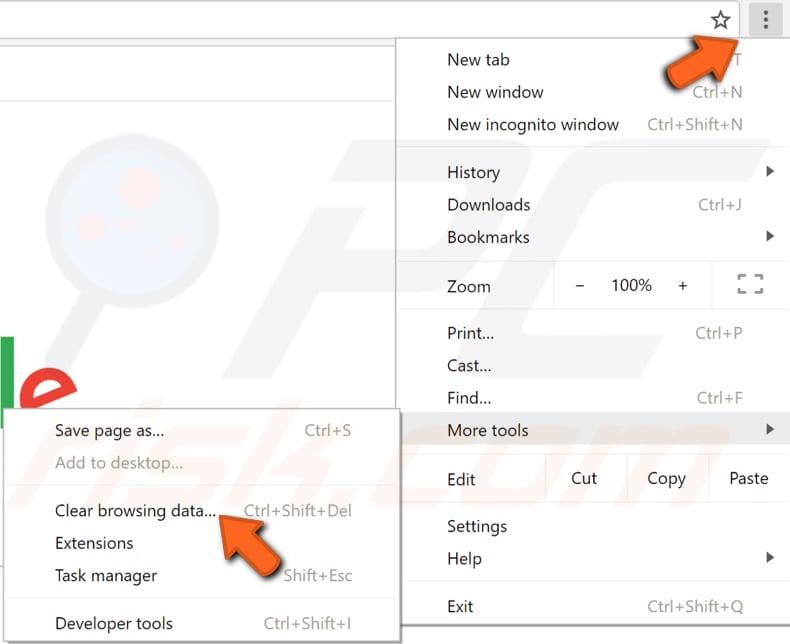
In the Clear browsing data window, select the data you wish to remove from the Google Chrome browser cache and click the "CLEAR DATA" button. Ensure that you select to remove "Cookies and other site data". Close Chrome, reopen it, and see if you still receive the "This webpage has a redirect loop. ERR_TOO_MANY_REDIRECTS" error.
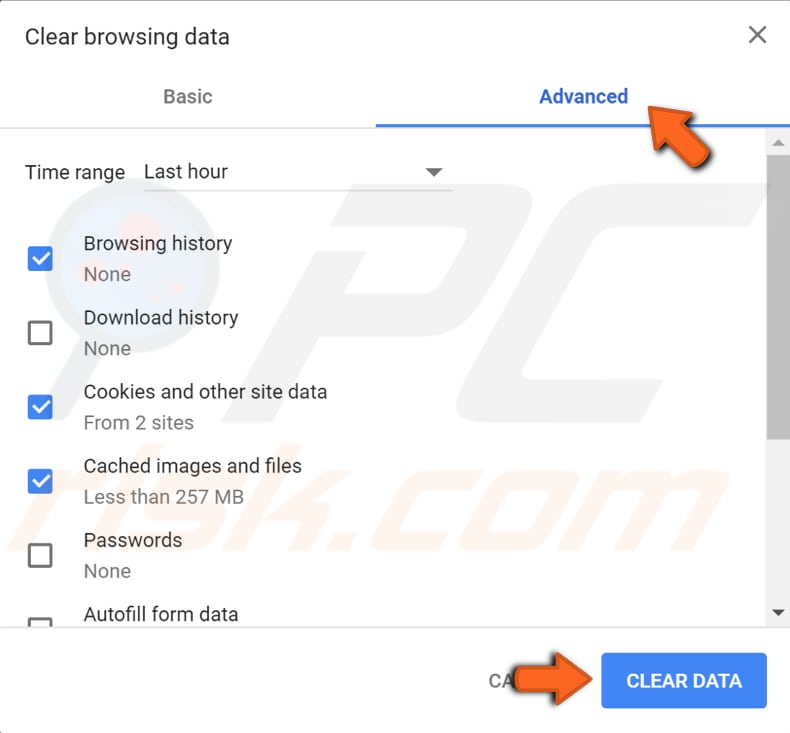
Disable Extensions
Extensions are software programs that allow users to customize their browsing experience. Using extensions, you can make Chrome (or other web browsers) compatible with your personal needs or preferences. Some installed extensions may be preventing you from accessing a particular web page.
To access installed extensions, type the "chrome://extensions" address into the Chrome address bar and press Enter. You will see all installed extensions, and you can choose whether to disable or remove them. We recommend that you disable all installed extensions. Then, restart Google Chrome and see if the web page in question still shows the "This webpage has a redirect loop. ERR_TOO_MANY_REDIRECTS" error.
If disabling extensions solves the problem, you will know that one of the extensions (or more than one) interferes with the web page you are trying to access. If this is the case, enable installed extensions one by one to see which is causing the problem and remove it.
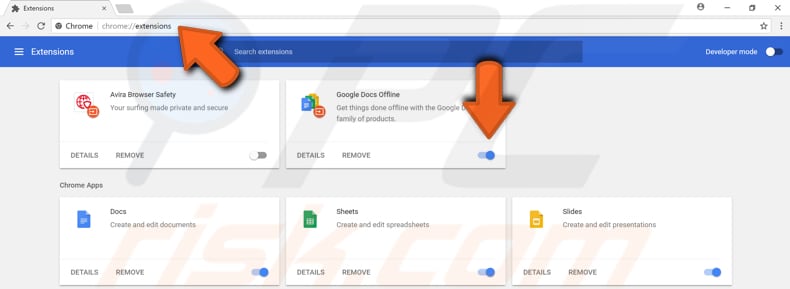
Use Incognito Mode
Data files are used by your computer for various purposes, from keeping a history of the sites you have visited to saving specific preferences in small text files known as cookies. Google Chrome's Incognito Mode removes most private data components, so they are not left behind at the end of the current session (when you close the Incognito window).
When you use Incognito mode, no one else who uses your computer can see your activity. Your saved bookmarks and downloads, however, are saved. This mode does not save cookies, site data, browsing history, or information you enter into forms.
If you are receiving "This webpage has a redirect loop. ERR_TOO_MANY_REDIRECTS" error when trying to access a particular website, try to visit it in a new Incognito window by clicking the three dots in the top-right corner, and then select "New incognito window" from the drop-down menu.
You can also open a new Incognito window by pressing Ctrl + Shift + N keys on your keyboard. All new tabs in that window will also be opened in Incognito mode.
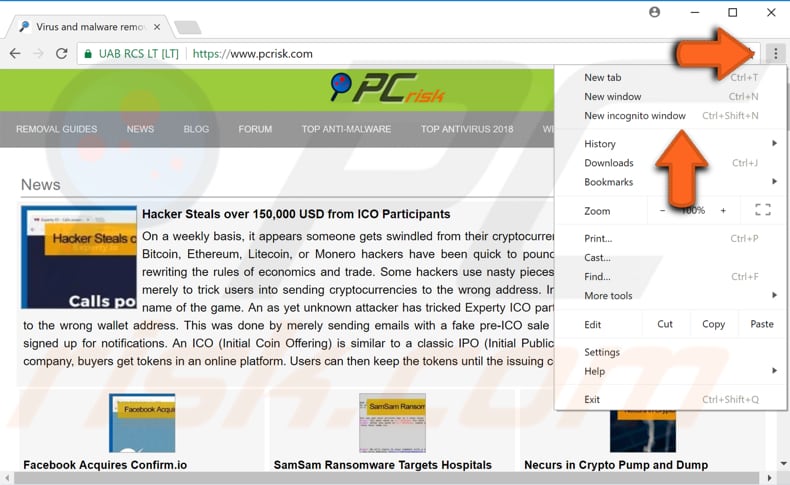
In the new incognito window, enter the web page address you want to visit and see if this method resolves the "This webpage has a redirect loop. ERR_TOO_MANY_REDIRECTS" error in Google Chrome.
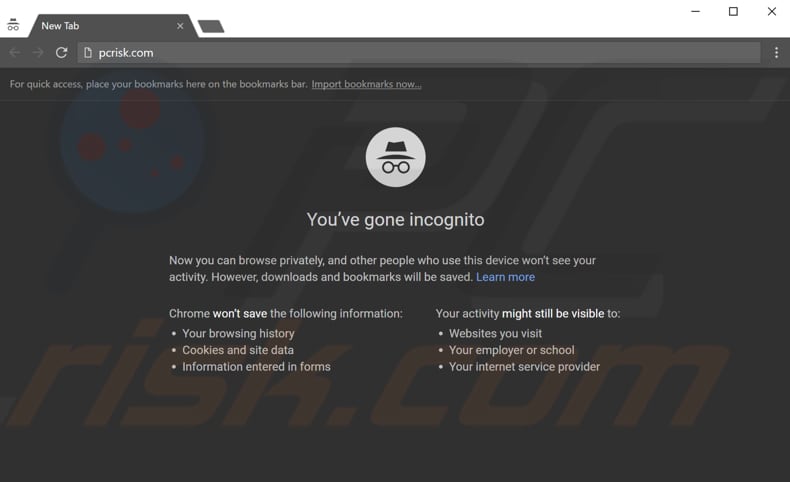
Try Other Browsers
It is possible that the "This webpage has a redirect loop. ERR_TOO_MANY_REDIRECTS" error occurs only on the browser you are currently using. Some Google Chrome users have reported that they could solve this problem by switching to Mozilla Firefox. However, as mentioned earlier, this is a common problem that can also occur in Mozilla Firefox.
If switching from Google Chrome to Mozilla Firefox (or vice versa) does not resolve the issue, try other web browsers such as Opera, Microsoft Edge, or Chromium and see if the "This webpage has a redirect loop. ERR_TOO_MANY_REDIRECTS" error persists on that specific web page.
The above steps might resolve the issue, but otherwise, there is little else to attempt unless you are the website developer. If you know of other solutions to this problem not mentioned in our guide, please share them with us by leaving a comment below.
Share:

Rimvydas Iliavicius
Researcher, author
Rimvydas is a researcher with over four years of experience in the cybersecurity industry. He attended Kaunas University of Technology and graduated with a Master's degree in Translation and Localization of Technical texts. His interests in computers and technology led him to become a versatile author in the IT industry. At PCrisk, he's responsible for writing in-depth how-to articles for Microsoft Windows.

▼ Show Discussion