What Is Inetpub Folder and How to Delete It?
Get Free Scanner and check your computer for errors
Fix It NowTo fix found issues, you have to purchase the full version of Combo Cleaner. Free trial available. Combo Cleaner is owned and operated by Rcs Lt, the parent company of PCRisk.com read more.
What Is the "Inetpub" Folder on Windows 10 and How to Delete It
The inetpub folder belongs to the Microsoft Internet Information Services (IIS) and stores website content and web apps. If you don't use the Internet Information Services or host any website on your computer, you can delete the Inetpub folder, and this guide will show you how to do it.

Inetpub is the default folder for Microsoft Internet Information Services (IIS). The website content and web apps are stored in the inetpub folder, which keeps it organized and secure.
IIS also allows more than one domain to be served from one inetpub folder. Internet Information Services (IIS, formerly Internet Information Server) is an extensible web server created by Microsoft for use with the Windows NT family.
Microsoft's Internet Information Services provide a graphical user interface (GUI) for managing websites and associated users. It provides a visual means of creating, configuring, and publishing sites on the web.
The inetpub folder is where Internet Information Services collects information about connections to the webserver. These are text files, and by default, are stored on the system drive in the C:\inetpub\logs\LogFiles directory. There are five subfolders in the inetpub folder: adminscripts, iisamples, mailroot, scripts, and wwwroot.
- The adminscripts subfolder of the inetpub folder is home to administration scripts that allow you to automate server administration tasks and remotely administer the website served from the inetpub folder.
- The iissamples subfolder of the inetpub folder contains sample applications that allow developers to learn about how the website and web apps work. The content is for demonstration purposes only.
- The mailroot subfolder of the inetpub folder and its associated subfolders are used for processing the SMTP (Simple Mail Transfer Protocol) service, which is an Internet standard for email transmission.
- The scripts subfolder of the inetpub folder contains web applications that add functionality to the website.
- The wwwroot subfolder of the inetpub folder contains all web pages and content that will be published on the web. It is the default directory for publishing web pages.
Now that you know about the inetpub folder, we will show you how to delete it, if not required.
Video Showing How to Delete Inetpub Folder:
Table of Contents:
Download Computer Malware Repair Tool
It is recommended to run a free scan with Combo Cleaner - a tool to detect viruses and malware on your device. You will need to purchase the full version to remove infections. Free trial available. Combo Cleaner is owned and operated by Rcs Lt, the parent company of PCRisk.com read more.
How to Delete Inetpub Folder on Windows 10
If you don't use the Internet Information Services or host any website on your computer, this folder is probably useless to you and can thus be removed. Windows users sometimes report that they cannot delete the inetpub folder, which is often due to changes required in Windows Settings before it can be removed. Specifically, one of the Windows functions needs to be turned off.
To do this, access the Programs and Features by typing "control panel" in Search and clicking the "Control Panel" result.
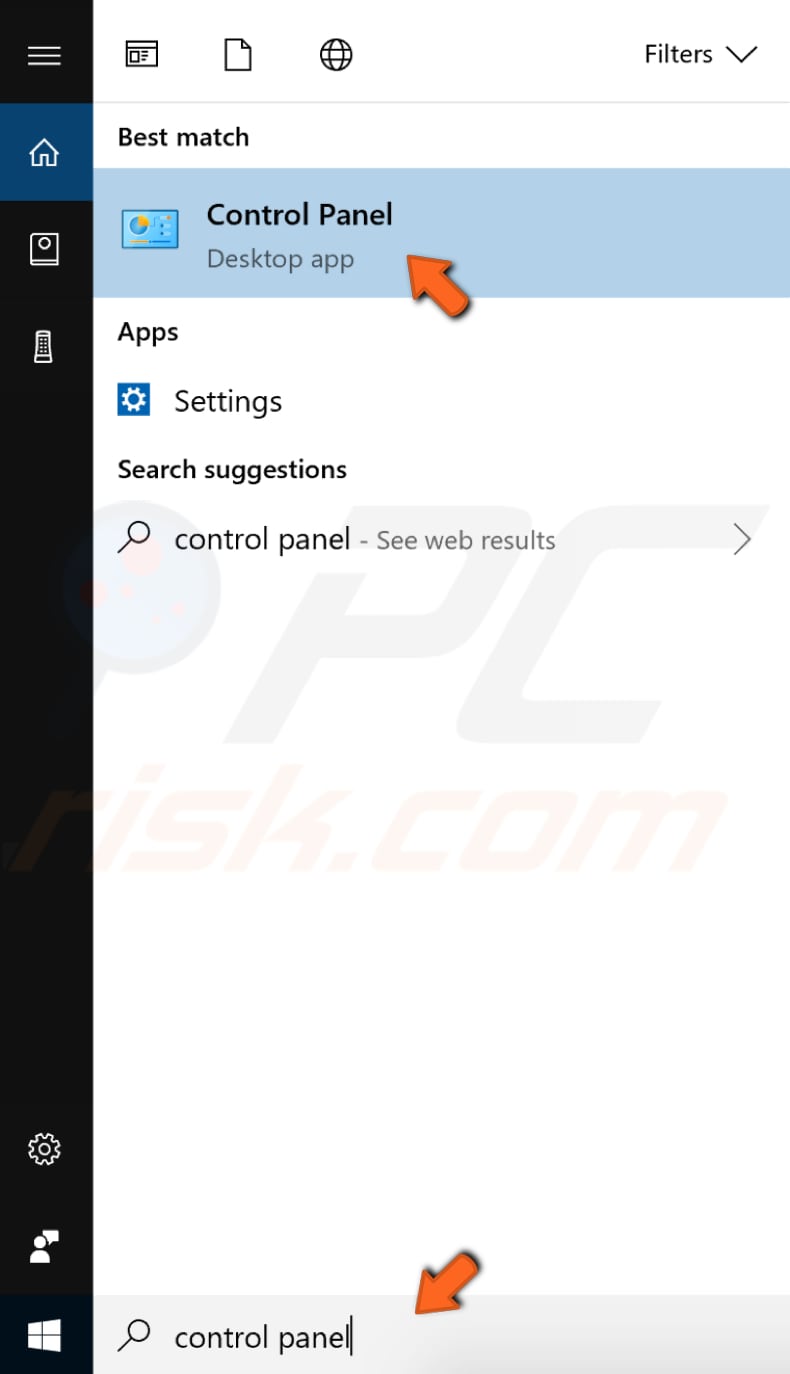
Click "Programs". If you see the Control Panel menu differently, this is because the "View by:" option in the top-right corner of the Control Panel window is set differently.
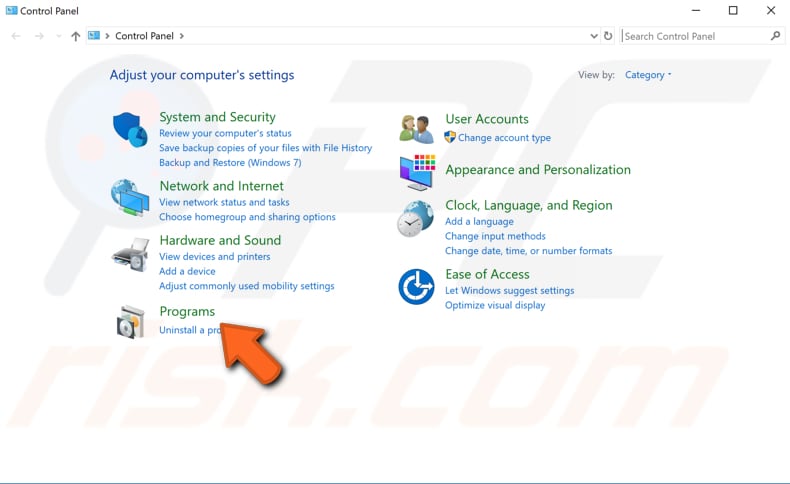
In the Programs window, find "Turn Windows features on or off" under "Programs and Features" and click it.
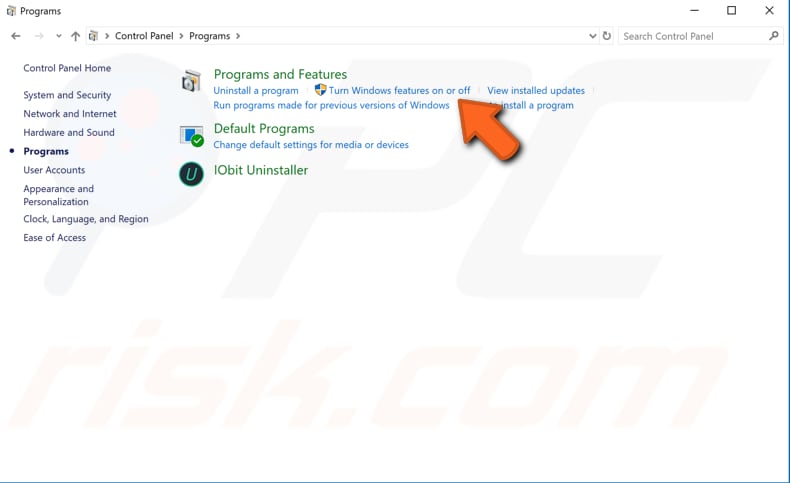
You will see a window with a list of Windows Features. Find the "Internet Information Services" feature and uncheck it. Click "OK" to save the changes. Now go to your C: drive where the inetpub folder is located and delete it by right-clicking it and selecting "Delete" from the contextual menu.
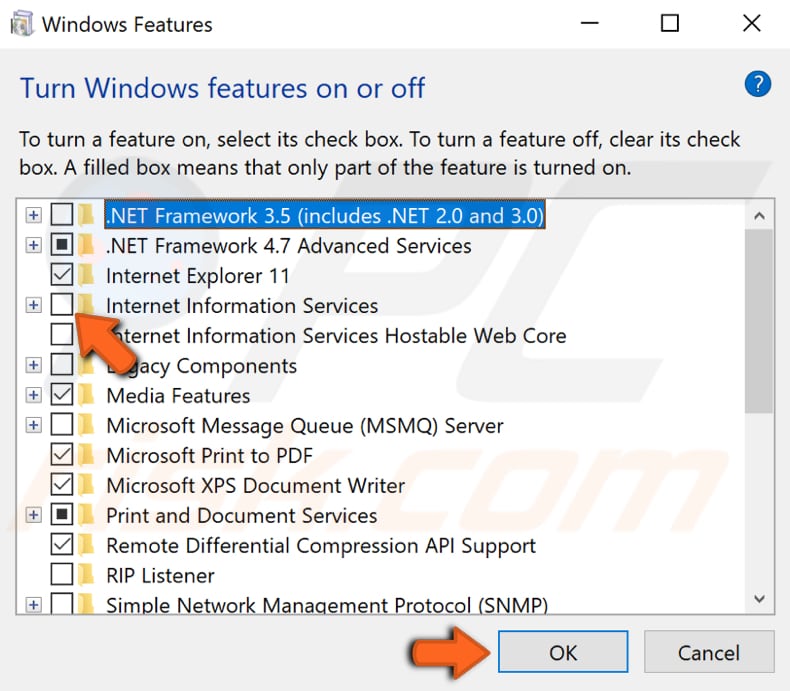
We hope that this article helps you understand the inetpub folder, Internet Information Services, and how to delete/remove the inetpub folder from the Windows operating system.
Share:

Rimvydas Iliavicius
Researcher, author
Rimvydas is a researcher with over four years of experience in the cybersecurity industry. He attended Kaunas University of Technology and graduated with a Master's degree in Translation and Localization of Technical texts. His interests in computers and technology led him to become a versatile author in the IT industry. At PCrisk, he's responsible for writing in-depth how-to articles for Microsoft Windows.

▼ Show Discussion