Most Secure Web Browsers in 2018
Get Free Scanner and check your computer for errors
Fix It NowTo fix found issues, you have to purchase the full version of Combo Cleaner. Free trial available. Combo Cleaner is owned and operated by Rcs Lt, the parent company of PCRisk.com read more.
What Are the Most Secure Web Browsers in 2018?
Browser security is the application of Internet security to web browsers to protect networked data and computer systems from breaches of privacy or malware. Browser security exploits often use JavaScript — sometimes with cross-site scripting, sometimes with a secondary payload using Adobe Flash.

Security exploits can also take advantage of vulnerabilities commonly exploited in all browsers, including the most popular browsers such as Mozilla Firefox, Google Chrome, Safari, Opera, and Internet Explorer (or Edge).
If malicious code has been inserted into a website's content (or worse, if that website has been specifically designed to host malicious code), vulnerabilities specific to a particular browser can allow this malicious code to run.
Once an attacker can run processes on the visitor's device, exploiting known security vulnerabilities can allow the attacker to gain privileged access (if the browser is not already running with privileged access) to the "infected" system and perform malicious actions.
Web browser security breaches bypass protections to display pop-up advertising, collecting personally identifiable information for either Internet marketing or identity theft, website tracking or web analytics about a user against their will using tools such as web bugs, Clickjacking, Likejacking (where Facebook's 'like' button is targeted), cookies, installing adware, viruses, spyware such as Trojan horses or other malware including online banking theft.
You can minimize vulnerabilities in the web browser software itself by keeping the browser updated. It is important to use a secure web browser. There are numerous browsers available, some popular but not all secure. Indeed, many browsers are getting faster, have a better browsing experience, increased privacy, and so on.
However, in our opinion, the top priority should be security. In the article below, we take a look at several secure browsers.
Table of Contents:
Download Computer Malware Repair Tool
It is recommended to run a free scan with Combo Cleaner - a tool to detect viruses and malware on your device. You will need to purchase the full version to remove infections. Free trial available. Combo Cleaner is owned and operated by Rcs Lt, the parent company of PCRisk.com read more.
Mozilla Firefox
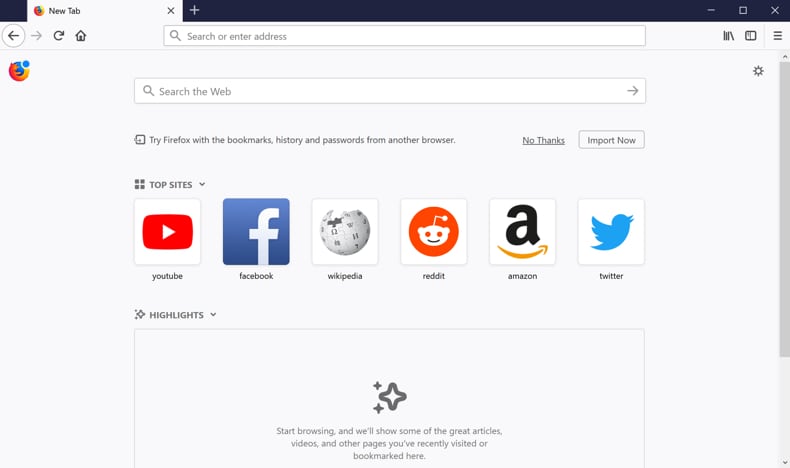
Mozilla is a not-for-profit organization founded in 1998 by members of Netscape. Built for people, not for profit, as they say. The Mozilla community uses, develops, spreads, and supports Mozilla products, promoting exclusively free software and open standards, with only minor exceptions.
Mozilla Firefox is a good, open-source browser that is regularly receiving updates. It is user-friendly and lightweight. You can install many privacy add-ons to the Mozilla Firefox web browser, and the recently released Firefox 57 "Quantum" version includes a built-in Tracking Protection feature.
This feature uses a list to identify and block trackers. To make Firefox as secure as possible, you need to change some settings and install additional add-ons.
Mozilla Firefox now includes a new feature called Containers that enables you to keep parts of your online life separated into color-coded tabs that preserve your privacy. Cookies are separated by container, allowing you to use the web with multiple identities or accounts simultaneously.
Another consideration is that the Mozilla organization has the resources to develop new features and increase its functionality continually and regularly patch security flaws as they are discovered.
In summary, Firefox is a good choice if you want to use a secure browser and is probably the best privacy browser solution available. It is free and available for macOS, Windows, Linux, and Android users. You can download Mozilla Firefox here.
Waterfox
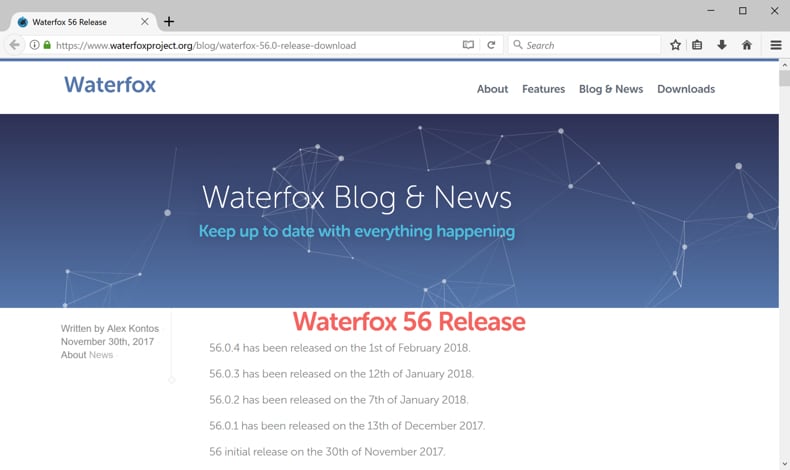
Waterfox was started back in March 2011 by Alex Kontos, a 16-year-old student. WaterFox is a web browser based on Firefox and is generally similar in terms of appearance and features. Waterfox is a 64-bit version of Firefox. The browser's developers modified the Firefox source code specifically for machines running 64-bit versions of Windows.
Like Mozilla, Waterfox is an open-source browser and has the Tracking Protection feature, and supports both legacy Firefox add-ons. However, it has some differences with Mozilla Firefox, such as disabled Web Runtime, removed telemetry, data collection, and startup profiling. It also has disabled Encrypted media extensions and pockets. Due to stability issues, it might not be the perfect browser, but this is not a significant problem since this affects only a minority of users. In summary, this is a good web browser, which incorporates the latest Firefox security patches.
Waterfox is available for Windows, macOS, Linux, and Android. You can download Waterfox here.
Brave
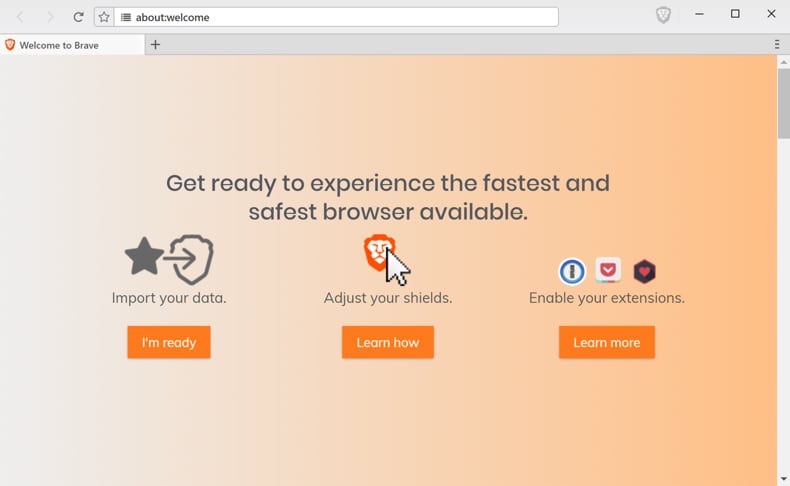
"A browser with your interests at heart". Brave is open source and built by a team of privacy-focused, performance-oriented pioneers of the web, founded by the inventor of Javascript and co-founder of Mozilla. It claims to block website trackers and remove intrusive Internet advertisements. The browser also claims to improve online privacy by sharing less data with advertising customers.
This is a lightweight browser with good performance and is as fast as Google Chrome or Mozilla Firefox. Most of this browser's features are focused on security, privacy, and safety. It has an integrated ad-blocker and "Do not Track" feature, both of which are enabled by default. Therefore, websites cannot track users' activities and keep data records.
Note that the Brave browser lacks support for extensions. There is, however, a security-related reason for this: some extensions could be malware or other types of unwanted software. Brave decided not to provide support for extensions from the outset. Despite this, it is perfectly adequate for casual browsing.
Brave is focused on safety and security when browsing - if these are your priorities, this browser may be the best choice. Brave is available for Windows 7 and later, Mac OS 10.9 and later, and Linux. It also includes HTTPS Everywhere integration, blocks cookie capture, features a good ad-blocker.
It is a relatively new browser but has an active developer community, always improving the browser. You can download Brave browser here.
Comodo Dragon
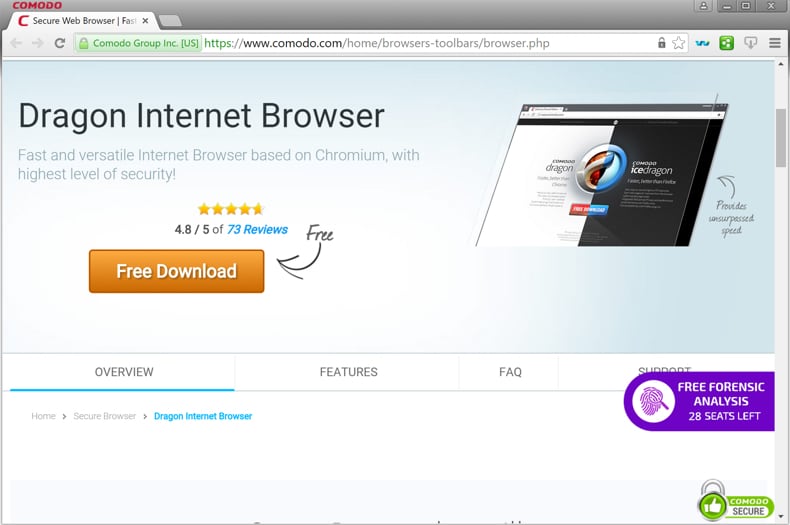
Comodo Dragon is a freeware web browser based on Chromium and produced by Comodo Group. It has a similar interface to Google Chrome. Still, Dragon does not implement Chrome's user-tracking and other potentially privacy-compromising features, substituting them for its own user-tracking implementations.
It provides additional security measures, such as indicating the authenticity and relative strength of a website's SSL certificate. Essentially, it includes all Google Chrome features but provides better privacy and security when surfing the web. It supports add-ons and plug-ins, which makes Comodo Dragon a user-friendly and convenient option.
Despite these advantages, Comodo Dragon might conflict with other software (including browsers) in certain situations, such as when syncing or importing data from another open browser. The Comodo Dragon browser is available on Windows versions such as Windows 10, 8, 7, Vista, and XP.
This browser could be an excellent alternative to Chrome, especially for users who value enhanced security and privacy. You can download Comodo Dragon here.
Microsoft Edge
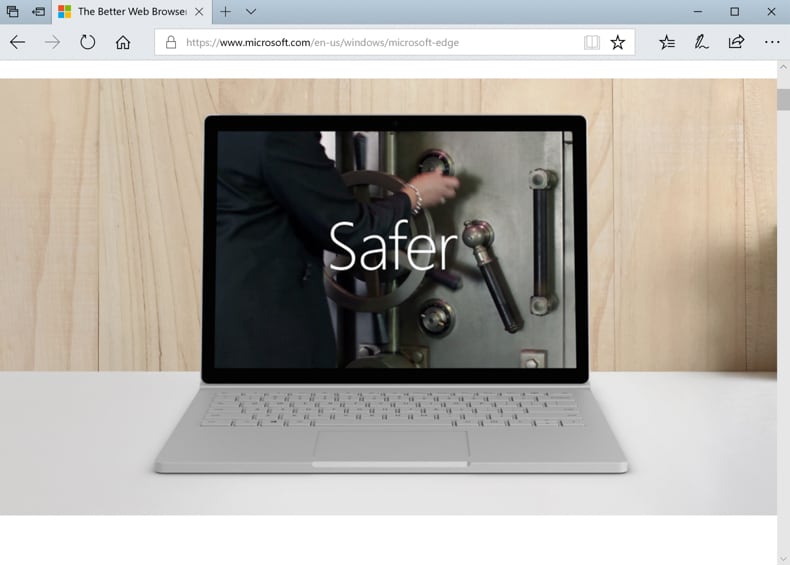
Microsoft Edge is a web browser developed by Microsoft and included in Windows 10, Windows 10 Mobile, and Xbox One, replacing Internet Explorer as the default web browser on all device classes. With each major Windows 10 release, Edge improves.
Windows 10 Fall Creators Update alone included dozens of major and minor browser updates. It has good performance, even faster than Google Chrome. Thanks to Windows Defender SmartScreen, Edge can detect malicious sites and phishing better than Chrome. Also, Microsoft Edge does not support ActiveX, so it can run entirely inside app container sandboxes at all times.
Since the beginning, Microsoft Edge has used several app containers. In other words, browser processes are isolated from the rest of the system, so site code cannot interfere with the rest of the computer's operations or other programs.
Regarding privacy, Microsoft Edge has the 'Do not Track' feature. It will send Do Not Track requests to websites when the Send "Do Not Track" requests setting is turned on. Despite this, websites might still track your activities even when a "Do Not Track" request is sent.
Edge includes the InPrivate mode and, thus, browsing info such as cookies, history, and temporary files are not saved on your device after your browsing session has ended.
Compared to Google Chrome, Microsoft Edge have very similar security features. However, Microsoft keeps a better list of bad websites than Chrome. In summary, Edge is worth consideration and is mostly a pleasure to use. The only way to get Edge on your operating system is to use Windows 10.
Tor
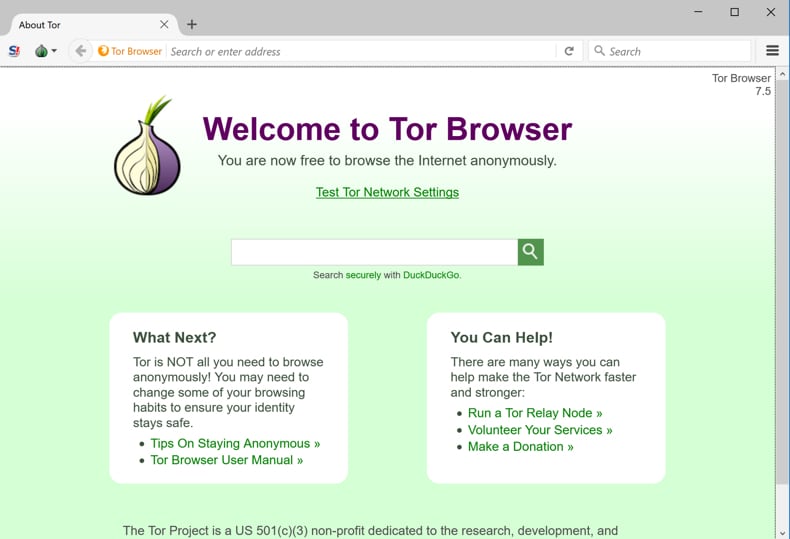
Tor stands for "The Onion Router". The Tor network is a group of volunteer-operated servers that allows people to improve their privacy and security on the Internet. Tor users employ this network by connecting through a series of 'virtual tunnels' rather than directly connecting, thus allowing organizations and individuals to share information over public networks without compromising their privacy.
When you connect to Tor, all of your Internet traffic is encrypted and routed through a complex network of anonymous nodes until it reaches its final destination. Users use Tor to keep websites from tracking them and their family members or to connect to news sites, instant messaging services, etc.
This web browser hides your location, IP address, and other identifying data when surfing the web. Its primary purpose is to protect your identity online. It is not 100% secure, and no security solution is. The downside of Tor is that it is slower than other browsers.
Many people use Tor specifically for anonymity, but that does not mean that it is illegal. So, choosing this web browser is a good option if you prefer anonymity/privacy while surfing the web. Tor is available for Windows & Mac users. You can download the Tor browser here.
No browser is perfect. While some of these web browsers offer maximum safety from malware, others ensure the best privacy settings and can help you to become anonymous online. There is no 100% safe and secure all-in-one browser, but you can select a browser with features that specifically meet your needs.
The browsers mentioned in this article ensure the maximum possible protection from cybercriminals - choose the one that seems the most convenient for you.
Share:

Rimvydas Iliavicius
Researcher, author
Rimvydas is a researcher with over four years of experience in the cybersecurity industry. He attended Kaunas University of Technology and graduated with a Master's degree in Translation and Localization of Technical texts. His interests in computers and technology led him to become a versatile author in the IT industry. At PCrisk, he's responsible for writing in-depth how-to articles for Microsoft Windows.

▼ Show Discussion