How to Send Fax Online Without a Fax Machine
Get Free Scanner and check your computer for errors
Fix It NowTo fix found issues, you have to purchase the full version of Combo Cleaner. Free trial available. Combo Cleaner is owned and operated by Rcs Lt, the parent company of PCRisk.com read more.
How to Send Fax Online Without Fax Machine
Today, sending faxes is a somewhat old-fashioned way to send documents. However, many offices still use fax machines. In this article, we show how to send faxes from your computer without any printing, etc.
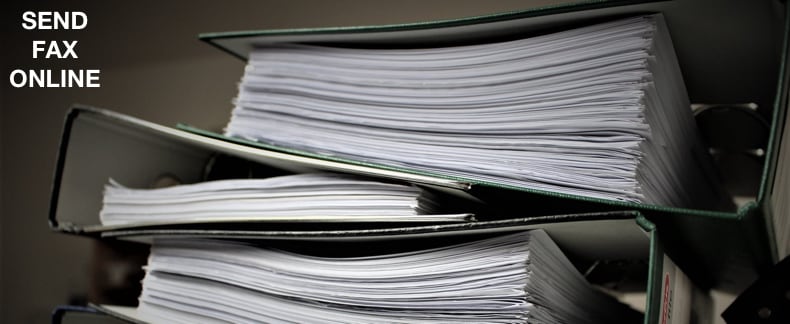
Sending fax online requires a digital form of your document, so you need to scan it first and then let online fax services do the rest.
There are numerous ways to send faxes online without the hardware: send faxes from your computer to a fax machine via the internet and receive faxes to your email account.
You can also use online services for sending faxes, whereby you can enter the text you wish to be faxed or upload a document from your computer (usually a .doc, .docx, or .pdf file).
When registered with these services, you are assigned a fax number, which you can give to others to send faxes to you. These are usually converted into a digital format and are sent to your email address. If you need to send faxes without a fax machine, there are several options online.
Table of Contents:
- Introduction
- Send Fax Online With GotFreeFax
- Send Fax Online With FaxZero
- Send Fax Online With MyFax
- Send Fax Online With PamFax
Download Computer Malware Repair Tool
It is recommended to run a free scan with Combo Cleaner - a tool to detect viruses and malware on your device. You will need to purchase the full version to remove infections. Free trial available. Combo Cleaner is owned and operated by Rcs Lt, the parent company of PCRisk.com read more.
Send Fax Online With GotFreeFax
To use this online fax sending service, enter your information (Sender Info) and your recipient's (Receiver Info), including your fax number. Then, either upload a file (PDF, DOC, or JPG) or paste your message text (which can include formatting) into the "rich text box." There are, however, some limitations: faxes cannot be more than three pages long; you can only send two free faxes per day and; faxes can only be sent within the U.S. and Canada.
This free service is the perfect solution if you do not have many documents or messages to send. If you need to send more documents, you can use paid premium services. Visit https://www.gotfreefax.com/ and start sending your documents.
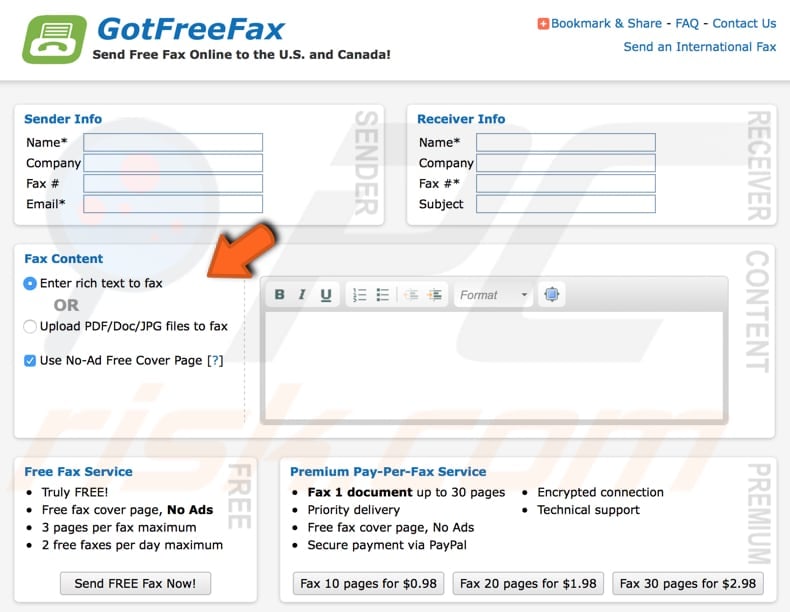
Send Fax Online With FaxZero
With this service, You can fax a maximum of three pages (plus a cover letter) and five free faxes per day. The types of faxable documents include .doc, .docx, and .pdf files (all under 20MB per document). To get started, you just need a valid email address. You will receive a URL for a private fax status page. Save this URL since it will not be provided again. The page shows the status of your fax, even if the confirmation of delivery email is lost.
Faxes sent within the U.S. and Canada are free, but you can also use international faxing for a fee. Visit https://faxzero.com to start sending your faxes.
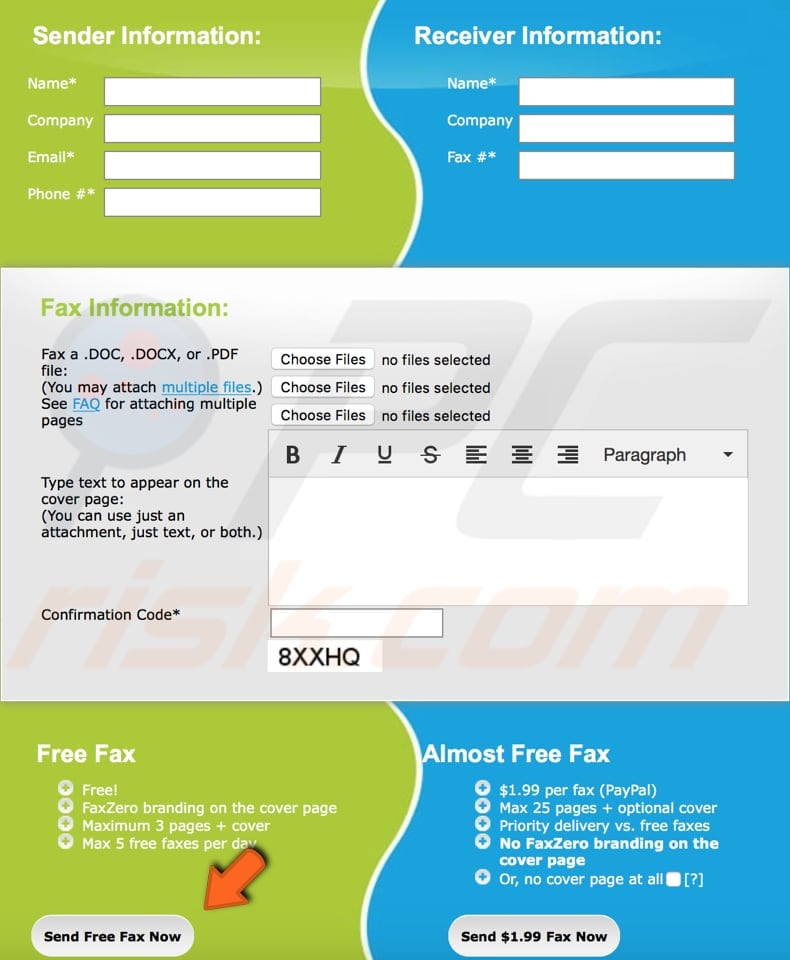
Send Fax Online With MyFax
MyFax lets you send and receive faxes digitally - without printing, scanning, or the hassle of owning a fax machine. You can send faxes via email, mobile app, or website. You can send two 10-page faxes (under 10 MB) every 24 hours. Supported files that can be faxed include Microsoft Word, Excel, and Powerpoint files, .pdf, .tif, .gif, and .jpg.
You just need a working email address to use this service, which can send faxes to 40 different countries. It has a free 30-day trial and paid services also available. Visit https://www.myfax.eu for more information.
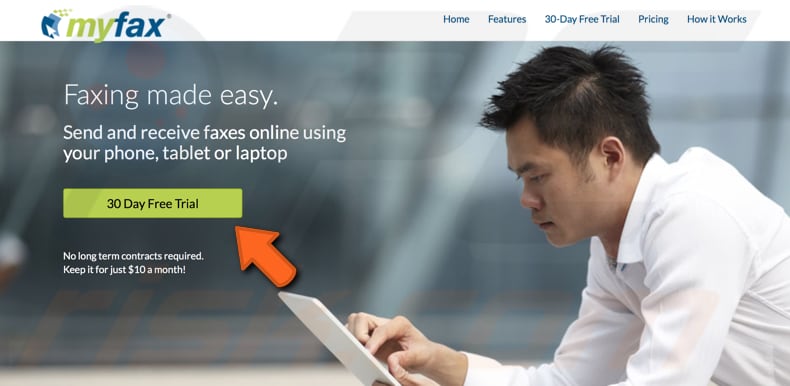
Send Fax Online With PamFax
PamFax is free to join, and new users receive three free fax pages. If you upgrade, PamFax provides a personal fax number. Visit https://www.pamfax.biz/en/ to start. They offer fax sending worldwide to 236 countries, including a satellite service and mobile numbers.

There are many online fax services available, and if you just need to send fax occasionally, you can manage this free of charge. If you want to send and receive faxes more frequently and in greater numbers, you will need to sign up for a trial account and, later, for a paid one. These options, however, might be more cost-effective than purchasing a fax machine.
You can also fax your documents using the Windows "Fax and Scan" tool. In this case, however, your computer needs to be connected to a telephone line, requiring you to have a dial-up fax modem. Once again, if you need a quick solution, we recommend the options above.
Share:

Rimvydas Iliavicius
Researcher, author
Rimvydas is a researcher with over four years of experience in the cybersecurity industry. He attended Kaunas University of Technology and graduated with a Master's degree in Translation and Localization of Technical texts. His interests in computers and technology led him to become a versatile author in the IT industry. At PCrisk, he's responsible for writing in-depth how-to articles for Microsoft Windows.

▼ Show Discussion