Gmail Loads Into HTML Mode on Safari, How to Fix?

(updated)
Get Free Scanner and check your computer for errors
Fix It NowTo fix found issues, you have to purchase the full version of Combo Cleaner. Free trial available. Combo Cleaner is owned and operated by Rcs Lt, the parent company of PCRisk.com read more.
Google Mail System Loads Only Into HTML View Mode on Safari, How to Fix?
Unfortunately, the Gmail system sometimes struggles as well as all software does. One of the most common problems would be people can't see the standard view mode of Gmail. Their Safari web browser loads only in HTML view mode. This means features such as chat, spell checker, keyboard shortcuts, adding or importing contacts, custom from addresses, and rich formatting will become inactive and unreachable.
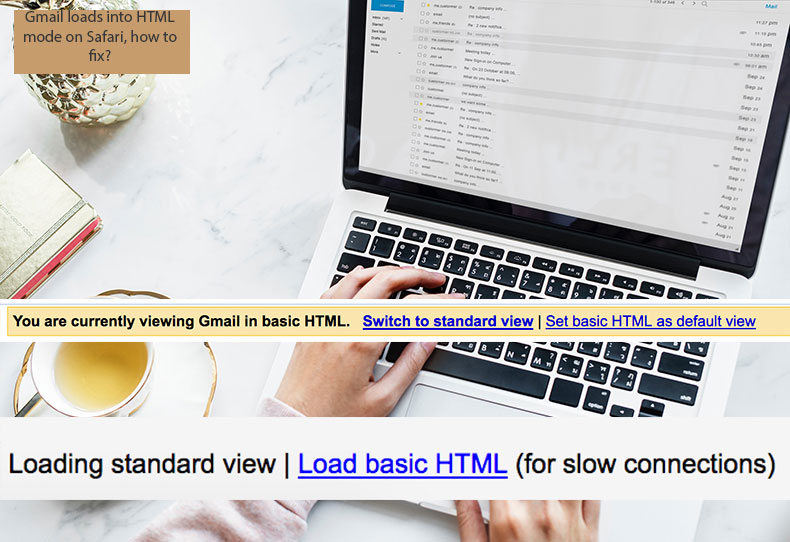
This frustrating situation happens due to Google's Gmail system improvements related to security. To make clear, when they update their security protocols, some older versions of software become unsupported and resulting in only the HTML mode of Gmail being accessible.
Sometimes there might be an issue in your Applications folder, called a corrupted application folder. Luckily, there are a few simple methods how you will be able to visit Gmail in standard mode on your Mac computer, despite the version of your Safari web browser. In this article, we will cover the simplest and most common methods of accessing the standard mode of the Gmail system.
Table of Contents:
- Introduction
- Ensure your Applications folder is not corrupted
- Update Apple's software to meet Google requirements
- An alternative method to access Gmail's standard mode
Download Computer Malware Repair Tool
It is recommended to run a free scan with Combo Cleaner - a tool to detect viruses and malware on your device. You will need to purchase the full version to remove infections. Free trial available. Combo Cleaner is owned and operated by Rcs Lt, the parent company of PCRisk.com read more.
Ensure your Applications folder is not corrupted
We suggest using Combo Cleaner software, which contains various features, such as an antivirus engine, disk cleaner, big files and duplicates scanner, and others. Using this software, you will check the whole Mac system or only the selected directories. This way, you will be able to ensure the Application folder is not corrupted.
Your computer is free of various threats that Gmail's security engines might detect, resulting in reduced functionality. You can get Combo Cleaner straight from the developer's website, its interface is user-friendly, and you will be able to use it immediately when you get it.
Update Apple's software to meet Google requirements
If you're sure the Applications folder and Safari's cache files are not causing your problems with the Gmail system, the next step would be to ensure you're running on the latest version of the Mac operating system and/or Safari web browser.
Due to Google's security protocols updates on 19th of January 2018, Mac users still running on Mac operating system version 10.9.5 Mavericks and earlier, with the web browser Safari version 9.1.3 began to access only HTML mode of Gmail system.
1. To avoid security protocol mismatches, open your App Store application, choose the Updates tab, and check for software updates.
2. If there is any, install them all or at least operate the system and web browser-related updates. However, it is recommended to click the Update all option to ensure your software is up-to-date.
Unluckily, some users can't get the latest version of the operating system due to old hardware or some specific apps that do not work correctly or work on the latest versions of the Mac operating system.
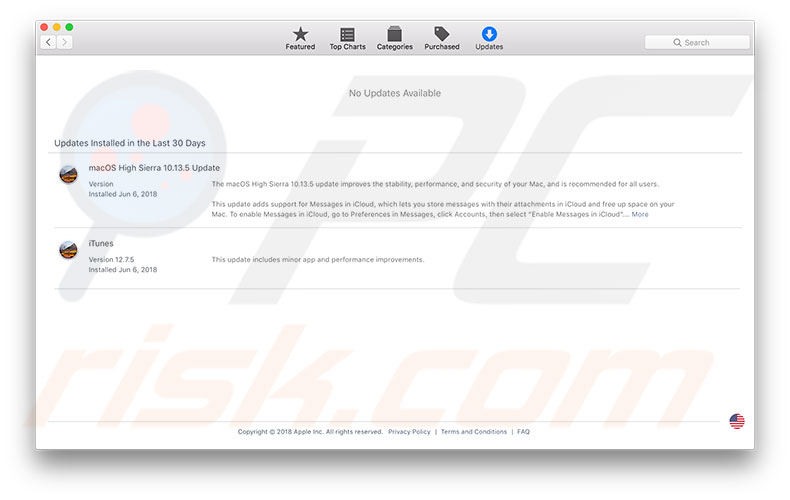
An alternative method to access Gmail's standard mode
If you're sure the application folder is not corrupted and the software update is not an option in your case, there is another method to achieve the standard mode of Gmail via your computer. Basically, all you have to do is download the latest version of Google Chrome, and anytime you desire to visit the Gmail system, open it via Google Chrome web browser.
Additionally, if you do not like to use Google Chrome, you may use Mozilla Firefox with version 57 or later to visit the standard mode of the Google Mail system. These web browsers are fully compatible with Gmail's security protocols and should solve your issue when Google's mail system loads on in HTML mode.
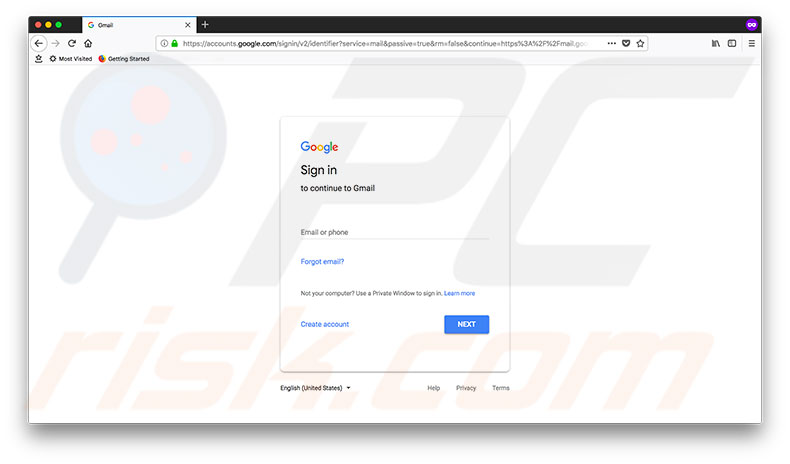
Share:

Karolina Peistariene
Author of how-to guides for Mac users
Responsible for collecting, analyzing, and presenting problem-solving solution articles related to macOS issues. Years of macOS experience combined with solid research and analyzing skills help Karolina provide readers with working and helpful solutions as well as introduce various features Mac has to offer.
▼ Show Discussion