How to Manually Reboot a Frozen Mac?

(updated)
Get Free Scanner and check your computer for errors
Fix It NowTo fix found issues, you have to purchase the full version of Combo Cleaner. Free trial available. Combo Cleaner is owned and operated by Rcs Lt, the parent company of PCRisk.com read more.
How to Force Restart Your Frozen Mac?
Macs are well known as stable and error-free computers, but even the best may crash. Even when your computer fails to finish your task and froze, that doesn't mean it's a big issue. Frequently such freezes are caused by the crashed applications or some of the services encountered an unexpected error.

The frozen computer may have stated, for example, none of the newly launched applications starts, your keyboard becomes inactive, or even the mouse cursor becomes immobile. Often fans are working at their full performance, so you can hear them.
These symptoms may appear one by one or all at once, and the easiest solution is to force quit their tasks. The best way to proceed is to manually restart your device. However, different models have different ways to proceed, so we will cover the most frequent devices, like MacBooks and iMacs.
Table of Contents:
- Introduction
- What is forced restart?
- Perform a forced reboot on your MacBook Air and Retina MacBook Pro
- Manually restart your MacBooks with SuperDrives and Physical Power buttons
- Force a reboot on iMac or Mac Mini
- Mac constantly freezes up
Download Computer Malware Repair Tool
It is recommended to run a free scan with Combo Cleaner - a tool to detect viruses and malware on your device. You will need to purchase the full version to remove infections. Free trial available. Combo Cleaner is owned and operated by Rcs Lt, the parent company of PCRisk.com read more.
What is forced restart?
A forced reboot is basically forcing your computer to stop all running processes immediately and shut it down. Your Mac will have to load everything again like it wasn't turned before, so if u manually shut down, all processes won't save anything before turning off. This option is recommended only when you encounter a real issue in your computer's work. To proceed with forced restart, basically, you need to hold your power button down.
Perform a forced reboot on your MacBook Air and Retina MacBook Pro
All modern MacBook laptops now have a power button on their keyboard, so you need to follow these steps to force shut down.
1. Hold down the Power button on the keyboard until your MacBook stops all its components completely. This may take several seconds to perform.
2. After your Mac completely stops its activity, wait a few seconds and then click the Power button again so your computer will boot in a usual way.
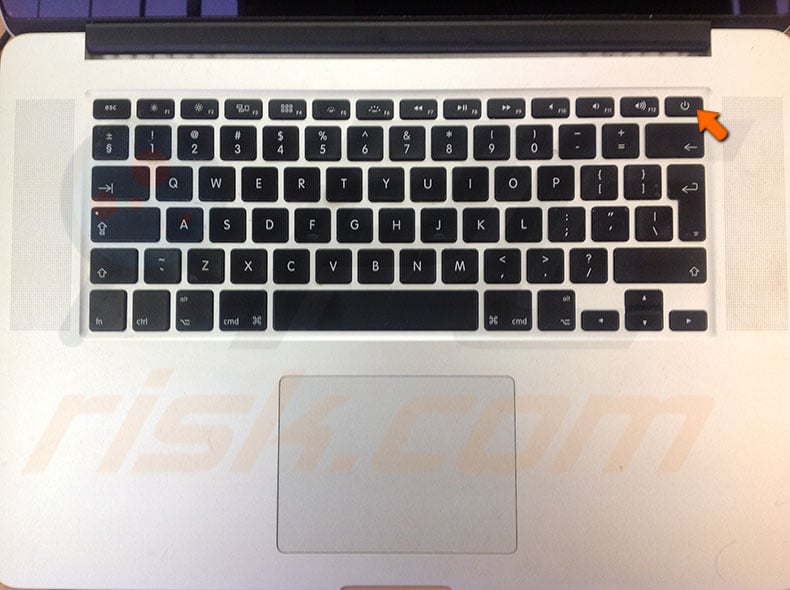
Manually restart your MacBooks with SuperDrives and Physical Power buttons
Some of the MacBook and MacBook Pro models released earlier were manufactured with an eject key on a keyboard. Integrated SuperDrive also had a Power button separated from the keyboard. The button was located on the upper right corner of the open Mac. To perform a forced shutdown procedure is the same as listed above.
Force a reboot on iMac or Mac Mini
Apple desktop production has a different exterior when compared with laptops. This affected power button location as well. The physical power button is located on the lower corner at the back of the computer. It has a familiar power logo, but it's not necessary to look for it. You can find it just by touching the back.
1. To manually force a restart, press and hold down this Power button until your Mac turns off completely.
2. Then wait a couple of seconds and press the button again, to let your computer boot in the usual way.

Mac constantly freezes up
Macs may freeze for various reasons, but it shouldn't become a usual occurrence. If it happens repeatedly, it's time to start troubleshooting what causes your computer to freeze. There are cases when freezes begin after additional RAM installation or software updates.
If you're experiencing this issue without any updates or hardware upgrades, you should bring your computer to an Apple Store or a technician to look up your hardware's condition.
Note: Some Macs and versions of OS X had an automatic restart if Mac freezes feature, which was temporary. If you own one of these, you will not notice when your Mac froze as it will randomly reboot.
Share:

Karolina Peistariene
Author of how-to guides for Mac users
Responsible for collecting, analyzing, and presenting problem-solving solution articles related to macOS issues. Years of macOS experience combined with solid research and analyzing skills help Karolina provide readers with working and helpful solutions as well as introduce various features Mac has to offer.
▼ Show Discussion