How to Set the Default or Primary Google Account for Multiple Gmail Account Users?

(updated)
Get Free Scanner and check your computer for errors
Fix It NowTo fix found issues, you have to purchase the full version of Combo Cleaner. Free trial available. Combo Cleaner is owned and operated by Rcs Lt, the parent company of PCRisk.com read more.
How to Set the Default or Primary Google Account for Multiple Gmail Account Users?
Google Mail or Gmail is one of the most popular emails in the world. Not a surprise that a lot of people own more than one address, for work, personal or commercial purposes. However, there is a common issue with using multiple accounts. You can get confused about which is your default account.

It's not a difficult task to set up a proper default email. However, it takes many steps to execute and may look confusing. But once it's set up, it works in all Google services and saves your time really efficiently. Here we will show you how to set a proper default account manually by focusing on web services. This will prevent unnecessary suggestions from Google when your log in to your accounts.
Video showing How to Set the Default Account for Google Services
Table of Contents:
- Introduction
- Enabling or replacing the default Google account for multiple sign-in users.
- Switching between Google accounts.
- Video showing How to Set the Default Account for Google Services
Download Computer Malware Repair Tool
It is recommended to run a free scan with Combo Cleaner - a tool to detect viruses and malware on your device. You will need to purchase the full version to remove infections. Free trial available. Combo Cleaner is owned and operated by Rcs Lt, the parent company of PCRisk.com read more.
Enabling or replacing the default Google account for multiple sign-in users
1. Visit any Google site (like google.com, gmail.com, or any other) in a non-private browser window.
2. Log out from all Google or Gmail accounts. This can be performed by clicking on your avatar icon in the upper right corner of a Google page and choosing Sign Out from the menu option.
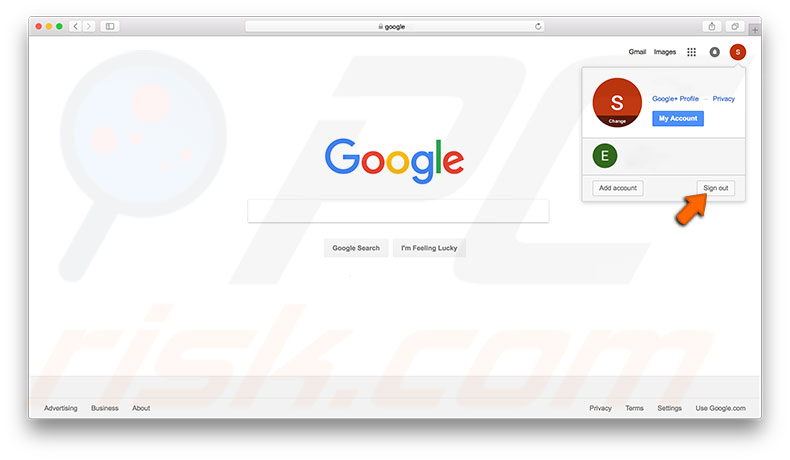
3. Visit gmail.com and sign in with the account you prefer to be default or primary. This is important because only the first logged-in account becomes the default when multiple sign-ins are used.
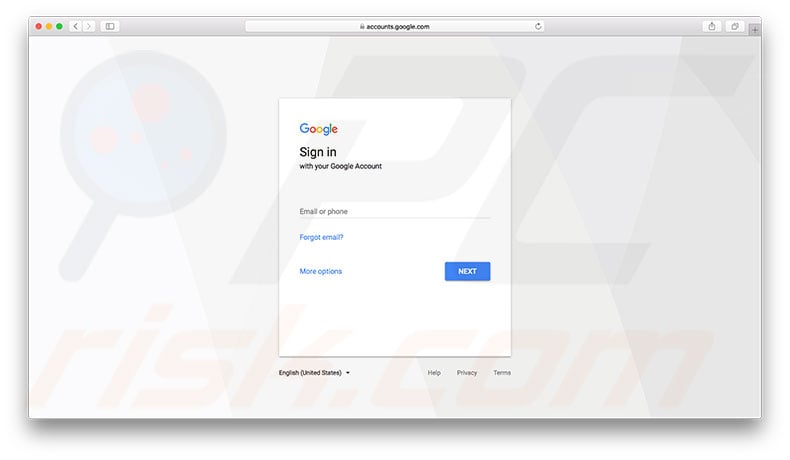
4. Once you have logged into the default or primary account, click on the avatar icon in the upper right corner of a Google page.
5. Select Add Account.
Using this path, add as many accounts as necessary.
Note: Don't forget that default or the primary account becomes your first signed-in account.
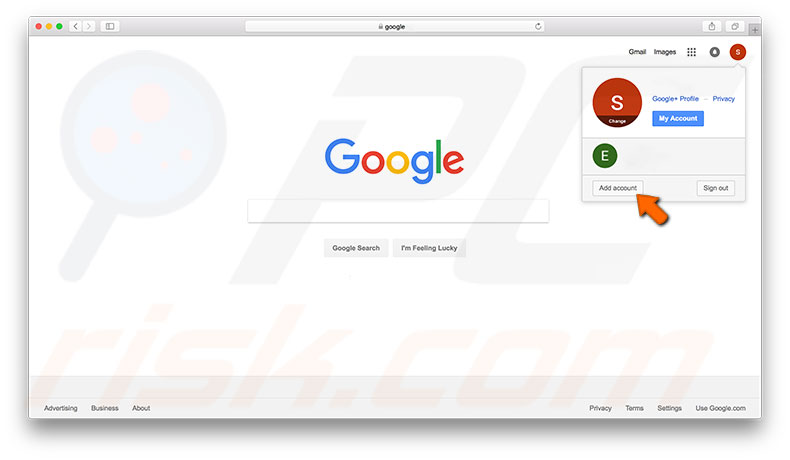
Switching between Google accounts
Once you have set up your multiple accounts, remember that you don't need to sign out to access another account. Just simply click on the avatar icon and choose another account in any google service. Some of the services may ask for user input when trying to access another account. This will help you save time while working.
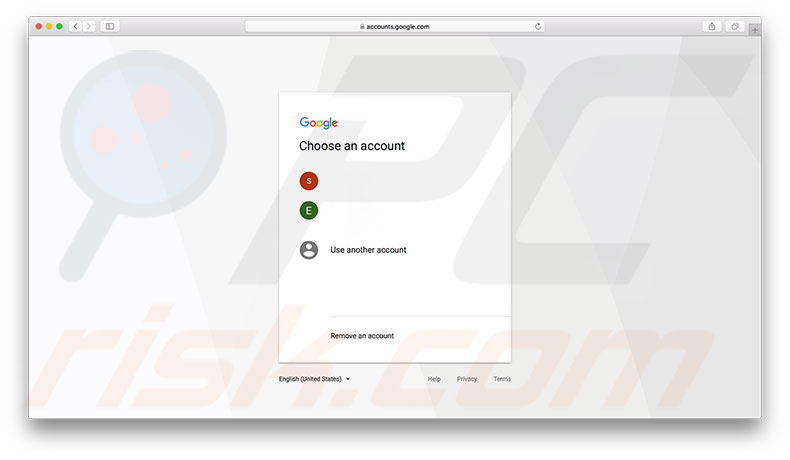
Share:

Karolina Peistariene
Author of how-to guides for Mac users
Responsible for collecting, analyzing, and presenting problem-solving solution articles related to macOS issues. Years of macOS experience combined with solid research and analyzing skills help Karolina provide readers with working and helpful solutions as well as introduce various features Mac has to offer.
▼ Show Discussion