How to Solve "Requires a Newer Version of iTunes"?

(updated)
Get Free Scanner and check your computer for errors
Fix It NowTo fix found issues, you have to purchase the full version of Combo Cleaner. Free trial available. Combo Cleaner is owned and operated by Rcs Lt, the parent company of PCRisk.com read more.
Tips on how to solve the "Requires a newer version of iTunes" problem.
iTunes software is part of the Apple operating system and has a huge following. If you are an iPhone, iPad, or iPod owner, this tool is invaluable, since it also provides communication between the computer and mobile devices. There are alternatives with third-party software, but iTunes is the official product of Apple with the best communication and features.

If you are a keen IT user, you probably like to keep your software up-to-date, however, there are often problems with iTunes updates. These can be related to backing up iPhones, iPads, or iPods. The most frequent error is an iTunes message stating that your device requires a newer version of iTunes
This will make sense if your device software is not up-to-date. However, if it is running the latest version and displays this error, you should follow the tips below to fix the problem.
Video showing How to Solve "Requires a newer version of iTunes"?
Table of Contents:
- Introduction
- Tips for solving an issue with the iTunes version for mac
- Tips for Windows operating system user
- Video showing How to Solve "Requires a newer version of iTunes"?
Download Computer Malware Repair Tool
It is recommended to run a free scan with Combo Cleaner - a tool to detect viruses and malware on your device. You will need to purchase the full version to remove infections. Free trial available. Combo Cleaner is owned and operated by Rcs Lt, the parent company of PCRisk.com read more.
Tips for solving an issue with the iTunes version for mac:
Verify your Mac OS version
First, check the operating system version that you are running - this is probably the most common reason for iTunes version issues.
1. To check your mac operating system version, open the Apple menu by clicking the Apple logo in the top left corner of your screen.
2. Then select About this Mac.
3. If you are not sure if your version is the latest, click Software Update to check that the list is empty, or is offering a newer version.

Upgrade your Operating System
If you see a newer version offered, upgrade your operating system. Bear in mind that not all devices support the latest versions of operating systems, so before you perform an upgrade, visit the Apple Support website to ensure your device is able to use the latest version.
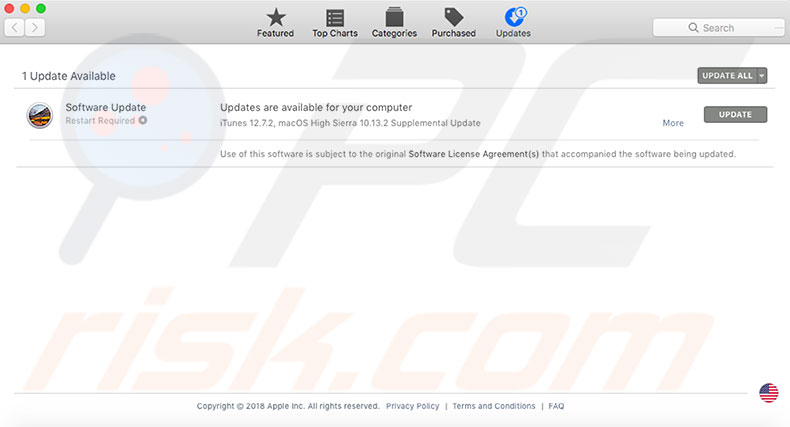
Verify your iTunes version
If you are experiencing errors but think your iTunes version is the latest, it is worth checking to be absolutely sure. Verification is quick since it is identical to checking the operating system. The only difference is that you click iTunes on the top left corner, rather than the Apple logo. Then, select About iTunes.

To keep iTunes apps updated, enable automatic updates.
1. Select Preferences from the same menu that you used for About iTunes.
2. Then, go to the Advanced tab and check the box "Check for new software updates automatically".
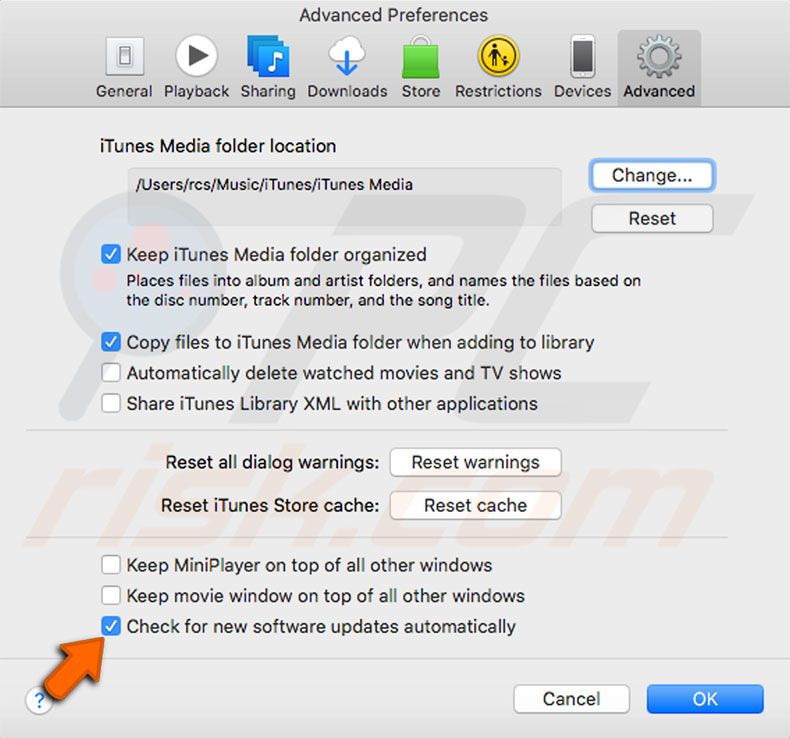
In most cases, these tips will help to solve the problem, however, remember to update the operating system first, and then iTunes.
Tips for Windows operating system users:
To avoid iTune's newer version errors, Windows users should be aware of some basic information regarding versions of iTunes and iOS. Many people use Windows to upgrade and restore their iDevices. Unfortunately, owners of mobile Apple devices who use Windows XP or Vista often experience trouble connecting their iPhones or other devices.
Officially, the minimum version of iTunes able to upgrade or restore iOS 10 is 12.5.1, and Apple no longer supports Windows XP or Vista. Some iDevice owners, however, have reportedly been able to update their iPhones or iPads to iOS 10.0.1 or 10.0.2 and were able to synchronize with iTunes version 12.1.3.6 (which was created for iOS 9 and Windows Vista but appears to also be compatible with iOS 10.0.2 and Windows XP). Unfortunately, these versions do not accommodate iPhone SE or 7 models, and all subsequent models.
Bear in mind that any restores of iOS10 require iTunes with version 12.5.1.21 or before, which are able only with newer versions of Windows OS. The only way for these owners to restore is to use iCloud or another computer where this version of iTunes is available.
Share:

Karolina Peistariene
Author of how-to guides for Mac users
Responsible for collecting, analyzing, and presenting problem-solving solution articles related to macOS issues. Years of macOS experience combined with solid research and analyzing skills help Karolina provide readers with working and helpful solutions as well as introduce various features Mac has to offer.
▼ Show Discussion