How to create a new user account using command prompt?
How to create a new user account using Command Prompt?
This tutorial describes how to create a new user account in the Windows operating system using Command Prompt. The guide is helpful when dealing with ransomware or fake antivirus programs that block Safe Mode and Safe Mode with Networking. Cyber criminals responsible for developing malicious programs develop new methods to protect their bogus software from elimination - this includes blocking users' access to Safe Mode.
When dealing with security threats such as these, it is advisable to log out of the infected user account and run a security scan from an unaffected account. This, however, is only possible if your operating system has multiple active user accounts. If you computer is infected with a ransomware infection, and you cannot create a new user account using Control Panel, then use the following instructions:
1. Start your computer in Safe Mode with Command Prompt. During your computer start process, press the F8 key on your keyboard multiple times until the Windows Advanced Options menu appears, then select Safe mode with Command Prompt from the list and press ENTER.

2. When Command Prompt Mode loads, enter the following line: net user removevirus /add and press ENTER.
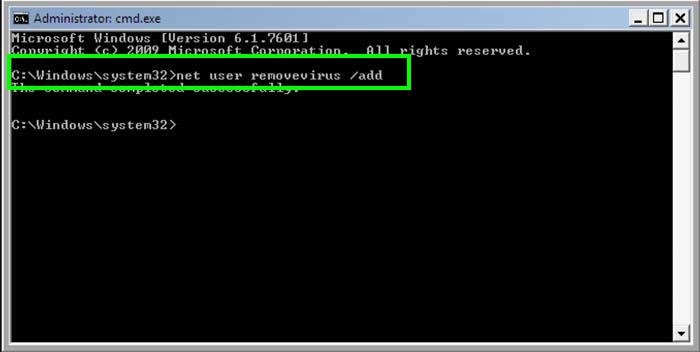
3. Next, enter this line: net localgroup administrators removevirus /add and press ENTER.
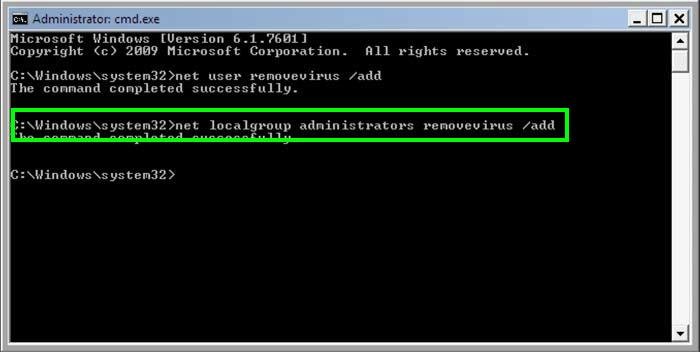
4. Finally, enter this line: shutdown -r and press ENTER.
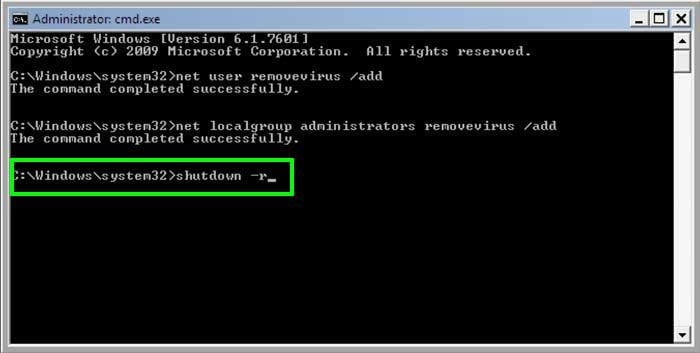
5. Wait for your computer to restart, then boot your PC in Normal Mode and login to the newly-created user account ('removevirus'). This account will be unaffected by security infections and you will be able to download and install security software.
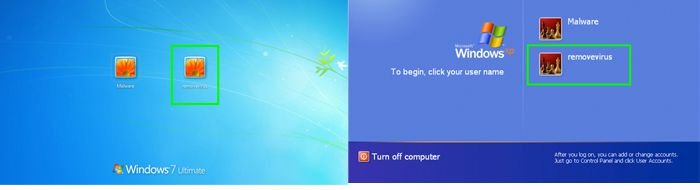
6. Use recommended malware removal software for detection and removal any security-related issues from your computer.
Note that some fake antivirus programs and ransomware infections are capable of infecting other user accounts on a system, so this method may not always work.
Share:

Tomas Meskauskas
Expert security researcher, professional malware analyst
I am passionate about computer security and technology. I have an experience of over 10 years working in various companies related to computer technical issue solving and Internet security. I have been working as an author and editor for pcrisk.com since 2010. Follow me on Twitter and LinkedIn to stay informed about the latest online security threats.

▼ Show Discussion